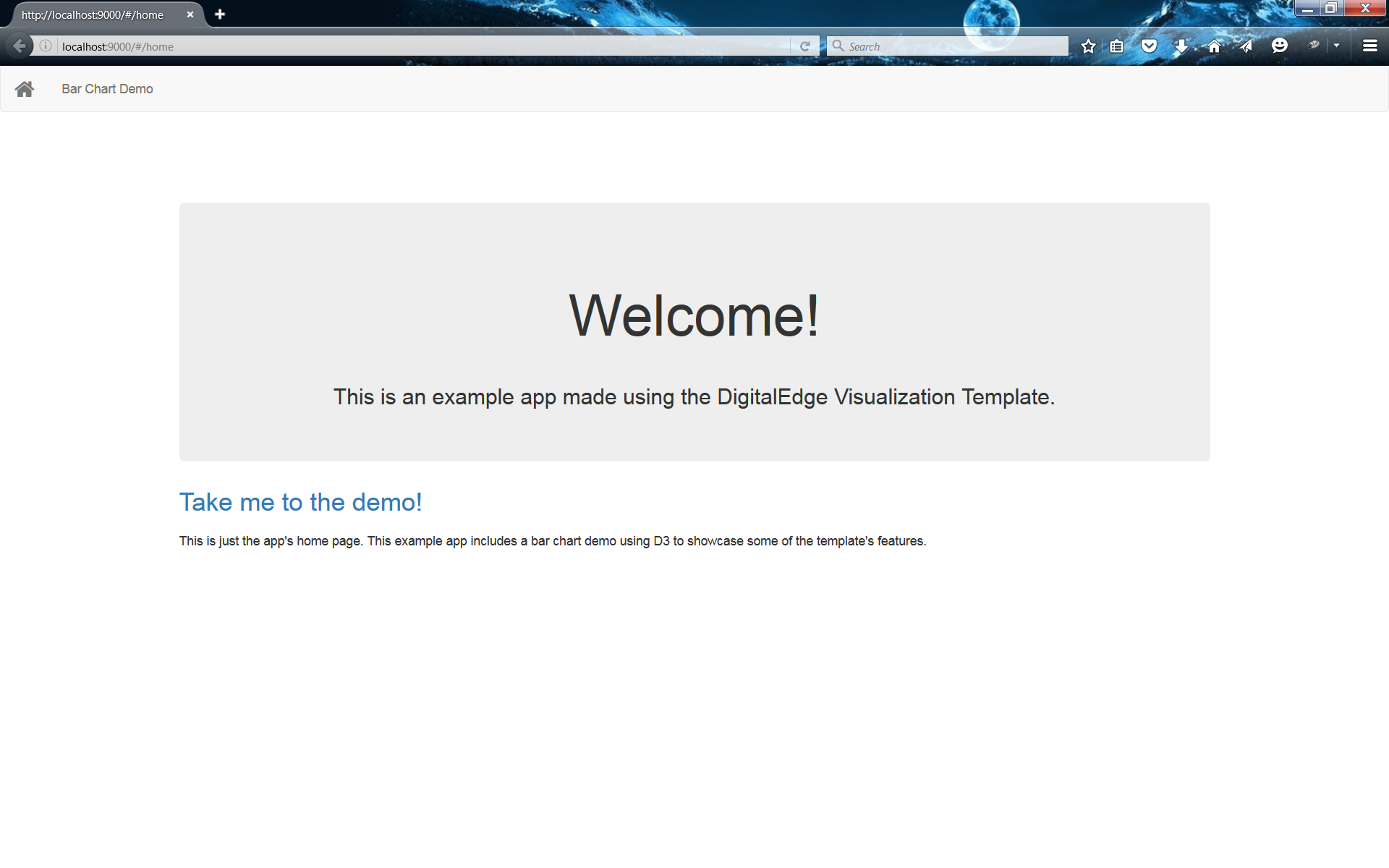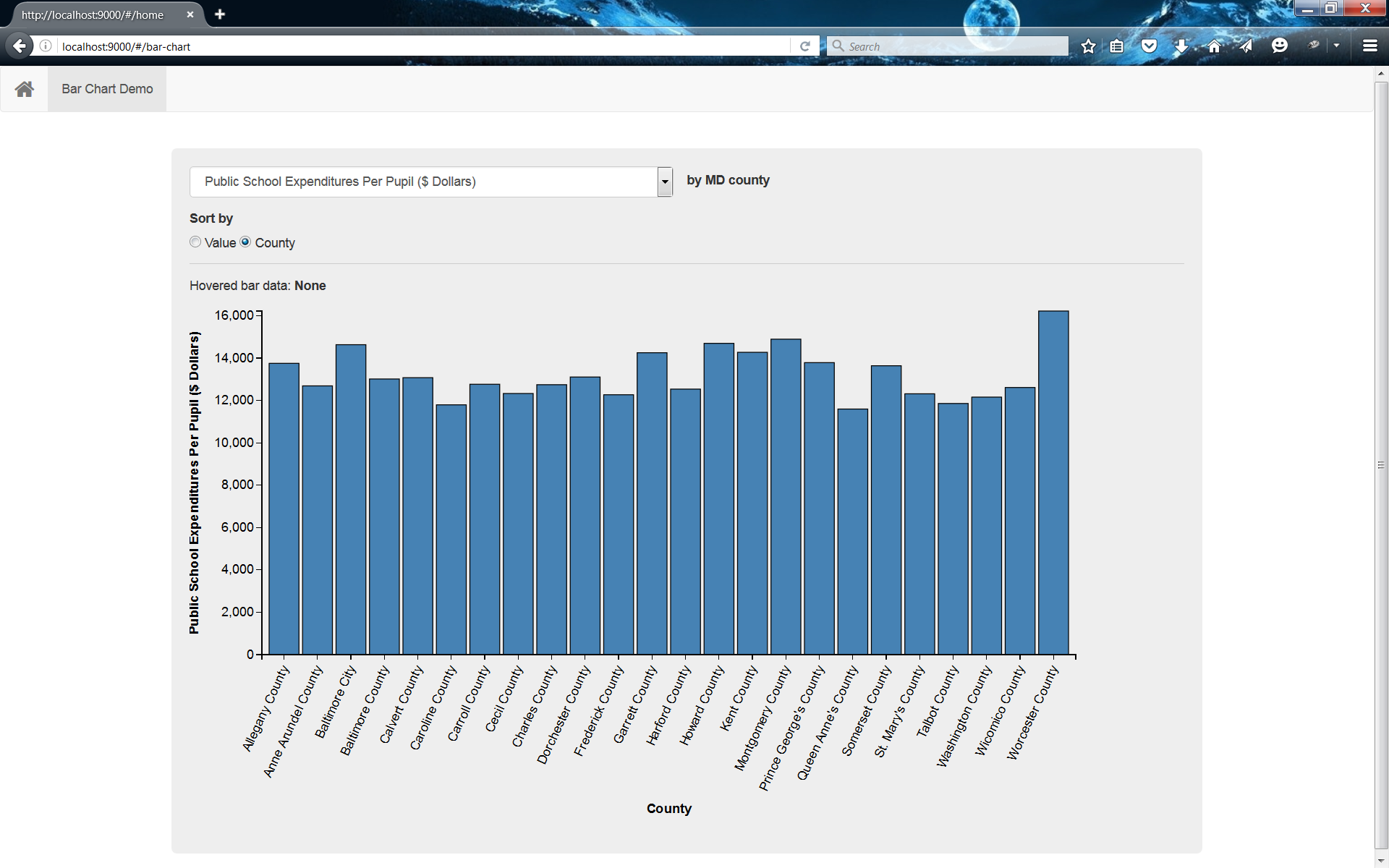##Introduction
This project is intended to showcase the DigitalEdge Visualization Template by providing a working example of a bar chart. The bar chart is made using D3 embedded into the template.
##Getting Started
To begin using the template, download or clone the https://github.com/deleidos/de-visualization-angular-sdk-example.git project to your computer.
####Requirements
In order to actively run the template, you will need the following libraries installed on your machine:
####Install Dependencies
The template project requires external development tools and frontend framework code to operate correctly. The development tools include task runners and the karma testing suite while the front-end packages include bootstrap and angular, among others.
- Development tools are installed via
npm, the node package manager. Tools are listed in package.json. - Frontend code is installed via
bower, a client-side code package manager. Front-end libraries are listed in bower.json.
Using a command shell, navigate to the location of the template project.
The template is preconfigured for npm to automatically run bower so we can simply execute:
npm install
####Running the Application
The template was designed to use Grunt as an automated task runner. One of the tasks starts a local webserver for easier testing. Starting the server requires the command:
grunt serve
Grunt should automatically open the system's default browser and navigate to http://localhost:9000
The following page should appear:
####Modules/Functional Areas
In the example, the base home page still exists, but an additional folder containing the bar-chart elements was added. Under the current configuration, the app will load and route to the home view by default.
The bar-chart module contains:
- A bar-chart.module.js file where a module is defined and dependency modules are listed.
- A bar-chart.routes.js file for the routing configuration of the view.
- An html file partial that defines the layout of the page view.
- A bar-chart.controller.js file which adds logic to the view.
- A bar-chart.directive.js and chartForm.directive.js file which extends the HTML attributes to allow for event handling.
- A countyData.filter.js file which controls the data display.
- A countryData.service.js file which showcases an http AJAX data call.
- A reusableChart.d3.js file which contains the core D3 code used to build the chart. This is not angular but is used in the bar-chart directive.
##Troubleshooting
##FAQ
##Maintainers
The DigitalEdge SDK Template is managed by the DigitalEdge team. DigitalEdge is a product of Leidos, Inc.
11951 Freedom Drive Reston, VA 20190
##License
The DigitalEdge Visualization Template Example is licensed for use under the Apache 2.0 license.