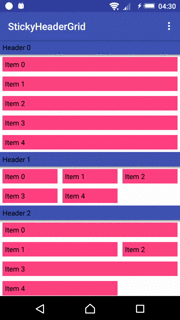Android RecyclerView sticky header list/grid layout.
Download the latest AAR or grab via Gradle:
compile 'com.codewaves.stickyheadergrid:stickyheadergrid:0.9.7'- Sticky section headers
- Individually control header stickiness
- Span support like in GridLayoutManager
- Header bottom shadows
- Header state listener
- Smooth scrolling
- Scrollbars
To use library:
- Implement an adapter by subclassing StickyHeaderGridAdapter
- Create holder class for each header and item type. Use HeaderViewHolder and ItemViewHolder as base classes.
- Override and implement getSectionCount(), getSectionItemCount(int section), onCreateHeaderViewHolder(ViewGroup parent, int headerType), onCreateItemViewHolder(ViewGroup parent, int itemType), onBindHeaderViewHolder(HeaderViewHolder viewHolder, int section), onBindItemViewHolder(ItemViewHolder viewHolder, int section, int offset).
- Create a StickyHeaderGridLayoutManager with required column count and assign it to your RecyclerView.
- Use only StickyHeaderGridAdapter::notify* methods
If you need the position of an item in a click listener, always use holder .getAdapterPosition() which will have the correct adapter position.
holder.<clickable view>.setOnClickListener(new View.OnClickListener() {
@Override
public void onClick(View v) {
final int section = getAdapterPositionSection(holder.getAdapterPosition());
final int offset = getItemSectionOffset(section, holder.getAdapterPosition());
// Do click action here using setction and offset
}
});Like in GridLayoutManager, use SpanSizeLookup to provide span information.
Override adapter isSectionHeaderSticky method and return true to make section header
sticky, false otherwise.
Because of the limitation of old Android platforms we cannot use an elevation. Little workaround was made to support bottom header shadows. Use layout manager .setHeaderBottomOverlapMargin method to set size of the header overlapping part and insert shadow into header layout. Overlapping part will be drawn over the first section item.
Use HeaderStateChangeListener to receive information about headers state.
If you missing some feature, feel free to create an issue or pull request.
Sergej Kravcenko - Codewaves
The MIT License (MIT)
Copyright (c) 2017 Sergej Kravcenko
Permission is hereby granted, free of charge, to any person obtaining a copy
of this software and associated documentation files (the "Software"), to deal
in the Software without restriction, including without limitation the rights
to use, copy, modify, merge, publish, distribute, sublicense, and/or sell
copies of the Software, and to permit persons to whom the Software is
furnished to do so, subject to the following conditions:
The above copyright notice and this permission notice shall be included in all
copies or substantial portions of the Software.
THE SOFTWARE IS PROVIDED "AS IS", WITHOUT WARRANTY OF ANY KIND, EXPRESS OR
IMPLIED, INCLUDING BUT NOT LIMITED TO THE WARRANTIES OF MERCHANTABILITY,
FITNESS FOR A PARTICULAR PURPOSE AND NONINFRINGEMENT. IN NO EVENT SHALL THE
AUTHORS OR COPYRIGHT HOLDERS BE LIABLE FOR ANY CLAIM, DAMAGES OR OTHER
LIABILITY, WHETHER IN AN ACTION OF CONTRACT, TORT OR OTHERWISE, ARISING FROM,
OUT OF OR IN CONNECTION WITH THE SOFTWARE OR THE USE OR OTHER DEALINGS IN THE
SOFTWARE.