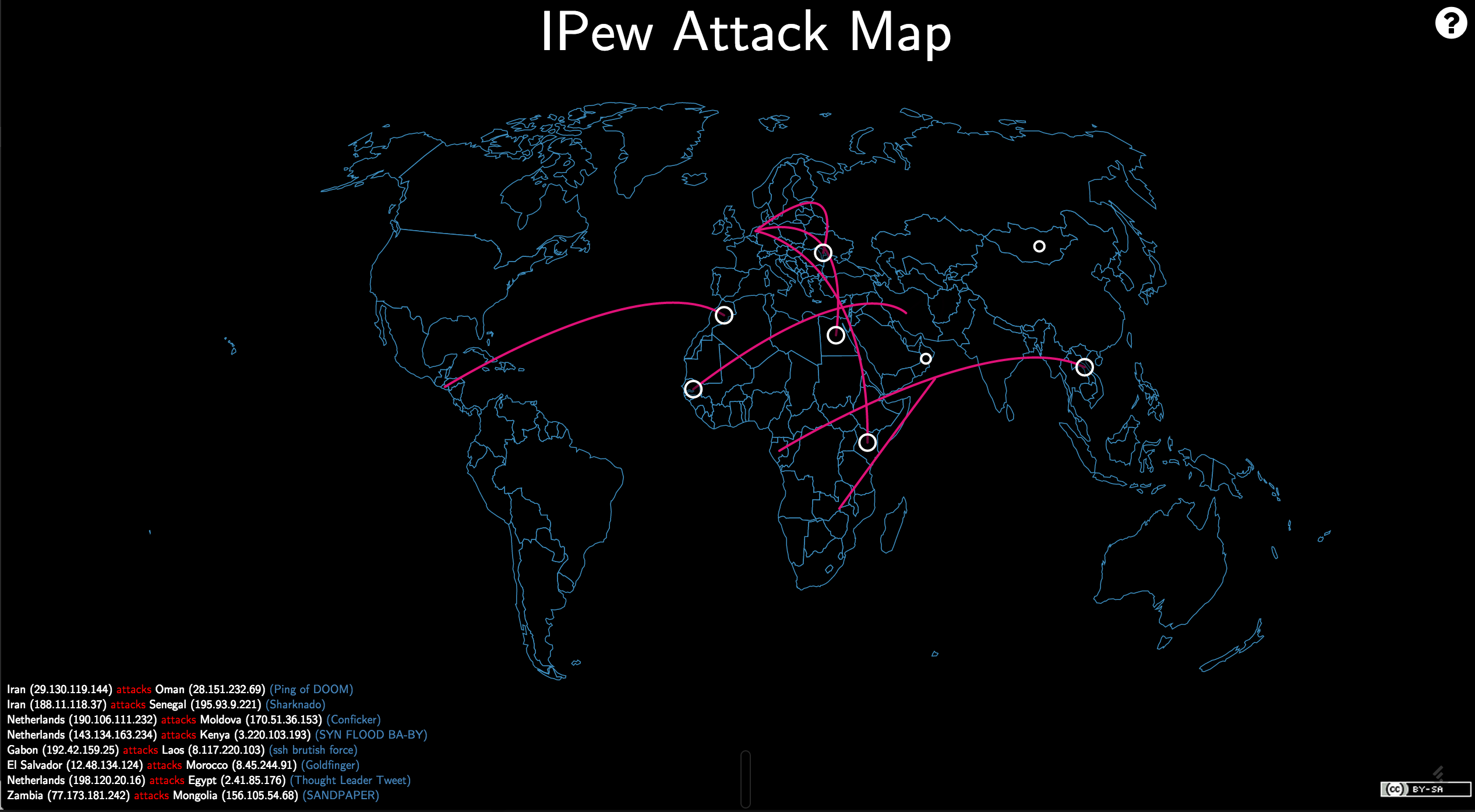(a collaborative effort by @alexcpsec & @hrbrmstr)
Why should security vendors be the only ones allowed to use silly, animated visualizations to "compensate"? Now, you can have your very own IP attack map that's just as useful as everyone else's.
IPew is a feature-rich, customizable D3 / javascript visualization, needing nothing more than a web server capable of serving static content and a sense of humor to operate. It's got all the standard features that are expected including:
- Scary dark background!
- Source & destination country actor/victim attribution!
- Inane attack names!
BUT, it has one critical element that is missing from the others: SOUND EFFECTS! What good is a global cyberbattle without some cool sounds.
In all seriousness, IPew provides a simple framework - based on Datamaps - for displaying cartographic attack data in a (mostly) responsive way and shows how to use dynamic data via javascript event timers and data queues (in case you're here to learn vs have fun - or both!).
You can customize the display through a myriad of query string options, including sounds.
IPew includes the following sounds:
- no sound option set - Star Wars blaster! (guess which one!)
tng=1- Star Trek:TNG Photons!wargames=1- WarGames key clicks!b5=1- Babylon 5 defense grid cannons!pew=1- Somewhat disturbing human-made "pew-pew" soundgalaga=1- Classic arcade sound!
To turn off sound effects (but, but, why? :-), use nofx=1, and to randomly cycle through them all use allfx=1
By default, IPew will use a statistical model for choosing source countries for the attacks, but you can level the playing field and set random_mode=1 to give all countries the same cyber-advatage.
In similar vein, and using the perpsective many prominent security vendors and pundits seem to have, you can make all cyber attacks come from China with china_mode=1 or from North Korea with dprk_mode=1.
IPew's default attack timing is based on observational data from many sources, but you can make it look like the world is on the brink of cyber collapse by setting bad_day=1.
Finally, you can proudly display your organization's name by setting org_name=MyOrgName (URL encode any spaces or special characters).
We had an interesting request to be able to use IPew in a IR "drill" setting, so there's now a "drill mode" where you can specify a latitude & longitude to be the destination for the attacks. Right now, all attacks go there, but we may add an option to specify a percentage of attacks that should go there. You must use drill_mode=1&lat=##.####&lon=##.#### for this to work, like: drill_mode=1&lat=43.2672&lon=-70.8617 (which would focus all attacks near @hrbrmstr). Remember, you can specify your organization name there, too. Here's an example.
One of my personal favorites is http://ocularwarfare.com/ipew/index.html?china_mode=1&org_name=Mandiant&bad_day=1.
If you want to show that former employees are the problem, try out employee_mode. You can set a first and last name for the employee and also set a latitude and longitude. http://ocularwarfare.com/ipew/index.html?org_name=Verizon&employee_mode=1&employee_fname=Kevin&employee_lname=Thompson&lat=43.2672&lon=-70.8617
Just use norse_mode=1 as a parameter
Feel free to use the hosted version, but we've released IPew under a liberal Creative Commons license, so clone away and use as you see fit, just remember to share your creations (and code) with others.