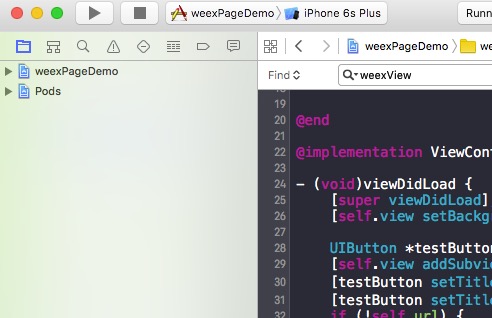#原生的iOS工程局部页面嵌入weex的view
weex SDK 集成到工程。在原生的现有的工程中,一个页面的页面的部分区域使用weex。看了原文介绍的用法,发现很多地方并没有交代清楚。看原文链接:[integrate to ios][2]
- �如果你没有iOS开发的基础。请,先安装iOS开发环境 及 CocoaPods。这里都是官方的安装方法。看不懂可以自行搜索。其实就是安装xcode(开发工具) 和 CocoaPods(第三方库管理工具)。
- 先将weex工程克隆到本地。
git clone https://github.com/alibaba/weex.git - 克隆完成后,找到weex的工程,应该是这样的目录结果,如下图
- 打开你的xcode。新建一个iOS工程,取名weexPageDemo。然后将刚刚克隆下来的weex工程下的sdk整个目录的所有东西都copy到当前目录下。然后在工程的根目录新建一个文件Podfile,Podfile内容为:
source 'https://github.com/CocoaPods/Specs.git'
target 'weexPageDemo' do
platform :ios, '7.0'
pod 'WeexSDK', :path=>'./sdk/' #注释:表示当前目录下的sdk文件夹
end
然后执行 pod install --verbose --no-repo-update
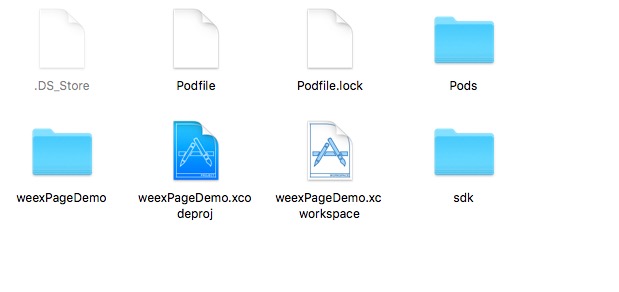
5 用xcode打开weexPageDemo.xcworkspace。
6 打开AppDelegate.m文件,修改内容
#import "AppDelegate.h"
#import <WeexSDK/WeexSDK.h>
#import "WXEventModule.h"
#import "ViewController.h"
@interface AppDelegate ()
@end
@implementation AppDelegate
- (BOOL)application:(UIApplication *)application didFinishLaunchingWithOptions:(NSDictionary *)launchOptions {
self.window = [[UIWindow alloc] initWithFrame:[UIScreen mainScreen].bounds];
self.window.backgroundColor = [UIColor whiteColor];
self.window.rootViewController = [[WXRootViewController alloc] initWithRootViewController:[ViewController new]];
[self.window makeKeyAndVisible];
[WXAppConfiguration setAppGroup:@"jwDemo"];
[WXAppConfiguration setAppName:@"weexPageDemo"];
[WXAppConfiguration setAppVersion:@"1.0.0"];
//init sdk enviroment
[WXSDKEngine initSDKEnviroment];
//这一句代码很重要,如果没有,你点击weex的渲染的view中的按钮将找不到事件
[WXSDKEngine registerModule:@"event" withClass:[WXEventModule class]];
[WXLog setLogLevel: WXLogLevelAll];//输出日志
return YES;
}
7 新增加一个类叫WXEventModule,看代码:
-------------------------.h头文件内容-------------------
#import <Foundation/Foundation.h>
#import <WeexSDK/WXEventModuleProtocol.h>
#import <WeexSDK/WXModuleProtocol.h>
@interface WXEventModule : NSObject <WXEventModuleProtocol, WXModuleProtocol>
@end
---------------------------------以下是.m文件内容----------
#import "WXEventModule.h"
#import "ViewController.h"
#import <WeexSDK/WXBaseViewController.h>
@implementation WXEventModule
@synthesize weexInstance;
WX_EXPORT_METHOD(@selector(openURL:))
- (void)openURL:(NSString *)url
{
NSString *newURL = url;
//注意。真机和模拟器的目录结构不同,所以替换的字符串就不同,这里自己简单的进行替换
newURL = [newURL stringByReplacingOccurrencesOfString:@"//Users/examples/build/" withString:@"/bundlejs/"];//模拟器的目录结果
// newURL = [newURL stringByReplacingOccurrencesOfString:@"//var/examples/build/" withString:@"/bundlejs/"]; //真机的目录结构
newURL = [[[NSBundle mainBundle] bundlePath] stringByAppendingString:newURL];;
UIViewController *controller = [[ViewController alloc] init];
((ViewController *)controller).url = newURL;
[[weexInstance.viewController navigationController] pushViewController:controller animated:YES];
}
@end
8 在ViewController中的代码
---------------头文件
#import <UIKit/UIKit.h>
@interface ViewController : UIViewController
@property (nonatomic, copy) NSString *url;
@end
--------------.m文件
@interface ViewController ()
@property (nonatomic, readwrite, strong) WXSDKInstance *instance;
@property (nonatomic, weak) UIView *weexView;
@end
@implementation ViewController
- (void)viewDidLoad {
[super viewDidLoad];
[self.view setBackgroundColor:[UIColor whiteColor]];
//在self.view上添加一个原生的按钮
UIButton *testButton = [[UIButton alloc] initWithFrame:CGRectMake(0, 64, 200, 100)];
[self.view addSubview:testButton];
[testButton setTitle:@"原生的button" forState:UIControlStateNormal];
[testButton setTitleColor:[UIColor redColor] forState:UIControlStateNormal];
//默认加载的地址为本地路径的bundlejs/index.js
if (!self.url) {
self.url = [[NSBundle mainBundle] pathForResource:@"bundlejs/index" ofType:@"js"];
}
[self render];//weex将js渲染成weex页面。
}
- (void)render{
NSURL *URL = [[NSURL alloc] initFileURLWithPath:self.url];
CGFloat width = self.view.frame.size.width;
[_instance destroyInstance];
_instance = [[WXSDKInstance alloc] init];
_instance.viewController = self;
_instance.frame = CGRectMake(self.view.frame.size.width-width, 200, width, self.view.frame.size.height);
__weak typeof(self) weakSelf = self;
_instance.onCreate = ^(UIView *view) {
[weakSelf.weexView removeFromSuperview];
weakSelf.weexView = view;
[weakSelf.view addSubview:weakSelf.weexView];
};
NSString *randomURL = [NSString stringWithFormat:@"%@?random=%d",URL.absoluteString,arc4random()];
[_instance renderWithURL:[NSURL URLWithString:randomURL] options:@{@"bundleUrl":URL.absoluteString} data:nil];
}
- (void)dealloc{
[_instance destroyInstance];
}
@end
9 步骤8中用到了bundlejs/index.js,这个js是从weex/ios/playground/目录下拖拽过来的,playground目录下有一个bundlejs。playground文件夹是跟刚刚赋值的sdk文件夹同级,自己去找一下吧。拖拽到工程目录的时候选择create folder references。
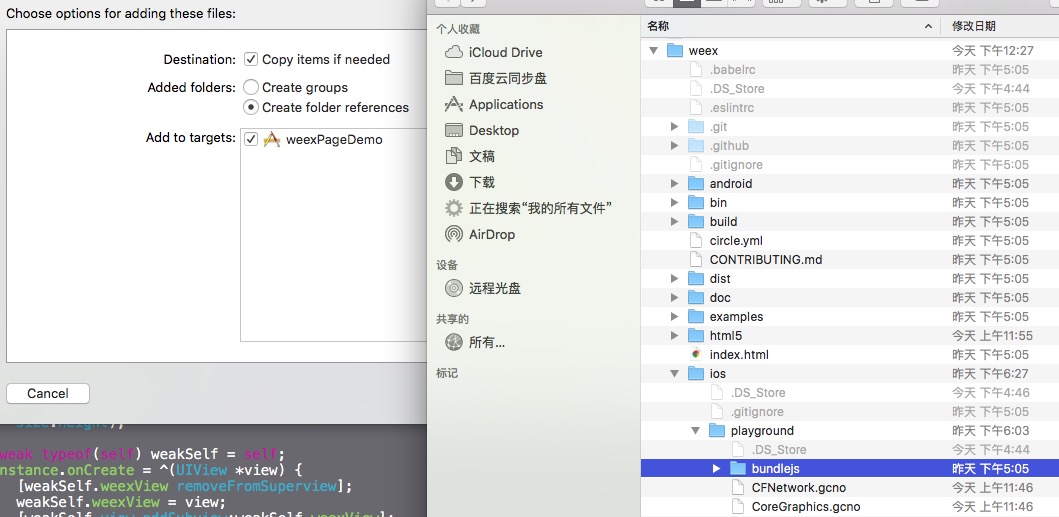
最后commad+R运行。就可以了。
运行效果图
这样就实现了原生的工程,native页面为主,局部使用weex的功能了 [1]: https://alibaba.github.io/weex/ [2]: http://alibaba.github.io/weex/doc/advanced/integrate-to-ios.html