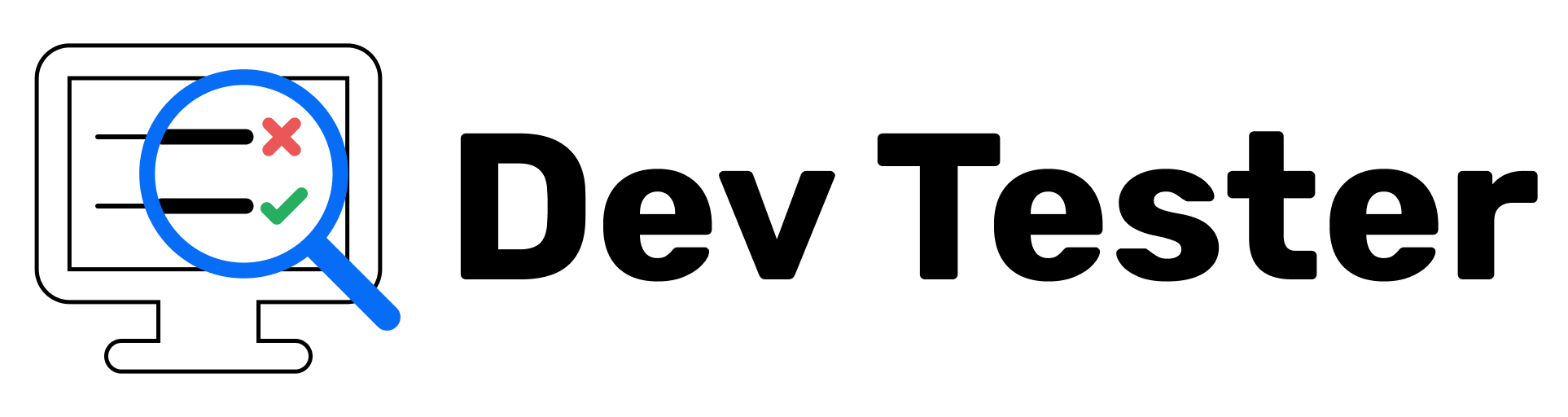Using Vault with TestCafe - Example Code
This repo contains the example code used in the article Control Your Secrets on TestCafe With Vault, published on the Dev Tester blog.
Running the tests
These tests assume you have access to an instance of Vault by HashiCorp and a key/value secret in the path airportgap/users/1 using the version 2 of the KV Secrets Engine. For more information, read the Dev Tester article.
- Download and install a recent version of Node.js and NPM.
- Install dependencies with
npm install. - Set up the following environment variables:
VAULT_ADDR- The URL and port of the Vault server (e.g.http://localhost:8200).VAULT_TOKEN- An authentication token for accessing secrets in Vault.
- Run tests with
npx testcafe chrome *_test.js. This command runs the tests in Google Chrome.
About Dev Tester
Dev Tester is a blog with articles and tips to help you improve your test automation skills as a developer, updated weekly.