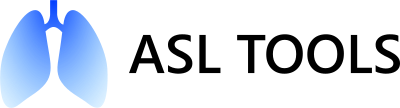The ASL 5000™ is a breathing simulator capable of simulating a wide range of patients, produced by IngMar Medical©. It is mainly used for educational purpose, developing products and testing ventilators. Check the IngMar Medical website for more information.
The ASL 5000 comes with a software to manage the simulator. As the ASL 5000 can simulate very complex patients, the software has a lot of tabs, settings and it takes quite a long time to create the desired scripts.
⇒ The goal of this tool is to create a friendly interface with the most used parameters.
With the ASL 5000 software, and this tool, 3 different kind of simulations can be developed:
- a single simulation file (
vr3): the simulation will run indefinitely, until the user ends it; - a script: runs a bunch of
vr3with an explicit amount of cycles for each simulation file; - a dashboard: 25 predefined
vr3that can be easily launched.
This toolbox is written using Python3.
Initializing the environment:
pip install virtualenv
virtualenv venv
venv/Scripts/activateLoading the packages:
pip install -r requirements.txtLaunch ASL-Tools:
python main.pyIf you want to "compile" this tool, you can use PyInstaller on ASL-Tools.spec:
pip install PyInstaller
pyinstaller installer/ASL-Tools.specThe installer is created using NSIS, so it should be installed and added to Windows PATH variable.
To create the installer, you can use the following command:
installer\create_setup.batThis script will:
- compile the Qt ressources;
- compile the project to
target\ASL-Tools\; - create the installer using NSIS to
target\.
A pre-compiled release is available here.