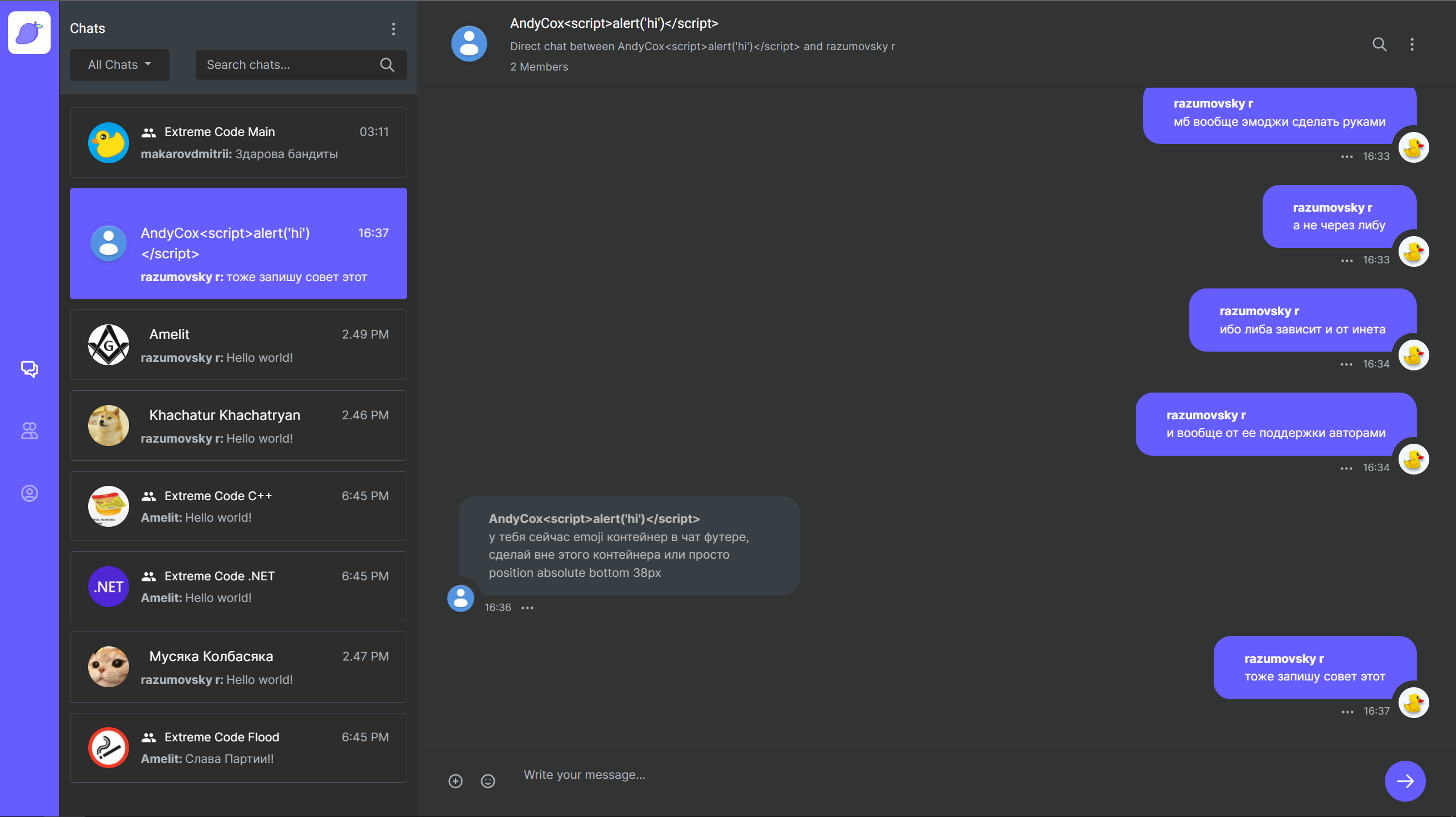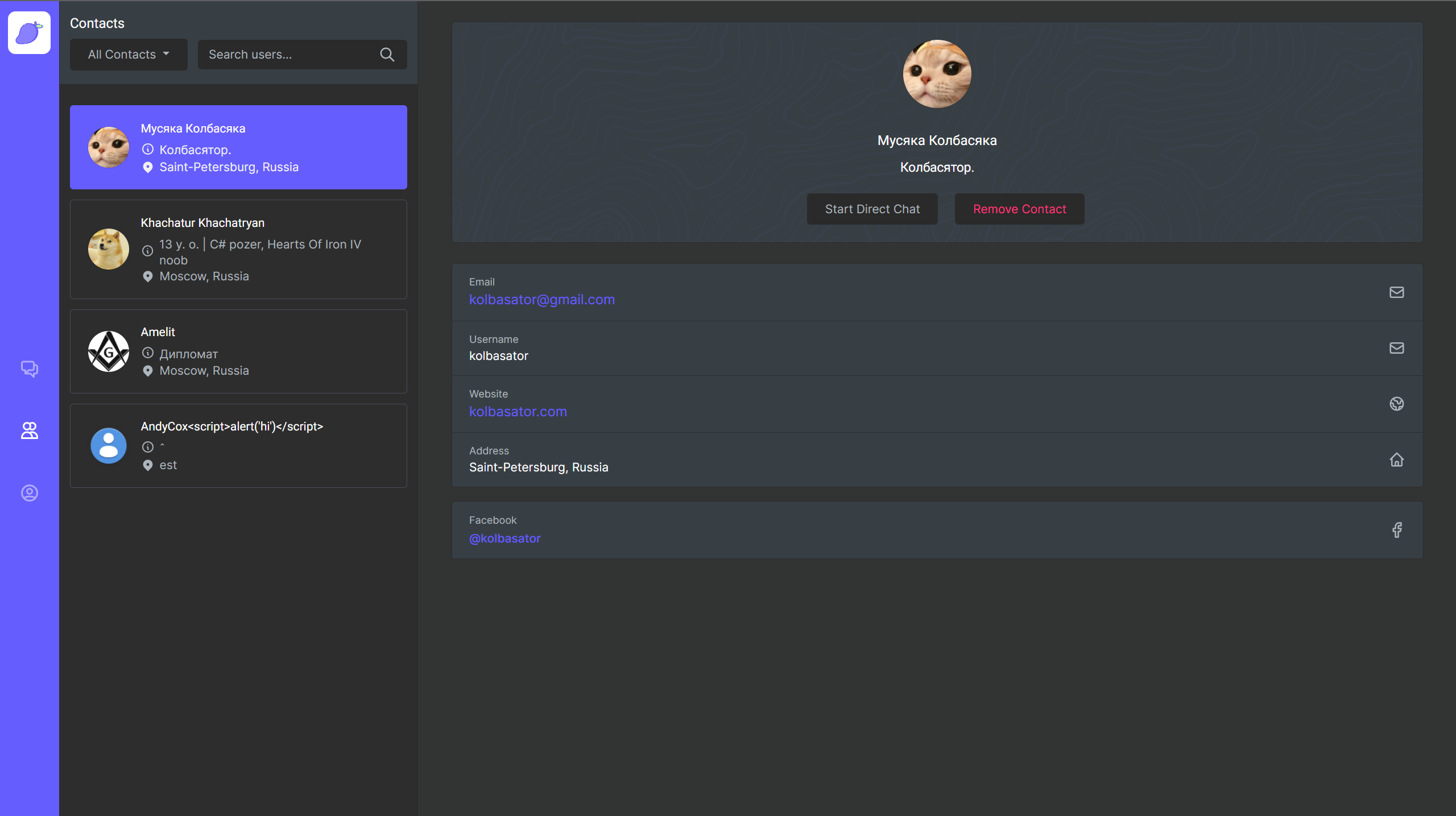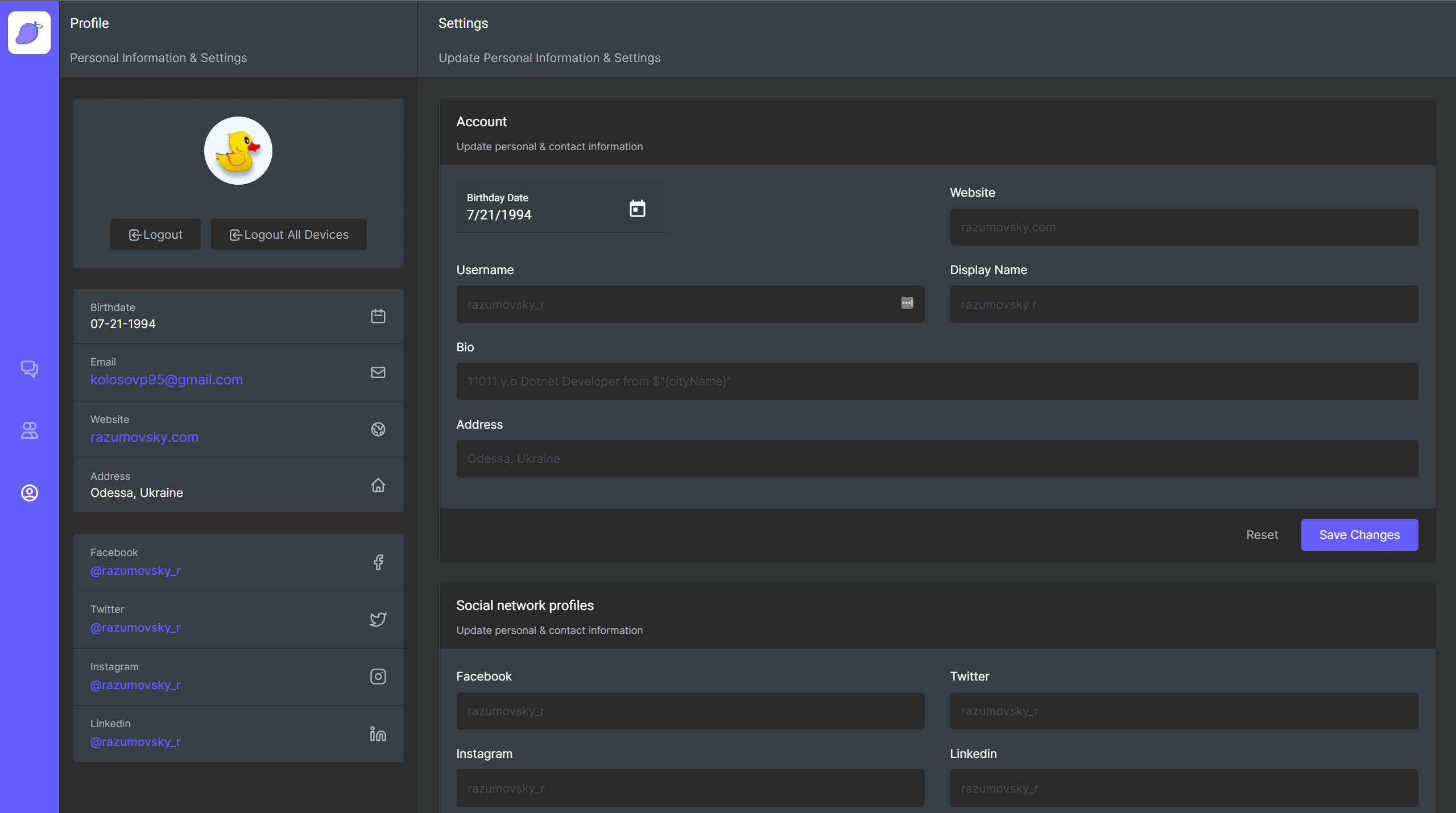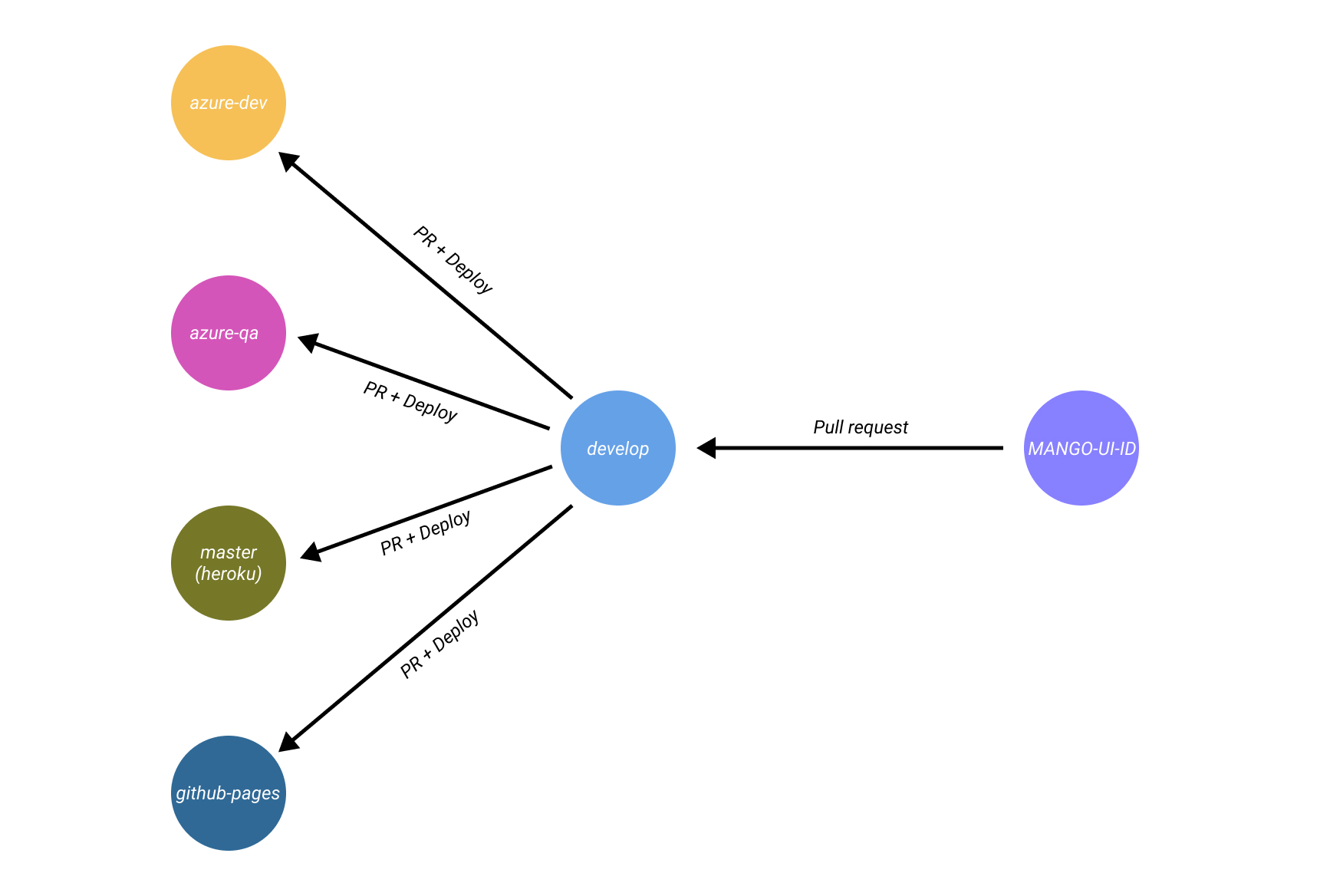IF YOU WANT TO WRITE ANYTHING ON Angular AND TypeScript, PLEASE WRITE DOCUMENTATION
Until I came here, the code looked like complete crap. You either go and read Angular's doc, or don't bother with it at all, you fucking morons
Mango Messenger is an opensource instant messaging system such that implemented using ASP NET 5 framework as REST API backend along with Angular framework as frontend. In general, current project is considered to be a diploma project in order to get bachelor's degree of computer science. However, now it is considered to be a just example of ASP .NET Core API implementation using best practices in terms of architecture etc, where it is possible to apply different software development approaches and to see how it works on different environments such as Azure, Heroku etc. Moreover, a few cryptographical concepts are implemented such as DH key exchange that can be applied in order to implement secret chats in feature. Current frontend implementation has three basic components:
- Main: component responsible for files and messages exchange
- Contacts: component responsible for contacts management
- Personal settings: component responsible for user information management
Perform the following steps:
- Install NVM: https://github.com/coreybutler/nvm-windows
- Install NodeJS 14.17.3 via NVM:
nvm install 14.17.3 - Open PowerShell as Administrator and type:
nvm use 14.17.3 - Check NodeJS installed properly:
node -v - Fork this repository
- Clone forked repository locally:
git clone https://github.com/${{ username }}/MangoMessengerFrontend.git - Go to the project folder
- Restore packages:
npm ci - Install Angular CLI globally:
npm install -g @angular/cli@11.2.7 - Open PowerShell as Administrator and type:
Set-ExecutionPolicy -ExecutionPolicy RemoteSigned - Check that Angular CLI installed properly:
ng version - Run project:
ng serve
- Build image:
docker build -t 1337322420/mango-angular-frontend:0.0.1 . - Run container:
docker run -d -p 9080:80 --name mango_frontend 1337322420/mango-angular-frontend:0.0.1
ng build --base-href ./ && electron .- Electron guide: https://buddy.works/tutorials/building-a-desktop-app-with-electron-and-angular
Current project is deployed to the four environments as follows:
- Azure Dev: https://front.mangomessenger.company (domain valid till 28-Oct-2022)
- Azure QA: https://front.mangomesenger.company (domain valid till 28-Oct-2022)
- Heroku: https://messenger-mango.herokuapp.com
- GitHub Pages: https://razumovskii.github.io
- Azure Dev. Branch:
azure-devbased ondevelop, workflow started after merge with actualdevelop. Consumes backend: https://back.mangomessenger.company - Azure QA. Branch:
azure-qabased ondevelop, workflow started after merge with actualdevelop. Consumes backend: https://back.mangomesenger.company - Heroku. Branch:
masterworkflow started after actualdevelopmerged tomaster. Consumes backend: https://mango-messenger-app.herokuapp.com - Git pages. Branch:
github-pagesbased ondevelop, workflow started after merge with actualdevelop. Consumes backend: https://back.mangomessenger.company
As image below shows
The opened tasks and issues to be organized an handled as follows:
- Each task has an assigned number in the format
MANGO-UI-ID - Active tasks are available on the Trello board: https://trello.com/b/DAmYVOmn/mango-frontend-trello
- Each task branch is based on the actual
developbranch and pull requested there on complete - Branch
developthen merged toazure-dev,azure-qa,github-pages,masterbranches on particular milestone complete
Version control to be organized as follows:
- Fork this repository
- Clone this repository using
git clone https://github.com/${{ username }}/MangoMessengerFrontend.git - If repository is cloned already then pull last changes from
developusinggit checkout developgit pull
- Create new branch based on
developwith name according toMANGO-UI-IDof the task - Solve the task
- Create pull request to
develop
- In case of bug fix, example of commit message
bugfix: some bug fixed - In case of feature, example of commit message
feature: some new functionality added - In case of refactor, example of commit message
refactor: some code part refactored