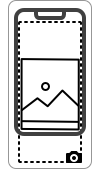This library is build to take full screenshots from your App. It has UIView/UITableView/UIScrollView Extension to get really easy, smart and instant screenshot images.
Its based on DHSmartScreenshot, work by davidman
Screenshots is available through Swift Package Manager.
Select File > Swift Packages > Add Package Dependency...,
Or add this package manually to the dependencies in your Package.swift file:
.package(url: "https://github.com/dequin-cl/Screenshots.git", from: "1.0.0")Inside the ViewController, given a local variable tableView, you just need to call the library provided variable screenshot
import Screenshots
⋮
let image = tableView.screenshotScreenshots is under the MIT License.
Swift 5.2
Platforms Tested:
- iOS 11 and up.
- iPadOS.
- twitter: @dequin_cl
- email: dequin@hey.com