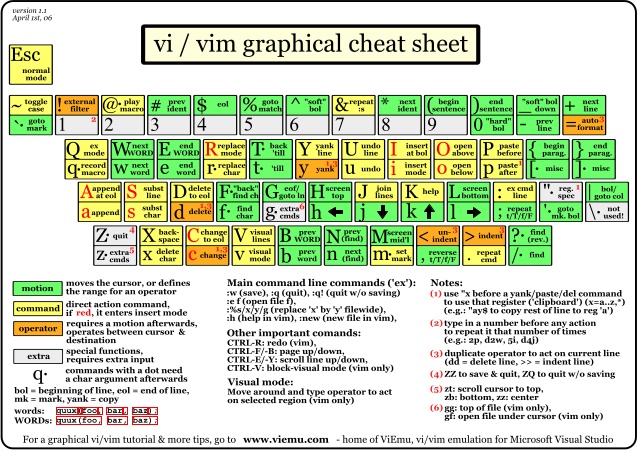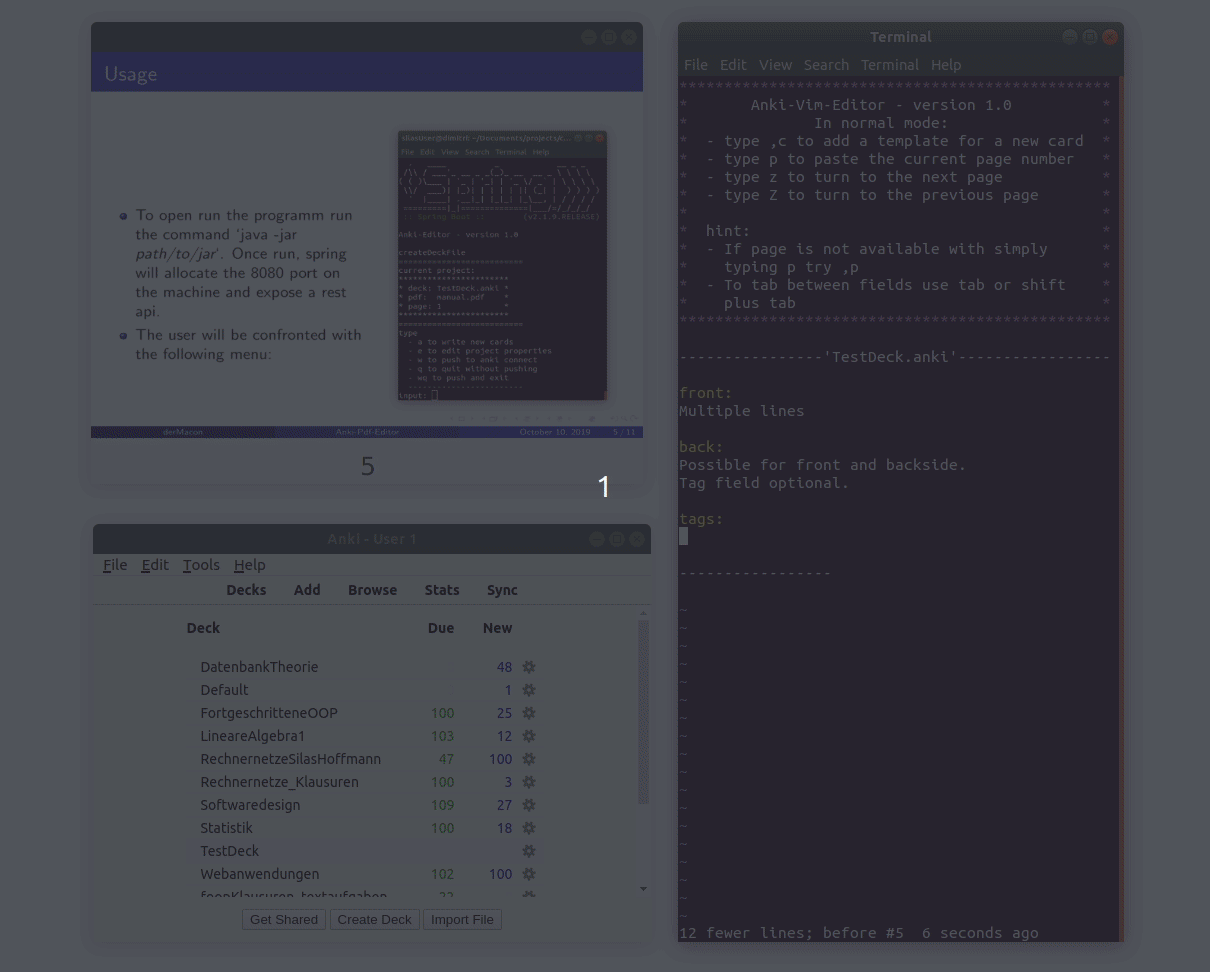Commandline tool to create anki flash cards via the vim editor. Once started the programm will display a selected pdf document in which the user can navigate throughout vim itself. If a anki-card should contain a specific pdf page of the displayed document on either the front- or the backside of a note it can be passed in a simplyfied version where the pagenumber is written between tags.
All features can be used via shortcuts. For that the program opens a costum .vimrc. For further information see the manual.
z/Z: turn next / previous page; Copy the current page tag to the default register (accessed viap)]: Append new card template to anki file[: paste the current page tag to cursor position- tab / shift + tab: tab between fields
- Ankidroid 2.1 (or newer)
- AnkiConnect addon
- gnome-terminal (terminal emulation)
- unix os (Vim)
- Download jar from release tab and execute via
java -jar ./path/to/jar - Recommended: execute in the same directory to avoid initializing the project directories any where they should not be.
Since anki connect does not provide an possibility to reschedule (set the due date) for new cards newly created cards maybe are not appended to the stack but put somewhere in the middle. To fix this the user has to reschedule old cards with a due date before the created cards. This problem only arises if the user switches between the gui variant and this editor since the anki api is able to save the current due date / id.
type
- a to write new cards
- e to edit project properties
- w to push to anki connect
- q to quit without pushing
- wq to push and exit
- x to export a specified deck
------------------------
input:
- why does the projectinfo component hold a current image instance.
- CSS image tag has to overlay (left adjust, should be centered), add padding top / bottom
- html export after adding card not working, maybe sleep after sending cards to api...
- export option
- pdf: generate beamer file -> use pandoc for pdf generation
- html: can be used on a simple github pages website
- implement project history selection
- update manual / Readme
- anki gui - fix html
- update instructional gif
- checkstyle
- anki api documentation: anki-connect
- Blocking queue example
- record screen -
peek - stop screenkey -
pkill -f screenkey - session specfic .vimrc
- vim-cheat-sheet