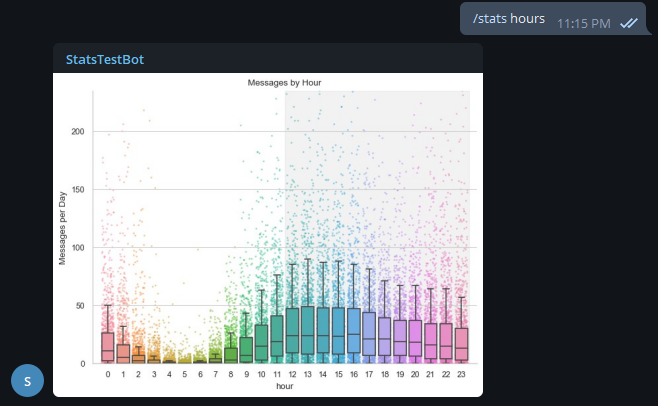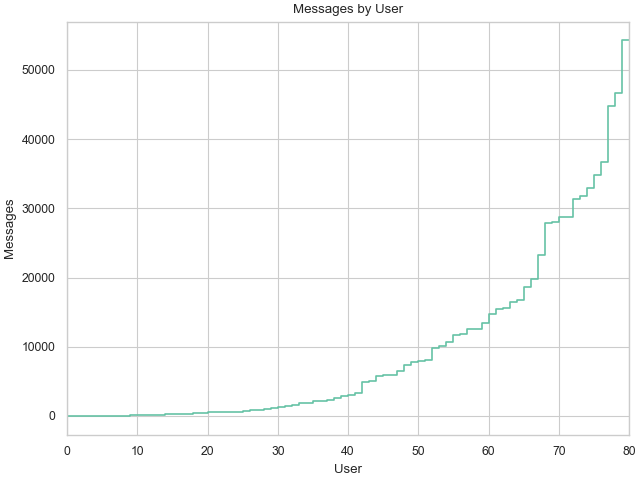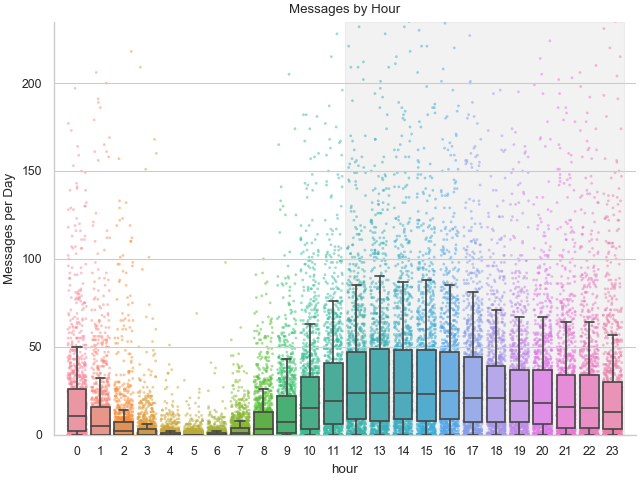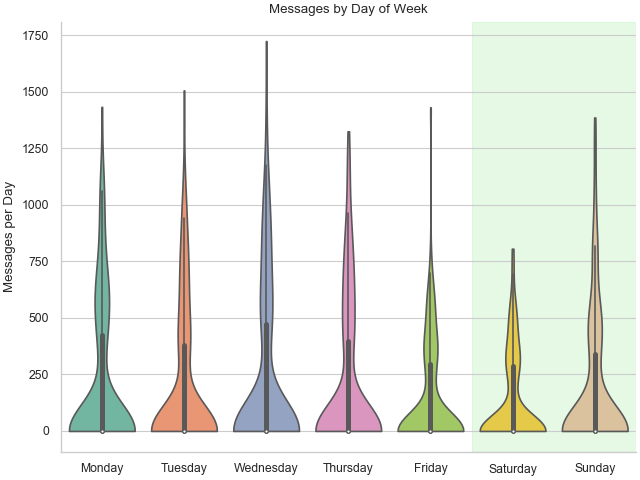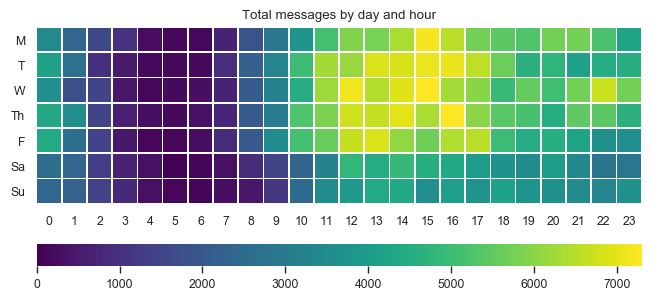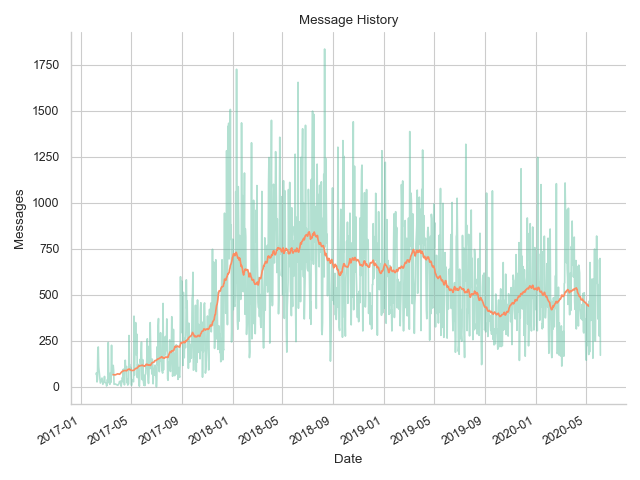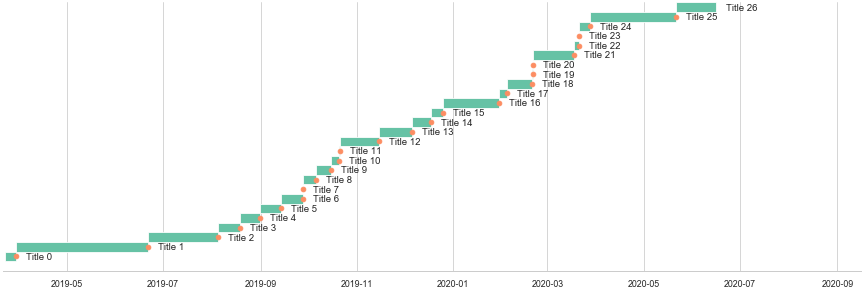Telegram-stats-bot is a simple bot that lives in your Telegram group, logging messages to a Postgresql database and serving statistical tables and plots to users as Telegram messages.
Note: Version 0.8.0 adds a number of behind the scenes improvements and dependency bumps in preparation for a version 1.0 release. Stay tuned for a new interface using the inline keyboard bot functionality!
This software is intended to be run on a server, handling updates for a bot user with a single bot per channel (multi-channel support could be added at some point if there is interest), using the excellent Python-telegram-bot library.
The bot is still in active development but at the moment, it features:
- Message logging to Postgresql database with optional JSON file backup
- Statistics output for users in group as Telegram messages, with optional filtering by date or limiting to the querying
user.
Some statistics are more useful than others, but they are mainly intended to be fun for users to play with.
- Tables:
- Most active users
- A user's message time correlation with other users
- A user's median message time difference with other users
- Plots:
- Message activity by hour of day
- Message activity by day of week
- Message activity over the week by hour and day
- Message activity history
- Tables:
- Python 3.8+
- A Telegram bot token with privacy mode disabled (needed to log messages)
- See here for details
- Postgresql (Tested with 12.3, but there shouldn't be anything that won't work with 9.4 or up)
- This can be on a different system than telegram-stats-bot and requires either table creation permissions on a
database or database can be pre-initialized following the setup in
db.py
- This can be on a different system than telegram-stats-bot and requires either table creation permissions on a
database or database can be pre-initialized following the setup in
The easiest way to install or upgrade is with pip:
$ pip install telegram-stats-bot --upgradeThis works directly from the git repository as well:
$ pip install --upgrade git+https://github.com/mkdryden/telegram-stats-botOr you can install an entire venv for development using poetry:
$ git clone https://github.com/mkdryden/telegram-stats-bot.git
$ cd telegram-stats-bot
$ poetry installIf you want to be able to run the unit tests, you must install the test dependencies as well, and postgresql must be available in your PATH:
$ poetry install --with testA Docker image is available under mkdryden/telegram-stats-bot and a sample docker-compose.yml is in the root of the repository including database setup.
Be sure to set the TZ, BOT_TOKEN, and CHAT_ID environment variable appropriately in your docker-run command or the docker-compose.yml file.
Once installed, you can run the bot by calling the main module with a few required arguments:
$ python -m telegram_stats_bot.main BOT_TOKEN CHAT_ID POSTGRESQL_URLBOT_TOKEN: Your bot's token e.g.,110201543:AAHdqTcvCH1vGWJxfSeofSAs0K5PALDsawCHAT_ID: The chat id to monitor (will be a large integer, possibly negative, if unknown, set to 0 and see below)POSTGRESQL_URL: Connection information in the form:postgresql://USERNAME:PASSWORD@ADDRESS/DB_NAME- if DB_NAME exists, there must not be tables called
messages_utc,user_events, oruser_nameswith incorrect columns
- if DB_NAME exists, there must not be tables called
Two optional arguments exist as well:
json-path: Specifying a path here will log messages to json files in addition to the database. If only a prefix is specified, they will be saved under that prefix in your platform's preferred app data directory. This was mostly for development purposes and is not necessary in normal use.tz: Specify a tz database time zone string here (e.g.,America/New_York) to return statistics queries in this time zone. (Defaults toEtc./UTC)
A complete command might look like:
$ python -m telegram_stats_bot.main --tz="America/Toronto" "110201543:AAHdqTcvCH1vGWJxfSeofSAs0K5PALDsaw" "postgresql://telegram:CoolPassword@localhost/telegram_bot"On startup, the bot will attempt to create the database and tables, if they do not already exist.
If you do not know the chat's id and have set it to 0 as mentioned above, you can send the /chatid command inside
the group, and the bot will reply with it, then restart the bot with the id.
If you have forgotten to disable privacy mode, an error will be logged in the terminal.
The bot will now log all messages in the group, but will only respond to users who have sent a message that has been
logged previously (and this list is only updated once an hour, so if you're impatient, you can restart the bot after
you've sent a message to trigger the update).
You can see if messages are being logged correctly by reviewing the terminal output.
You should see a line like 2020-06-04 02:08:39,212 - __main__ - INFO - 8, whenever a message is logged.
Data can be imported from JSON dumps from the desktop client. Hit the three dot button from inside the desired group and select "Export chat history". Make sure you select JSON as the output format. You can also limit the date, as desired. The database will be updated and existing messages will remain, so you can use this feature to fill in gaps when the bot was not running.
To import data, simply call:
$ python -m telegram_stats_bot.json_dump_parser "/some/path/to/dump.json" "postgresql://telegram:CoolPassword@localhost/telegram_bot" --tz="America/Toronto"Where the first argument is the path to the json dump, the second is the db connection string, as above, and the optional tz argument should be the time zone of the system used to dump the json.
This can be run without stopping a running bot, though it also attempts to set the user id to user name mapping, so will add an extra entry to every user in the dump (this currently only affects the user stats related to user name changes). Before you run this, make sure your db string is correct or you might accidentally mess up other databases on the same server.
To fetch stats, simply message the bot, either inside the group being logged, or in a direct message, using the
/stats command.
/stats with no arguments prints the table of most active users and other statistics are available through various
subcommands.
All commands are documented and the built in help can be displayed with /stats -h or stats <subcommand> -h.
Most commands have optional arguments that change the behaviour of the output. Nearly all have:
-startand-endfollowed by a timestamp (e.g., 2019, 2019-01, 2019-01-01, "2019-01-01 14:21") specify the range of data to fetch, otherwise all available data will be used. Either or both options can be given.-lqueryfollowed by a lexical query (using Postgres' tsquery syntax) limits results to matching messages.-mecalculates statistics for the user sending the command, rather than all chat users.
Sample outputs of each available subcommand follow.
/stats counts returns a list of the most active users in the group.
User Total Messages Percent
@ACoolUser 42150 7.0
@NumberOne 37370 6.2
@WinstonChurchill 32668 5.4
@AAAAAAA 32134 5.4
@WhereAreMyManners 30481 5.1
@TheWorstOfTheBest 28705 4.8
/stats count-dist returns an ECDF plot of the users in the group by message count.
/stats hours returns a plot of message frequency for the hours of the day.
/stats days returns a plot of message frequency for the days of the week.
/stats week returns a plot of total messages over the data period by day of week and hour of day.
/stats history returns a plot of messages versus date.
/stats titles returns a plot of group titles over time.
/stats user returns basic statistics for the user.
Messages sent: 16711 Average messages per day: 12.31 First message was 1357.22 days ago. Usernames on record: 3 Average username lifetime: 452.41 days joined on 2017-10-01 16:11:08-04:00
/stats corr returns a list of users with the highest and lowest message time correlations with the requesting user.
User Correlations for @TheManWhoWasThursday HIGHEST CORRELATION: @MyGoodFriend 0.335 @Rawr 0.302 @MangesUnePoutine 0.284 @GreenBlood 0.251 @TooMuchVacuum 0.235 LOWEST CORRELATION: @Shiny 0.146 @BlueDog 0.142 @CoolCat 0.122 @EatMe 0.116 @JustPassingBy 0.106
/stats delta returns a list of users with the shortest differences in message times with the requesting user.
Median message delays for @KingLeer and: @PolyamorousPasta 00:03:23 @AggressiveArgon 00:04:43 @AdjectiveNoun 00:08:27 @SuperSalad 00:09:05 @ABoredProgrammer 00:09:06
/stats types returns a table of messages by type, comparing the requesting user with the full group.
Messages by type, @AUser vs group:
type Group Count Group Percent User Count User Percent
text 528813.0 88.3 13929.0 83.4
sticker 34621.0 5.8 1226.0 7.3
photo 25995.0 4.3 1208.0 7.2
animation 6983.0 1.2 274.0 1.6
video 1325.0 0.2 48.0 0.3
voice 475.0 0.1 2.0 0.0
location 252.0 0.0 2.0 0.0
video_note 84.0 0.0 1.0 0.0
audio 62.0 0.0 1.0 0.0
poll 29.0 0.0 1.0 0.0
document 1.0 0.0 1.0 0.0
Total 598640.0 100.0 16693.0 100.0
/stats words returns a table of the most commonly used lexemes
Most frequently used lexemes:
Lexeme Messages Uses
like 1265 1334
well 753 765
actual 628 645
make 600 619
yeah 609 609
mean 544 553
thing 473 490
realli 472 482
though 467 470
peopl 415 445
think 425 433
know 403 409
need 396 408
time 371 389
want 354 371
would 345 366
much 345 357
probabl 348 356
even 331 338
stuff 318 332
/stats random prints a random message from the database.
Telegram-stats-bot is a work in progress. New stats will be added, but no guarantees that the database structure will stay constant if Telegram's message structure changes or I need to change something to make a new statistic work.
Telegram-stats-bot is free software: You can redistribute it and/or modify it under the terms of the GNU General Public License v3.0 or later. Derivative works must also be redistributed under the GPL v3 or later.