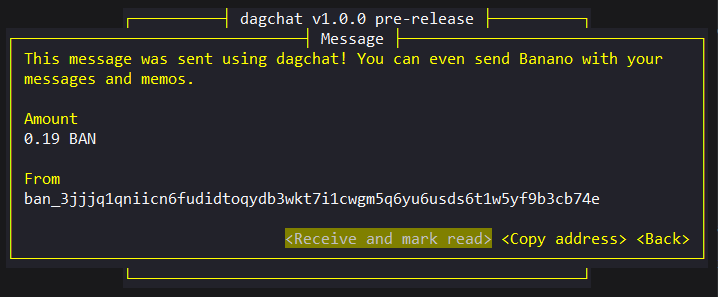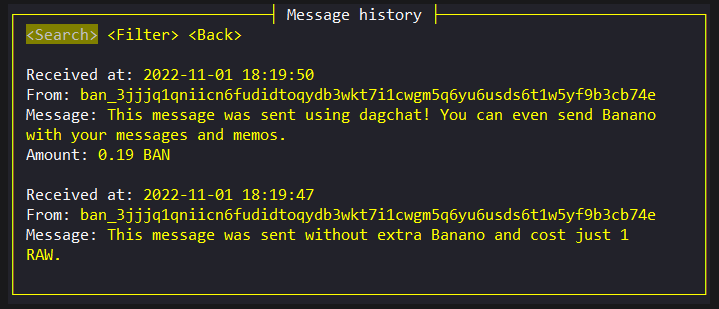Disclaimer: There are no guarantees when it comes to the cryptographic security of wallets saved or messages sent with dagchat. Whilst encrypted, messages are sent on a public blockchain and will remain there for the foreseable future. Great care has been taken to make dagchat's cryptographic implementations secure, but this repository has not undergone a professional audit of any kind.
To build dagchat from source, you will need to have rust and cargo installed on your machine: https://www.rust-lang.org/tools/install
- Clone the repository or download the zip and extract it.
- If you are building for Linux (Windows and MacOS skip this step) you will may need to install some other dependencies that are used for the arboard crate that manages copying and pasting in dagchat. Example command to install these libxcb packages for a debian based distro:
sudo apt-get install libxcb1-dev libxcb-render0-dev libxcb-shape0-dev libxcb-xfixes0-dev. - Enter the repository's directory (either the clone, or the extracted zip) and run
cargo build --releaseto build an executable in release mode. This will appear in/target/release/. - The application should be built and ready to run.