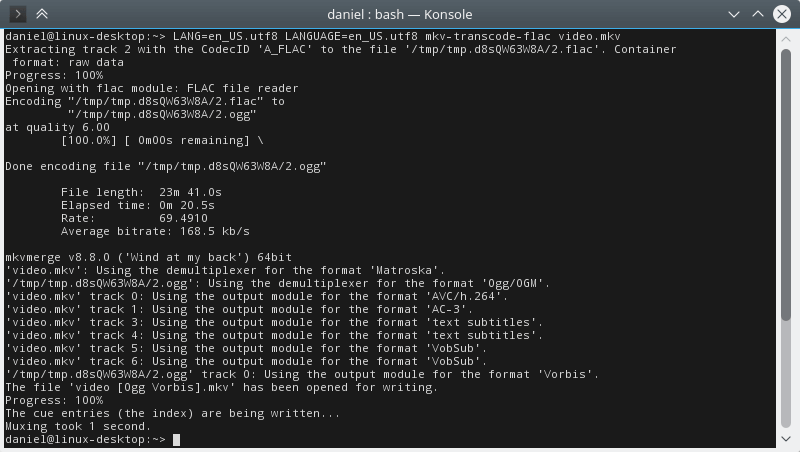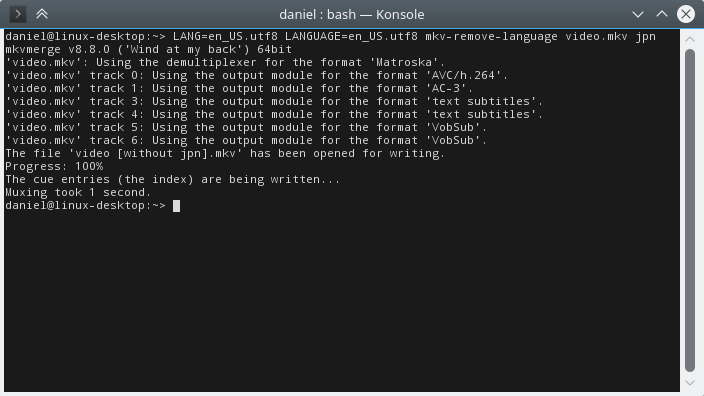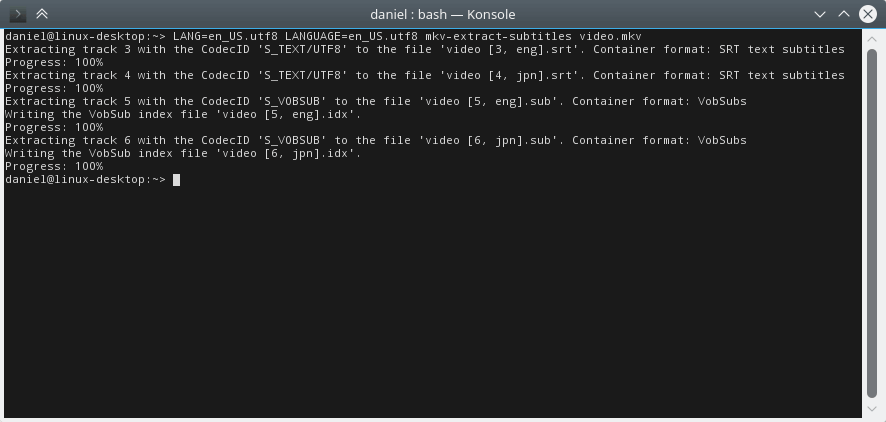A BASH script that transcodes all FLAC tracks of a matroska file to Ogg Vorbis while preserving the track's name and language and it's default and forced flags as well as its delay.
mktemp
mkvmerge
mkvextract
oggenc (with FLAC decoder enabled)
chmod +x mkv-transcode-flac
./mkv-transcode-flac "My File.mkv"
This will create a new file called "My File [Ogg Vorbis].mkv".
For batch converting all .mkv files in the current directoy copy mkv-transcode-flac to a directory in your PATH and execute:
find -iname "*.mkv" -exec mkv-transcode-flac '{}' \;
A BASH script that transcodes all DTS-HD Master Audio tracks of a matroska file to DTS Core while preserving the track's name and language and it's default and forced flags as well as its delay.
mktemp
mkvmerge
mkvextract
ffmpeg (version 3.1 or higher)
chmod +x mkv-transcode-dts
./mkv-transcode-dts "My File.mkv"
This will create a new file called "My File [DTS Core].mkv".
For batch converting all .mkv files in the current directoy copy mkv-transcode-dts to a directory in your PATH and execute:
find -iname "*.mkv" -exec mkv-transcode-dts '{}' \;
A BASH script that removes the audio track with the specified language from a matroska file.
mkvmerge
chmod +x mkv-remove-language
./mkv-remove-language "My File.mkv" "eng"
This will create a new file called "My File [without eng].mkv".
For batch processing all .mkv files in the current directoy copy mkv-remove-language to a directory in your PATH and execute:
find -iname "*.mkv" -exec mkv-remove-language '{}' "lang" \;
A BASH script that extracts subtitles from a matroska file.
mkvmerge
mkvextract
chmod +x mkv-extract-subtitles
./mkv-extract-subtitles "My File.mkv"
This will create a new file for each subtitle of the mkv in the current directory.
For batch processing all .mkv files in a directoy:
find [path to directory] -iname "*.mkv" -exec [path to mkv-extract-subtitles] '{}' \;