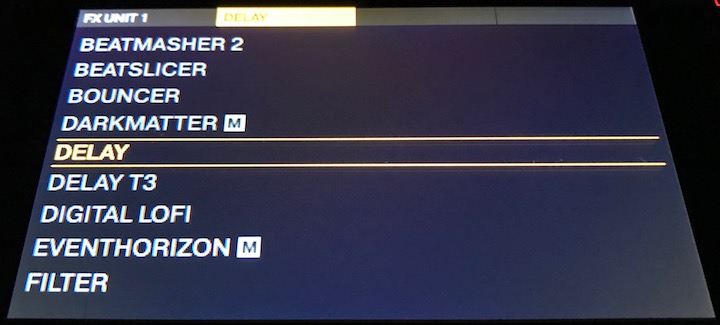Contact:
- Twitter: @kokernutz
- MixCloud: @kokernutz
- SoundCloud: @kokernutz
Changes for Kontrol D2/S5/S8 and S4 MK3
- Preferences: Edit prefs file at qml/Screens/Defines/Prefs.qml
- Global: Toggle between Open and Camelot key (toggle in prefs)
Changes from D2/S5/S8 default screens:
- Global: User defined phrase length (set in prefs)
- Browser: Gauges for Key/BPM match (toggle in prefs)
- Browser: Display 7 or 9 items on screen (toggle in prefs)
- Deck: Press SHIFT + FLUX to engage flux reverse
- Deck: Layout more closely resembles main Traktor layout
- Deck: All 9 data elements are configurable (set it prefs)
- Deck: Spectrum colors (toggle in prefs)
- Deck: Beat/phase meter (toggle in prefs)
- Deck: Hide Album Art (toggle in prefs)
- Deck: Hot Cue bar w/cue point names (toggle in prefs)
- Deck: Added minute markers
- Deck: Darkened portion of stripe already played
- FX: Added 2 additional lines
- FX: Text now left-justified
Download the mods:
- At the top of the github page, click the green button labeled Clone or download
- Click Download ZIP
- Unzip the download if your operating system does not automatically
Mac:
- Quit Traktor
- Navigate to /Applications/Native Instruments/Traktor Pro 3
- Right click Traktor, then click Show Package Contents
- Navigate to Contents/Resources/
- Make a copy of the qml folder in case you need to restore it
- Copy the contents of the unzipped repo into qml folder, replacing the CSI, Defines, and Screens folders
- Start Traktor
Windows:
- Quit Traktor
- Navigate to C:\Program Files\Native Instruments\Traktor Pro 3\Resources64\
- Make a copy of the qml directory in case you need to restore it
- Create a directory named qml
- Copy the contents of the unzipped repot into the qml directory, replacing the CSI, Defines, and Screens directories
- Start Traktor