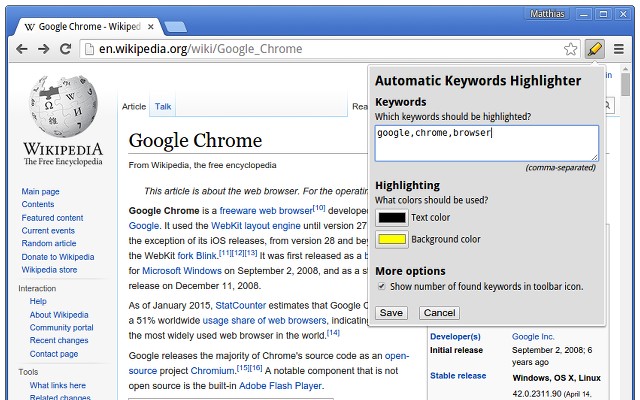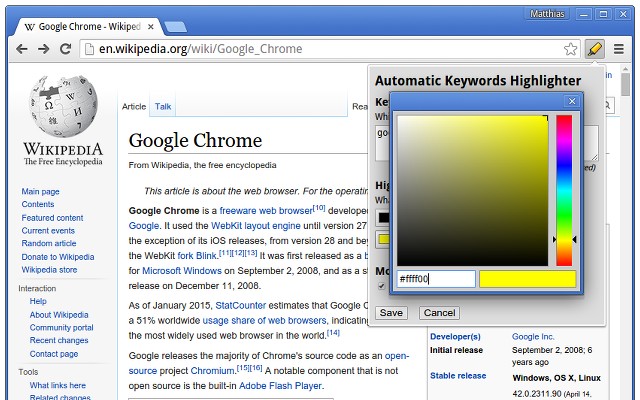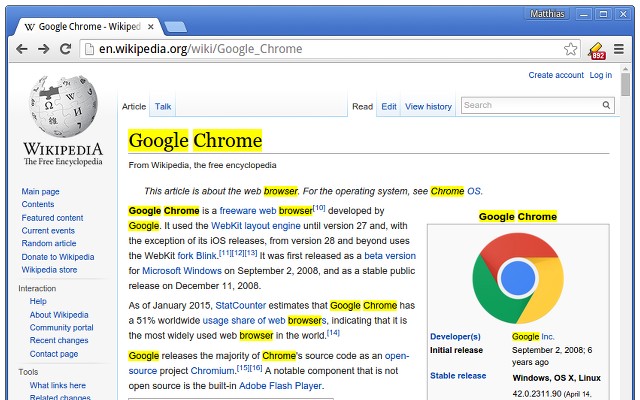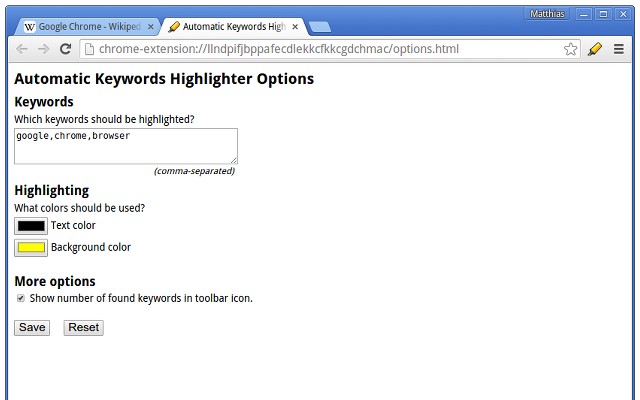Automatic Keywords Highlighter
Set a list of keywords and Automatic Keywords Highlighter will automatically highlight them on any web page you visit. The icon shows you how often a keyword was highlighted on the current page.
Instead of searching for the interesting bits of a web page, let Automatic Keywords Highlighter show them to you instantly. Simply type in a list of keywords and pick your favourite highlighter color.
Stop searching! Use Automatic Keywords Highlighter!
Installation
You can install Automatic Keywords Highlighter directly from the Chrome Web Store.
Screenshots
How to Contribute
Feel free to join and help me improve this extension. Here are a few ideas:
- Translate it into other languages.
- Port it to other browsers like Mozilla Firefox or Internet Explorer.
Getting the Source Code
You can download the latest source code as a ZIP file or use Git:
git clone https://github.com/wrzlbrmft/chrome-keywords-highlighter.git
Testing in Google Chrome
If you want to test your contributions in Chrome, you can load the extension directly from its source directory. First, download the source code as described above. Then open Chrome and follow these steps:
- Visit
chrome://extensions. - Make sure that the Developer mode is active (checkbox in the upper-right corner).
- Click on Load unpacked extension....
- Navigate into the
srcdirectory of the source code and select it.
Whenever you updated a file of the extension you have to reload it in Chrome.
To do so, simply visit chrome://extensions again and hit Ctrl+R.
Build Instructions
Actually, there is not much to build unless you want to write your own extension
based on this one. For that, I added a buildfile for
Apache Ant, see build.xml. It helps you create the
ZIP file which you have to upload to the
Chrome Developer Dashboard.
To build the ZIP file, navigate into the top directory of the extension and run
ant zip
or simply
ant
NOTE: Make sure you already have a private key, if not see Private Key.
The ZIP file is then located in the build directory.
To clean up after a build, run
ant clean
This will not delete the private key file of course.
Private Key
In order to build a ZIP file using Ant, you have to have a private key for the extension. To create one follow these instructions.
Rename the private key file to key.pem and make sure it is in the top
directory of the extension. You do not need the .crx file, so it can be
deleted.
Versioning
The version number of the extension is maintained in the Ant buildfile
build.xml and only copied to manifest.json of the ZIP file during the build
process.
To change the version number, open build.xml and edit this
line:
<property name="version" value="0.1.0" />License
This software is distributed under the terms of the GNU General Public License v3.
Based on an earlier Chrome extension named Keywords Highlighter (Chrome Web Store) which was also using highlight by Johann Burkard, both distributed under the terms of the MIT License.
The icon is taken from the Soft Scraps Icons icons pack designed by Jojo Mendoza distributed under the terms of the CC BY-NC-ND 4.0 license.