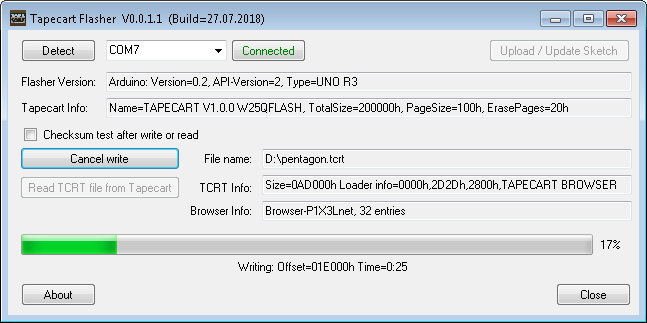TapecartFlasher is a Windows tool to write and read out C64 Tapecart modules directly from the PC via an Arduino UNO or NANO.
a tape port storage pod for the C64
At the first use of the Arduino, the Arduino software can be uploaded from TapecartFlasher to the Ardunio. Each connection ("Connect") with the Arduino will check if the Arduino software is up to date. The Arduino development environment is not needed for this. The hex files for your Arduino board must exist in same directory as the TapecartFlasher.exe file.
- Connect the Tapecart module to the Arduino via an adapter.
Wiring (Arduino <-> Tapecart):
Arduino ! Tapecart
------------------
GND ! GND
+5V ! + 5V
Pin D2 ! MOTOR
Pin D3 ! READ
Pin D4 ! WRITE
Pin D5 ! SENSE
-
Connect the Arduino via USB to the PC
-
Please check if the Arduino is properly recognized by Windows and appears as a COM port in Device Manager. You may still need to ensure that the correct Arduino USB driver is installed.
-
Start Windows TapecartFlasher tool.
-
Click "Detect". If the Arduino already has a TapecartFlasher Software, the COM port should by found and displayed.
-
If the Arduino does not yet contain the TapecartFlasher software, select the correct COM port, click on "Upload / Update Sketch", choose the correct Arduino board and click Update. The software will now be transferred to the Arduino. Close the update window and click "Detect" again and the correct COM port should be displayed.
-
Click "Connect". After a few seconds, some information about the connected Tapecart module will be displayed.
-
With the "Write" or "Read" button a TCRT file can be transfered to or from the Tapecart module.
The Arduino software now includes a terminal console that allows you to control the flasher with any operating system capable of connecting to the Arduino via USB. In your favorite terminal prorgamm select the USB COM port of the Arduino, set the baud rate to 115000 (8N1), switch of local echo and and press Enter. The TapecardFlasher menu should appear.
Arduino TapecartFlasher V0.5/2
(I)nit,(F)iles,(W)rite,(R)ead,(V)ersion:
In the moment it is not possible to transfer TCRT files directly from or to the PC via the console. But it is possible to transfer TCRT file from an SD card that is connected to the Arduino.
Connecting the SD card module to the Arduino (UNO as example):
Arduino ! SD card
(UNO) !
------------------
GND ! GND
+5V ! + 5V
Pin 10 ! CS/SS
Pin 11 ! MOSI
Pin 12 ! MISO
Pin 13 ! SCK
Please note that some SD card shields have the CS pin hard wired to Pin 4. This will not work.
In case of problems please contact feedback@dgerhardt.de or user detlef at forum64.de.
Have fun.
The Tapecart project (hardware and firmware) by Ingo Korb.
This software uses the ArduinoSketchUploader Library by Christophe Diericx.
Kim Jørgensen created a Frontend for Linux.
TapecartFlasher Nano adapter board.
TapeCart-PC-Adapter by Thomas Tahsin-Bey.