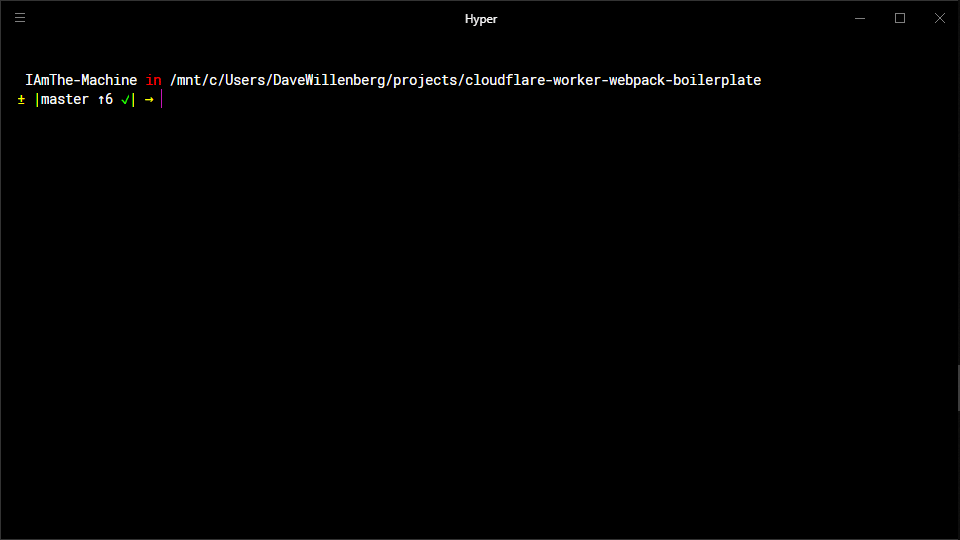Deploy freshly-bundled Cloudflare Worker scripts and route matching patterns directly from your build step 🚀
Example as implemented in Cloudflare Worker Webpack Boilerplate
Install, ...
npm install -D cloudflare-workers-webpack-plugin... require...
const CloudflareWorkerPlugin = require('cloudflare-workers-webpack-plugin')... and include the plugin in your webpack dark arts configuration:
// ...ave satanas webpackus ...
plugins: [
new CloudflareWorkerPlugin(
$CLOUDFLARE_AUTH_EMAIL, // first arg: user-email
$CLOUDFLARE_AUTH_KEY, // second arg: api-key
{ // options object
site: `your-site.lol`,
enabledPatterns: `omg.your-site.lol/*,example.your-site.lol/crazy/pattern/*`,
disabledPatterns: `example.your-site.lol/crazy/pattern/ignore-me-tho`,
verbose: true,
// See 'Configuration' below for additional options
}
),
],$CLOUDFLARE_AUTH_EMAIL: Your Cloudflare user email.$CLOUDFLARE_AUTH_KEY: Your Cloudflare super-duper-secret API key.
You must provide one of the following two options:
-
zone: Zone ID of the domain for which you're deploying your scriptOR
-
site: Fully-qualified domain name (FQDN) of your target deployment zone.
Note: If both zone and site are provided, zone wins.
enabledPatterns: a single route matching pattern, a comma-separated list of patterns, or an Array of patterns to enable for your newly spawned JavaScript minion (default:undefined)- Example (string):
"*.your-site.lol" - Example (list):
"*.your-site.lol,your-site.lol/some-pattern/*" - Example (Array):
["*.your-site.lol", "your-site.lol/some-pattern/*"]
- Example (string):
disabledPatterns: same asenabledPatternsabove, but the worker will ignore requests matching these patterns.script: relative path to your worker script (default:<webpack-config-output-file>)scriptName: The CF refernce name of your worker script (default:Date.now())metadataPath: Optional relative path to a JSON metadata file with e.g. secrets (default:undefined)skipWorkerUpload: Skip uploading the worker script and process only route patterns (default:false)reset: Delete ALL route patterns, DELETE existing worker script, and exit (default:false)verbose: Log additional information about each deployment step to the console (default:false)colors: Use colors in console output (default:false)emoji: Use emoji in console output (default:false)enabled: Whether to deploy to Cloudflare or bypass; useful for e.g. CI and testing (default:true)
Note: Any existing patterns not found in enabledPatterns or disabledPatterns will be deleted!
This plugin does not support features reserved for Enterprise Cloudflare Workers.
PR's are very much welcome. Here are some fun ideas to consider:
- Write hella' cool automated tests
- Support other neat Cloudflare Worker features like Workers KV and wasm
Feel free to create an issue throwing your own ideas at me.
Besides a happy customer, I am not affiliated with Cloudflare in any way.
Assume in good faith that I have no idea what I'm doing; REVIEW THE SOURCE and use at your own risk 🙈