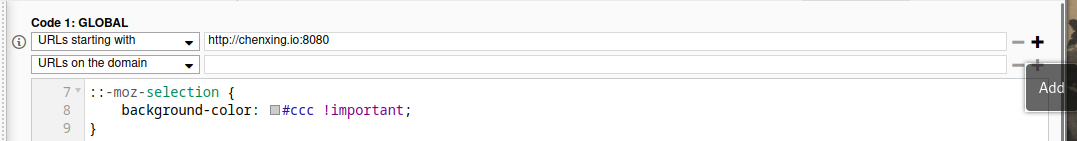- Install the Stylus Firefox addon
- In the Preferences tab for Stylus, click `Write new style'
- Then, click
Import - Paste the content of
searx-theme.cssinto the text area and clickOverwrite style - Name the script
searx-themeandSave. Make sure bothEnabledandLive previewcheckboxes are clicked
You have now successfully installed a custom theme for domain http://chenxing.io:8080
If you would like to apply this theme to other searx sites, simply add more rules at the top of the text area