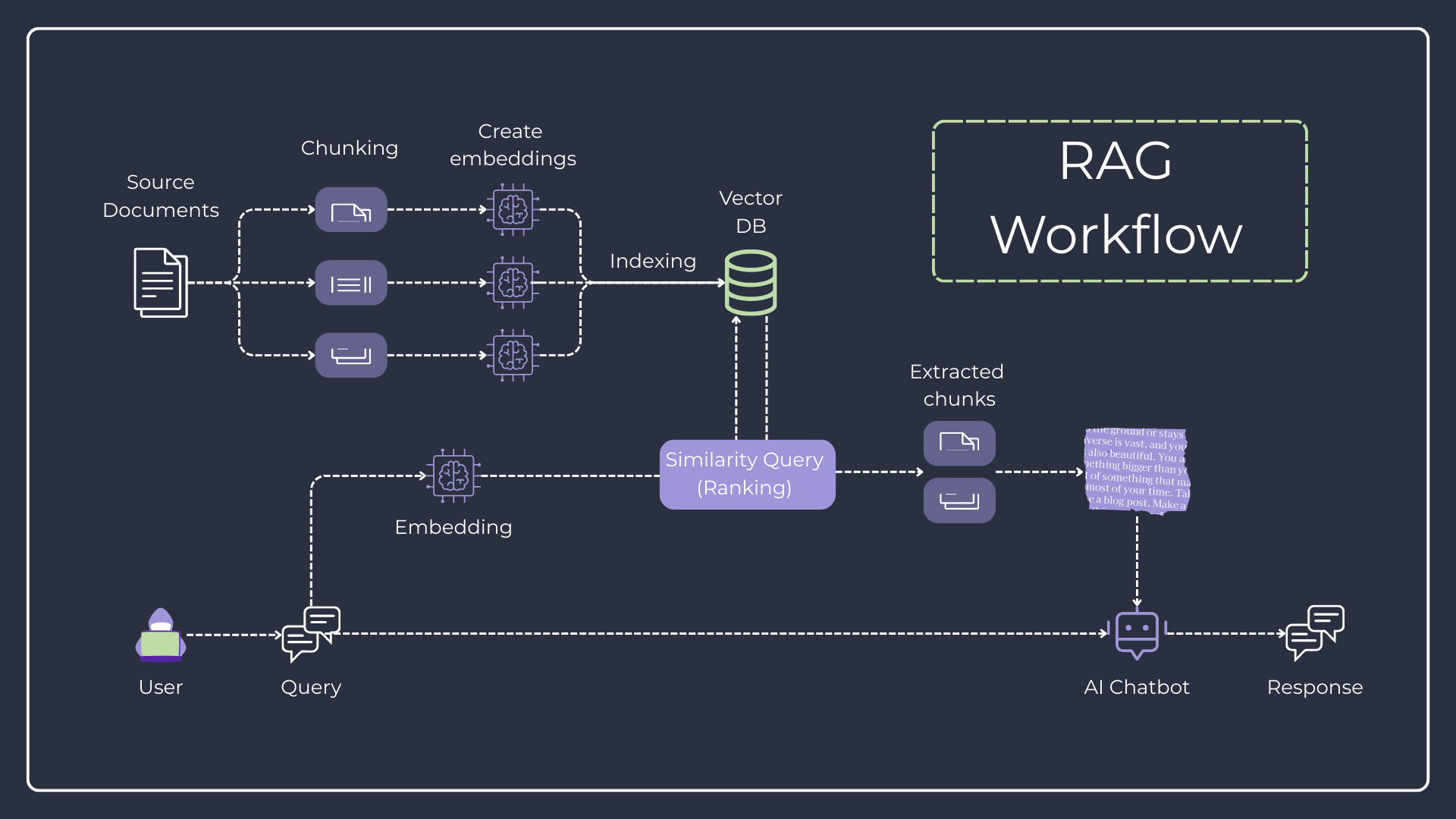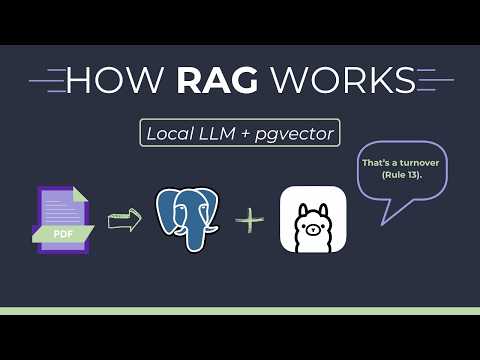A complete Retrieval-Augmented Generation (RAG) application that demonstrates modern AI capabilities for answering questions about Ultimate Frisbee rules and strategies. This project showcases how to build a production-ready RAG system using cutting-edge technologies.
This repository serves as a comprehensive tutorial project for YouTube viewers learning about RAG (Retrieval-Augmented Generation) implementation.
- 📚 Intelligent Document Processing: Automatically indexes and processes the official WFDF Ultimate Frisbee Rules (2025-2028)
- 🤖 AI-Powered Q&A: Ask natural language questions about Ultimate Frisbee rules and get accurate, context-aware answers
- 📊 Source Attribution: Every answer includes relevant source documents with similarity scores and page references
- FastAPI: High-performance API framework with automatic OpenAPI documentation
- SQLModel: Modern Python SQL toolkit combining SQLAlchemy + Pydantic
- LlamaIndex: RAG framework for document processing and querying
- PostgreSQL + pgvector: Vector database for embeddings storage
- Ollama: Local LLM serving (supports Llama 3.2, Mistral, etc.)
- React 19: Modern React with latest features
- Vite: Lightning-fast build tool
- TailwindCSS: Utility-first CSS framework
- SWR: Data fetching with caching and revalidation
- Radix UI: Accessible, unstyled UI components
- Docker Compose: Multi-container orchestration
- pgvector: PostgreSQL extension for vector operations
- uv: Fast Python package management
- Docker & Docker Compose (required)
- 8GB+ RAM (for running local LLMs)
- NVIDIA GPU (optional, for faster inference)
- Git (for cloning the repository)
# Clone the repository
git clone https://github.com/yourusername/UltimateAdvisor.git
cd UltimateAdvisor
# Copy environment template
cp .env.example .envEdit .env with your preferred settings:
# Database Configuration
APP_PG_USER=postgres
APP_PG_PASSWORD=your_secure_password
APP_PG_DATABASE=ultimate_advisor
APP_PG_PORT=5432
# Ollama Models (you can change these)
APP_CHAT_MODEL=llama3.2:3b
APP_EMBEDDING_MODEL=nomic-embed-text:latest# Start all services (this will download models automatically)
docker-compose up -d
# Monitor the logs to see when everything is ready
docker-compose logs -fNote: First startup takes 5-10 minutes as it downloads the LLM models.
# Index the WFDF Ultimate Frisbee Rules document
uv run ./src/scripts/run_load_embeddings.py- UI: http://localhost:8000
- API Documentation: http://localhost:8000/docs
- API Redoc: http://localhost:8000/redoc
Try asking these questions in the chat interface:
- "What happens if the disc goes out of bounds?"
- "How many players are on the field for each team?"
- "What is a turnover in Ultimate Frisbee?"
- "Explain the spirit of the game rule"
- "What are the dimensions of an Ultimate field?"
- Document Processing: PDF documents are chunked and embedded using Ollama
- Vector Storage: Embeddings are stored in PostgreSQL with pgvector extension
- Query Processing: User questions are embedded and matched against stored vectors
- Response Generation: Retrieved context is sent to the chat model for answer generation
- History Tracking: All conversations are persisted for future reference
If you prefer to run services locally:
- Install Python dependencies:
# Install uv package manager
curl -LsSf https://astral.sh/uv/install.sh | sh
# Install dependencies
uv sync- Start PostgreSQL with pgvector:
docker run -d \
--name postgres-pgvector \
-p 5432:5432 \
-e POSTGRES_USER=postgres \
-e POSTGRES_PASSWORD=password \
-e POSTGRES_DB=ultimate_advisor \
pgvector/pgvector:pg17- Start Ollama:
# Install Ollama (see https://ollama.ai)
ollama serve
# Pull required models
ollama pull gemma3:4b
ollama pull embeddinggemma:latest- Initialize the database:
uv run python src/scripts/run_init_db.py- Load embeddings:
uv run python src/scripts/run_load_embeddings.py- Start the backend:
uv run fastapi dev src/main.py --host 0.0.0.0 --port 8000- Start the frontend:
cd frontend
pnpm install
pnpm run devThis project is featured in a YouTube tutorial covering RAG development: YouTube Tutorial
🔔 Subscribe to @DevItWithMe for more!
🙏 If you find this project helpful, consider Buying Me a Coffee
⭐ Star this repository if it helps you learn RAG development!
🐛 Found a bug? Open an issue
💬 Have questions? Start a discussion