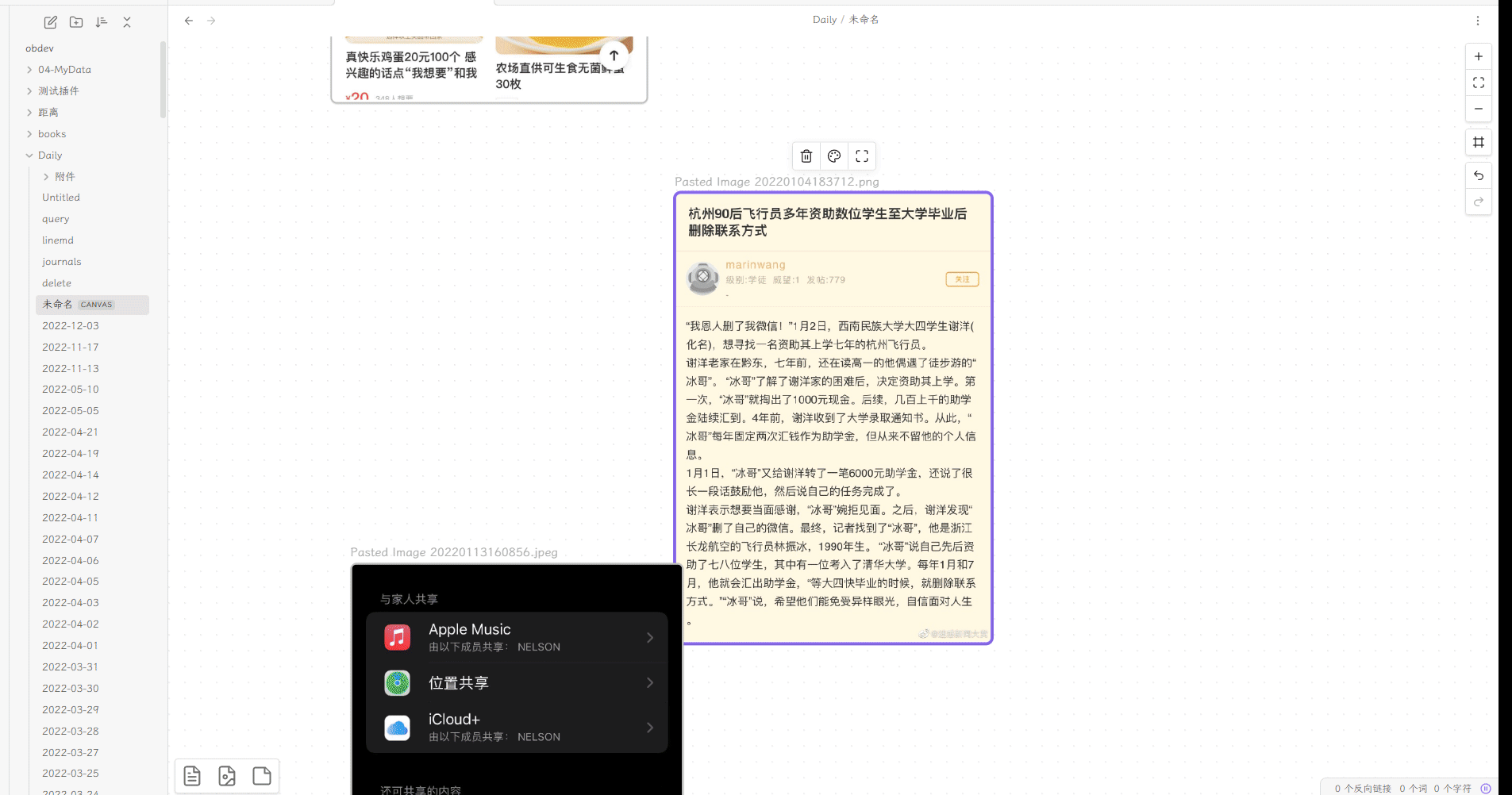A plugin to help you display cards based on sequence.
- In canvas, select the card that you want to be your first slide and trigger
Canvas Presentation: Mark Slide Numberfrom the Command palette- a new card will be created on your canvas that holds the IDs of the cards you added
- In order, continue to add cards with
Canvas Presentation: Mark Slide Numberone by one
- Use
Next SlideOrPrevious slideto see the next or previous slide.
Don't support link label yet.
💜: Directly install from Obsidian Market.
🚗: Add Quorafind/obsidian-canvas-presentation to BRAT.
🚚: Download the latest release. Extract and put the three files (main.js, manifest.json, styles.css) to
folder {{obsidian_vault}}/.obsidian/plugins/obsidian-canvas-presentation.
If you still feel generous and enjoy this plugin then please support my work and enthusiasm by buying me a coffee on https://www.buymeacoffee.com/boninall.