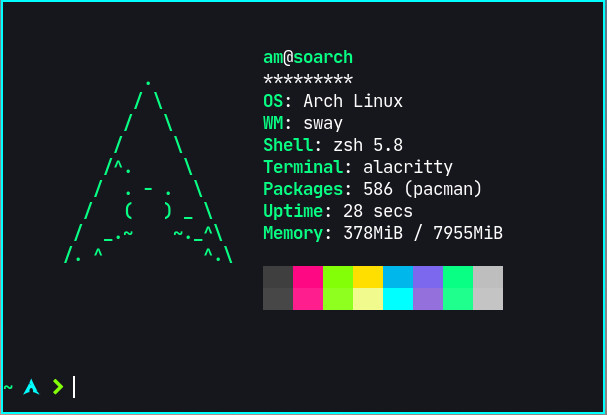- alacritty - A fast, cross-platform, OpenGL terminal emulator.
- autotiling - Switch the layout splith/splitv depending on the currently focused window dimensions.
- dunst - A highly configurable and lightweight notification daemon.
- grim - Grabs Screenshots from a Wayland compositor.
- playerctl - A command-line utility and library for controlling media players.
- slurp - Screenshot window selection tool.
- sway - Window manager for Wayland compositors.
- swayidle - An idle daemon for wayland compositors.
- swaylock - A screen locking utility for Wayland compositors.
- waybar - Highly customizable Wayland status bar for Sway.
- wl-clipboard - Wayland clipboard utilities, wl-copy and wl-paste, to copy data between the clipboard and Unix pipes, sockets, files etc.
- wofi - A rofi inspired menu and launcher for wlroots compositors.
- xorg-xwayland : X Clients under Wayland.
For additional customisations make use of Sway-lock-effects.
- A fork of swaylock which adds built-in screenshots and image manipulation effects like blurring.
I personally avoid using python packages, scripts so i use autotiling-rs.
- A rust version of autotiling.
Install Sway-On-Arch with git
git clone https://github.com/Aarav619/Sway-On-Arch.git && cd Sway-On-ArchInstall Necessary packages with pacman
Assuming you are on Arch based distro!
pacman -S alacritty grim nautilus playerctl \
dunst slurp sway swayidle waybar wofi wl-clipboard \
xorg-xwayland xdg-desktop-portal-gtkmake install : To mirror my setup.
make update : To sync local files with git.
You will need a few fonts.
Arch Linux
Assuming your AUR Helper is yay.
$ yay -S ttf-material-design-icons nerd-fonts-jetbrains-mono otf-font-awesome ttf-font-awesomeOthers
How would i know?
Once finished installing fonts, you might want to finalize the changes to your system by following command.
# Rebuilds the font cache
$ fc-cache -fv-
Icon Theme
You can install this .
-
GTK Theme Suggested
You can find Paradise GTK theme here GTK theme that works well with above icon theme.
Lastly, log out from your current desktop session and log in into sway.
Credits to buddy Ayush for helping me out.