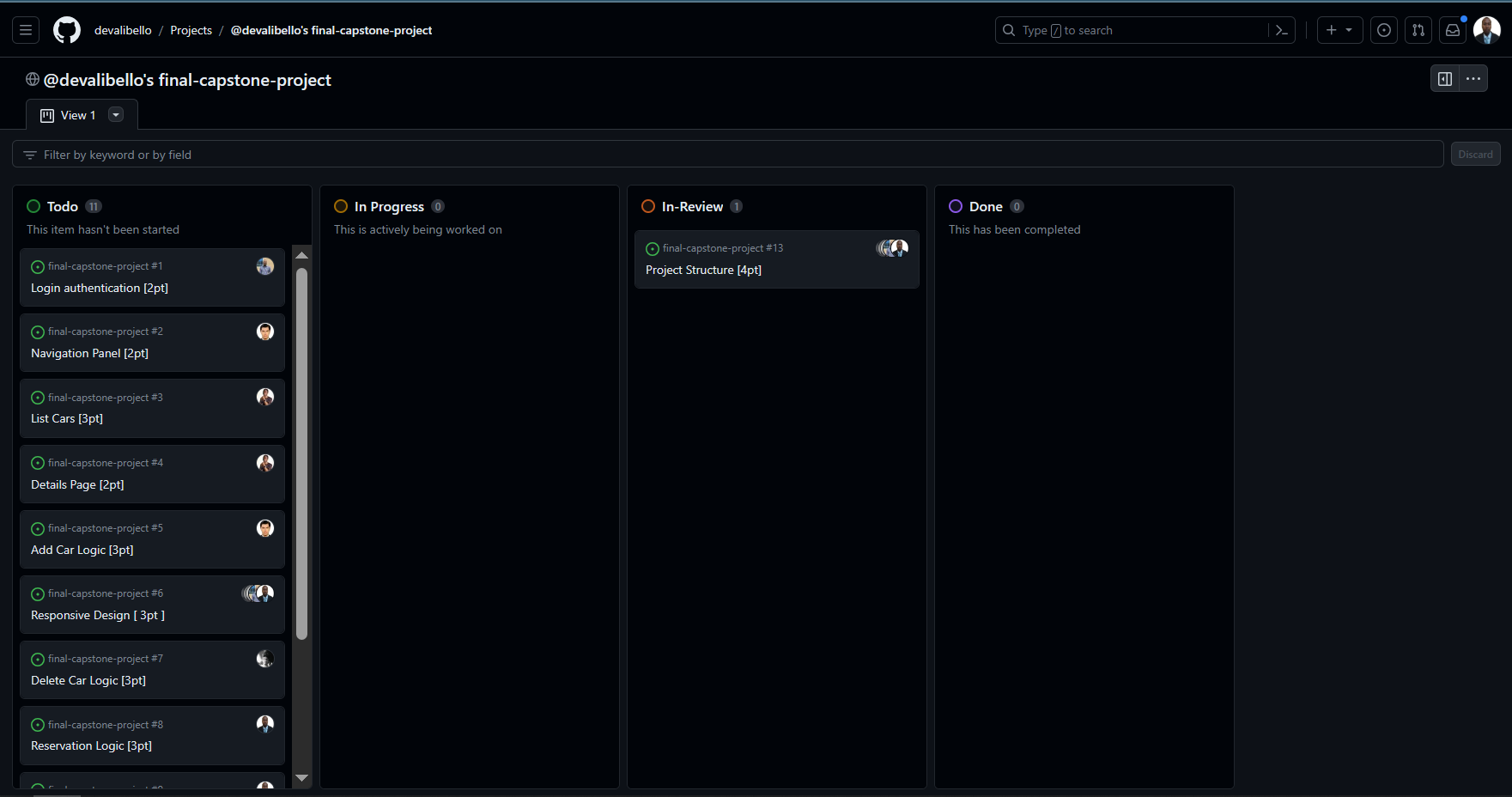TripTrek is an innovative car booking application designed to elevate your travel experience. With TripTrek, effortlessly reserve a vehicle for your journeys, whether it's a quick city escape or a scenic road trip. Our user-friendly platform ensures a seamless and convenient booking process, allowing you to choose from a diverse fleet of reliable vehicles. Experience the freedom of the open road as TripTrek takes care of the details, making your travel adventures memorable and stress-free. Embrace the joy of exploration with TripTrek – your trusted companion for every road ahead.
TripTrek
The following stacks were used
Technologies Used:
- Front-end:
- Back-end:
- User Registration
- Car Booking
- Reserve a car
- Responsive Design
- Car Fleet Information
Click me to redirect to view Kanban Board
Finally we remained a group of 5 people working on this project but implemented most of the functionalities.
In order to run this project you need to have
- a browser and a code editor
Node.jsandnpmon your computer.- installed and configured ruby in your local environment:
- setup Postgres database
Clone these repositories to your desired folder:
Before to run the program, verify that you have Ruby installed on your OS running the following command:
To run the project follow these steps :
- Run the server :
- Open your terminal and navigate to the root directory of your project
- Run
bundle install - Run
EDITOR="code --wait" rails credentials:edit - Run
rails db:create db:migrate - Run
$ rails server - open your navigator
- Go to
http://localhost:3000/ - If you receive an authentication error
- Delete your
credential.ymlfile - Run
rails credentials:edit - Run
$ rails serveragain
- Run the front-end :
- Run the command
$npm startin your terminal. - Your default browser should open automatically and display your React app
- Run the command
If you follow the tutorial above to setup linters then you can run these tests
npx hint .
npx stylelint "**/*.scss"
rubocop
or if you use css then run this instead of the latter command above
npx stylelint "**/*.{css,scss}"
You can deploy this project using: GitHub Pages Netifly or Render
👤 Joseph L Kausi
- GitHub: @Grandi0z
- Twitter: @Joseph_LSK
- LinkedIn: Joseph L Kausi
👤 Ghulam Reza Rajabi
- GitHub: @ghreza-crypto
- LinkedIn: @Ghulam-reza-rajabi
- Profile management
- Payment Integration
- Reviews and Ratings
Contributions, issues, and feature requests are welcome!
Feel free to check the issues page.
If you like this project you can follow me on github for more.
thanks to Microverse for providing the necessary resources. And special thanks to Murat Korkmaz the author of the original design
-
Are the linters necessary?
- It is a good practice to install and use them as they guide you towards best practice, but yes you can do without.
This project is MIT licensed.