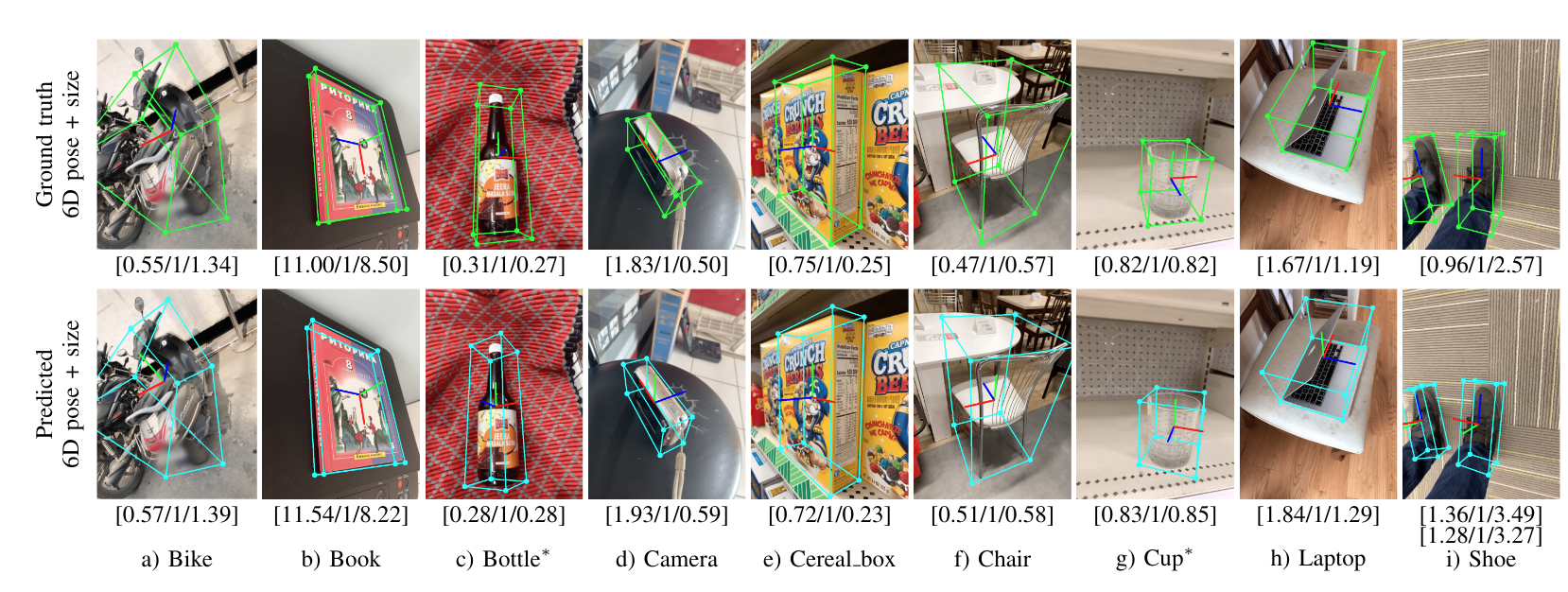This repository is the official implementation of the paper Single-Stage Keypoint-based Category-level Object Pose Estimation from an RGB Image by Lin et al., ICRA 2022 (full citation below). For videos, please visit the CenterPose project site.
In this work, we propose a single-stage, keypoint-based approach for category-level object pose estimation, which operates on unknown object instances within a known category using a single RGB image input. The proposed network performs 2D object detection, detects 2D keypoints, estimates 6-DoF pose, and regresses relative 3D bounding cuboid dimensions. These quantities are estimated in a sequential fashion, leveraging the recent idea of convGRU for propagating information from easier tasks to those that are more difficult. We favor simplicity in our design choices: generic cuboid vertex coordinates, a single-stage network, and monocular RGB input. We conduct extensive experiments on the challenging Objectron benchmark of real images, outperforming state-of-the-art methods for 3D IoU metric (27.6% higher than the single-stage approach of MobilePose and 7.1% higher than the related two-stage approach). The algorithm runs at 15 fps on an NVIDIA GTX 1080Ti GPU.
We also extend CenterPose to the tracking problem (CenterPoseTrack) as described in the paper Keypoint-Based Category-Level Object Pose Tracking from an RGB Sequence with Uncertainty Estimation by Lin et al., ICRA 2022 (full citation below). For videos, please visit the CenterPoseTrack project site.
We propose a single-stage, category-level 6-DoF pose estimation algorithm that simultaneously detects and tracks instances of objects within a known category. Our method takes as input the previous and current frame from a monocular RGB video, as well as predictions from the previous frame, to predict the bounding cuboid and 6-DoF pose (up to scale). Internally, a deep network predicts distributions over object keypoints (vertices of the bounding cuboid) in image coordinates, after which a novel probabilistic filtering process integrates across estimates before computing the final pose using PnP. Our framework allows the system to take previous uncertainties into consideration when predicting the current frame, resulting in predictions that are more accurate and stable than single frame methods. Extensive experiments show that our method outperforms existing approaches on the challenging Objectron benchmark of annotated object videos. We also demonstrate the usability of our work in an augmented reality setting. The algorithm runs at 10 fps on an NVIDIA GTX 1080Ti GPU.
The code was tested on Ubuntu 16.04, with Anaconda Python 3.6 and PyTorch 1.1.0. Higher versions should be possible with some accuracy difference. NVIDIA GPUs are needed for both training and testing.
NOTE
For hardware-accelerated ROS2 inference support, please visit Isaac ROS CenterPose which has been tested with ROS2 Foxy on Jetson AGX Xavier/JetPack 4.6 and on x86/Ubuntu 20.04 with RTX3060i.
-
Clone this repo:
CenterPose_ROOT=/path/to/clone/CenterPose git clone https://github.com/NVlabs/CenterPose.git $CenterPose_ROOT -
Create an Anaconda environment or create your own virtual environment
conda create -n CenterPose python=3.6 conda activate CenterPose pip install -r requirements.txt conda install -c conda-forge eigenpy -
Compile the deformable convolutional layer
git submodule init git submodule update cd $CenterPose_ROOT/src/lib/models/networks/DCNv2 ./make.sh[Optional] If you want to use a higher version of PyTorch, you need to download the latest version of DCNv2 and compile the library.
git submodule set-url https://github.com/jinfagang/DCNv2_latest.git src/lib/models/networks/DCNv2 git submodule sync git submodule update --init --recursive --remote cd $CenterPose_ROOT/src/lib/models/networks/DCNv2 ./make.sh -
Download our CenterPose pre-trained models and move all the
.pthfiles to$CenterPose_ROOT/models/CenterPose/. Similarly, download our CenterPoseTrack pre-trained models and move all the.pthfiles to$CenterPose_ROOT/models/CenterPoseTrack/. We currently provide models for 9 categories: bike, book, bottle, camera, cereal_box, chair, cup, laptop, and shoe. -
Prepare training/testing data
We save all the training/testing data under
$CenterPose_ROOT/data/.For the Objectron dataset, we created our own data pre-processor to extract the data for training/testing. Refer to the data directory for more details.
We provide supporting demos for image, videos, webcam, and image folders. See $CenterPose_ROOT/images/CenterPose
For category-level 6-DoF object estimation on images/video/image folders, run:
cd $CenterPose_ROOT/src
python demo.py --demo /path/to/image/or/folder/or/video --arch dlav1_34 --load_model ../path/to/model
Similarly, for category-level 6-DoF object tracking, run:
cd $CenterPose_ROOT/src
python demo.py --demo /path/to/folder/or/video --arch dla_34 --load_model ../path/to/model --tracking_task
You can also enable --debug 2 to display more intermediate outputs or --debug 4 to save all the intermediate and final outputs.
For the webcam demo (You may want to specify the camera intrinsics via --cam_intrinsic), run:
cd $CenterPose_ROOT/src
python demo.py --demo webcam --arch dlav1_34 --load_model ../path/to/model
Similarly, for tracking, run:
cd $CenterPose_ROOT/src
python demo.py --demo webcam --arch dla_34 --load_model ../path/to/model --tracking_task
We follow the approach of CenterNet for training the DLA network, reducing the learning rate by 10x after epoch 90 and 120, and stopping after 140 epochs. Similarly, for CenterPoseTrack, we train the DLA network, reducing the learning rate by 10x after epoch 6 and 10, and stopping after 15 epochs.
For debug purposes, you can put all the local training params in the $CenterPose_ROOT/src/main_CenterPose.py script. Similarly, CenterPoseTrack can follow $CenterPose_ROOT/src/main_CenterPoseTrack.py script. You can also use the command line instead. More options are in $CenterPose_ROOT/src/lib/opts.py.
To start a new training job, simply do the following, which will use default parameter settings:
cd $CenterPose_ROOT/src
python main_CenterPose.py
The result will be saved in $CenterPose_ROOT/exp/object_pose/$dataset_$category_$arch_$time ,e.g., objectron_bike_dlav1_34_2021-02-27-15-33
You could then use tensorboard to visualize the training process via
cd $path/to/folder
tensorboard --logdir=logs --host=XX.XX.XX.XX
We evaluate our method on the Objectron dataset, please refer to the objectron_eval directory for more details.
Please cite the following if you use this repository in your publications:
@inproceedings{lin2022icra:centerpose,
title={Single-Stage Keypoint-based Category-level Object Pose Estimation from an {RGB} Image},
author={Lin, Yunzhi and Tremblay, Jonathan and Tyree, Stephen and Vela, Patricio A. and Birchfield, Stan},
booktitle={IEEE International Conference on Robotics and Automation (ICRA)},
year={2022}
}
@inproceedings{lin2022icra:centerposetrack,
title={Keypoint-Based Category-Level Object Pose Tracking from an {RGB} Sequence with Uncertainty Estimation},
author={Lin, Yunzhi and Tremblay, Jonathan and Tyree, Stephen and Vela, Patricio A. and Birchfield, Stan},
booktitle={IEEE International Conference on Robotics and Automation (ICRA)},
year={2022}
}
CenterPose is licensed under the NVIDIA Source Code License - Non-commercial.