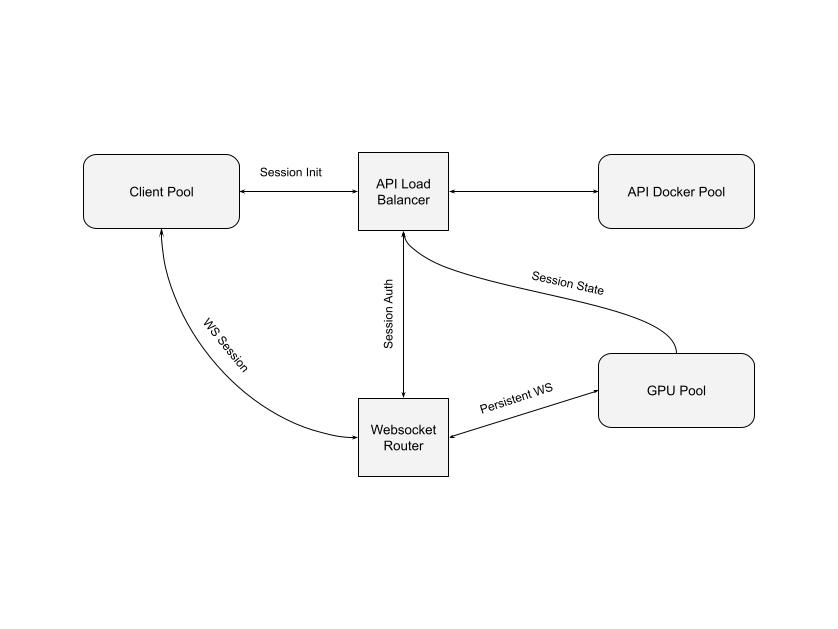PEARL is a landcover mapping platform that uses human in the loop machine learning approach. This repository contains the API and infrastructure to run the platform. The frontend is maintained at pearl-frontend.
PEARL infrastructure uses Kubernetes to manage resources and provide on-demand GPU support. The following is a high-level architecture. A websocket router manages available GPU/CPU and allocates them to clients.
This repository contains code for the api, gpu, socket and tiles services in the services directory. Code to deploy all the services and infrastructure on Azure can be found in the deployment directory. We have also included terraform resource definitions in deployment/terraform and a Helm chart in deployment/helm. The Helm chart is published separately at https://devseed.com/pearl-helm-chart and instructions for using the helm chart can be found here.
The machine learning components are documented here.
Initial development can be bootstrapped by running all of the services via docker-compose
docker-compose up --build -dThis script will ensure that you have a postgres database set up, and will configure and start all necessary services locally for a fully functional dev environment
API documentation can be found by opening the following location in your browser file://<path-to-git-repo>/lulc-infra/api/doc/index.html
or ideally, once your development environment has been started, API documentation can be found
by navigating to http://localhost:2000/docs.
Notes on deploy process and CI integration can be found here.
You can also helm to deploy directly onto a Kubernetes cluster. Instructions can be found here.
Note: This has currently been tested using AKS on Azure, but should ideally work on any Kubernetes cluster with minimal changes.
Instructions for accessing the Grafana UI to inspect application logs can be found here