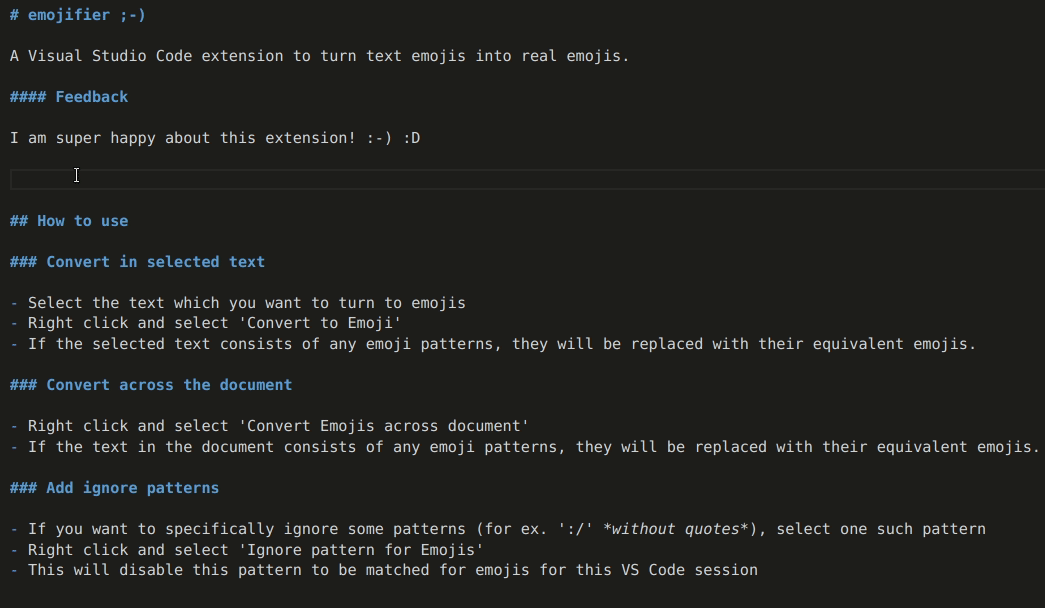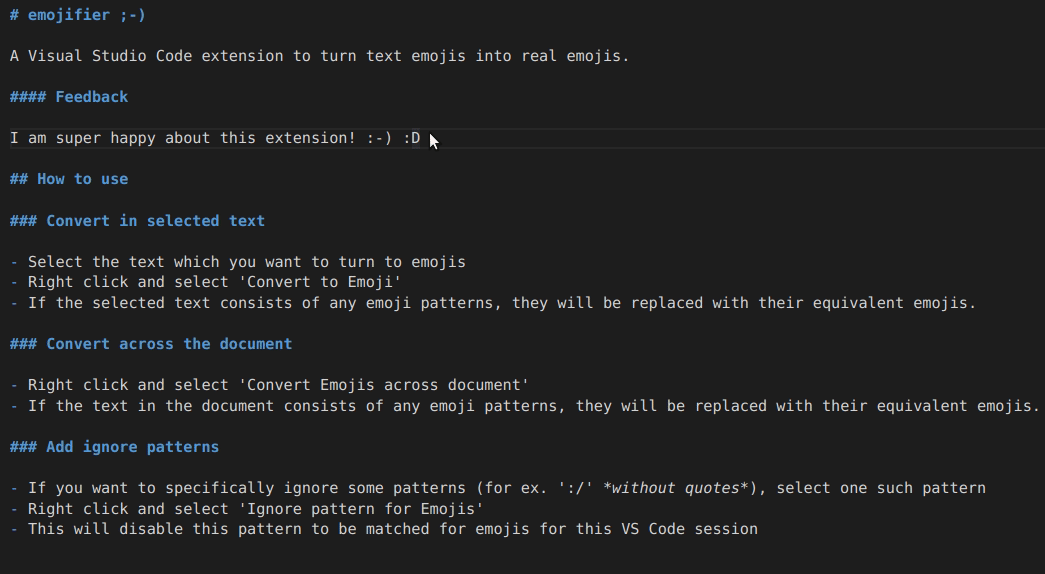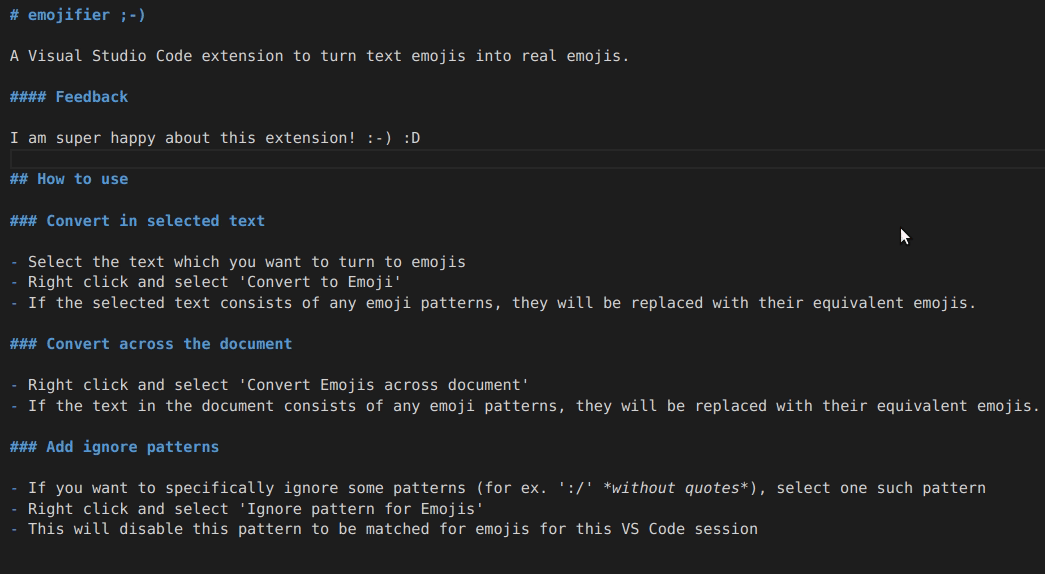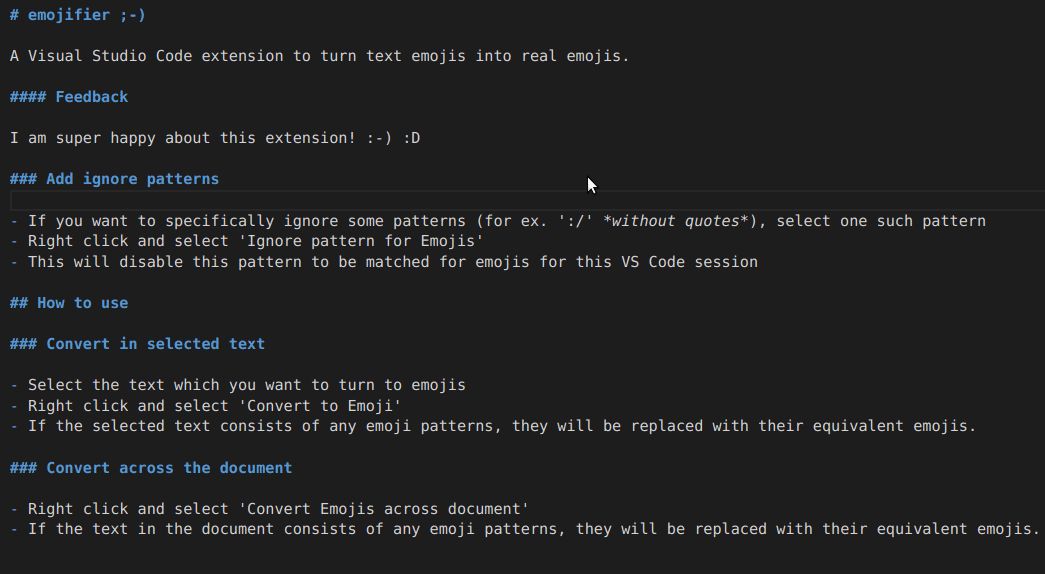A Visual Studio Code extension that helps autocomplete emojis and turns text emojis into real emojis!
Right now, enabled to work with Markdown files only
Easiest route would be through the ways suggested on the Visual Studio Marketplace.
- In a markdown document, if you want to type an emoji, press
Ctrl+Spaceand you should see a list of emojis that you can use. Selecting anyone from the hover will add it to the document at the current cursor location.
Other functionalities are duplicated from vscode-emojifier
- Select the text which you want to turn to emojis
- Right click and select 'Convert to Emoji'
- If the selected text consists of any emoji patterns, they will be replaced with their equivalent emojis.
- Right click and select 'Convert Emojis across document'
- If the text in the document consists of any emoji patterns, they will be replaced with their equivalent emojis.
- If you want to specifically ignore some patterns (for ex. ':/' without quotes), select one such pattern
- Right click and select 'Ignore pattern for Emojis'
- This will disable this pattern to be matched for emojis for this VS Code session