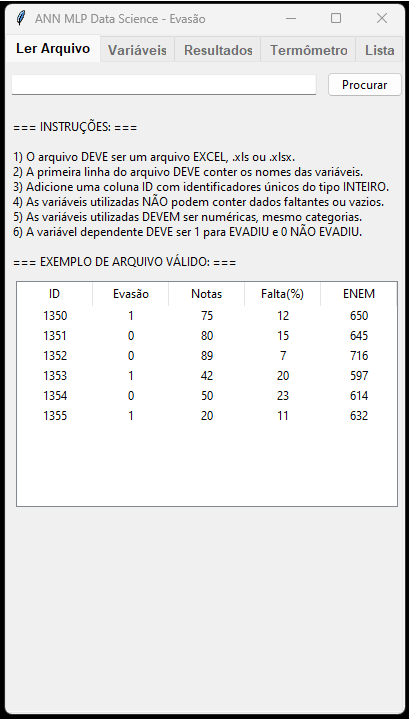ANN MLP Data Science - Evasão - This application provides a graphical user interface (GUI) for managing and analyzing student data to predict dropout rates using an Artificial Neural Network (ANN) with a Multilayer Perceptron (MLP).
The interactive interface and all the tabs that you can use in the system.
- Load and validate structured student data from Excel files.
- Configure model parameters and select covariates for dropout predictions.
- Display detailed results and metrics including confusion matrices and accuracy.
- Save and export enriched data with dropout probabilities back to Excel.
- Change real student data and create new hypothecal scenarios to predict dropout rates.
- List all non-dropout students and their probabilities to identify potential risks.
-
Clone the Repository: Begin by cloning the repository to your local machine:
git clone https://github.com/devfel/FicaUAI.git
-
Navigate to the Directory:
cd FicaUAI -
Install the Required Libraries: Ensure you have the required libraries installed:
pip install numpy pandas scikit-learn pillow tk_tools tkinter
- Execute
gui.pyto open the graphical interface. "py gui.py" or "python gui.py" - Follow the GUI prompts to load data, configure the model, and view results.
- Load Data: Load your student data through the GUI and ensure it meets the format requirements.
- Run Predictions: Configure the model parameters and run the prediction model.
- Save and Export: Save the results and predictions back into an Excel file with the added probabilities.
To run the program, navigate to the project's main directory and execute:
python gui.py- Python 3.x
- Libraries: numpy, pandas, scikit-learn, tkinter, tk_tools, pillow
- Excel files for data input/output
input/: Directory to place your input Excel files.output/: Directory where the enriched Excel files will be saved.gui.py: Main script to launch the GUI.main.py: Backend script handling data operations and model training.
Feel free to fork the project, open issues, and provide pull requests.
This project is licensed under the MIT License.