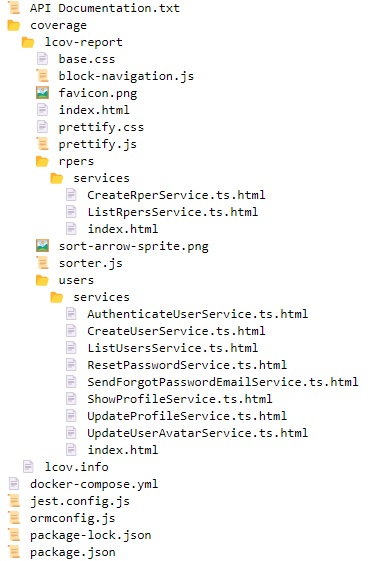🖨️ Print GitHub Repository Structure Tree 🌲
This script fetches the structure of a GitHub repository and generates an HTML visualization with icons for different file types.
Alternative Names
- Github Repository File System to HTML Tree Generator
- GitHub Repository File and Folder Structure Tree Generator
- Print GitHub Repository to Text
- Print GitHub Repository to PDF
- GitHub Repository File and Directory
- Visual GitHub Tree Structure Generator
- Interactive GitHub Repository Directory Mapper
- GitHub Repo Content Tree Visualization Tool
- GitHub Repository Structure Explorer
- Comprehensive GitHub Directory and File Tree Maker
- GitHub Project File Hierarchy Display Tool
- Dynamic GitHub Repo Structure Diagram Generator
- GitHub Directory Layout Visualization Software
Image:
Table of Contents
- About
- Features
- Initial Setup
- How to Use
- Requirements
- API GitHub Access Token
- Directory Structure
- Contribution
- License
📌 About
The script interacts with the GitHub API to fetch the file and directory structure of a given repository. It then processes this structure and creates an HTML representation with icons for different file types.
🌟 Features
- Fetch repository structure from GitHub using the API.
- Display directories and files with appropriate icons.
- Generate an HTML file for visualization.
⚙️ Initial Setup
API GitHub configuration information is loaded from a .env file. You need to set up the following variables:
OWNERREPOBRANCH_SHAACCESS_TOKEN
🚨 Attention: Ensure you have the necessary permissions to access the repository and never commit your .env file containing sensitive access tokens.
🚀 How to Use
- Configure your
.envfile with the necessary parameters. - Run the script. (usually "python main.py" in you project directory)
- Open the generated
repo_structure.htmlfile in a browser to visualize the repository structure. - You can print with the default browser print option, or copy paste in a word processor, divide into multiple columns and so on.
🔧 Requirements
- Python 3.x
- Libraries:
requests,os,dotenv - A valid GitHub access token with necessary permissions.
🔑 API GitHub Access Token
- Creating your Token
- In your github click on your profile icon in the top right corner and go to Settings.
- In the left sidebar, click on Developer settings.
- Click on Personal access tokens.
- Click Generate new token.
- Give your token a name and select the necessary scopes. For reading repository content, the repo scope should be enough.
- Click Generate token.
- Copy the token and store it safely.
🚨 Attention: You won't be able to see it again.
📂 Directory Structure
main.py: Contains the main logic for fetching and generating the HTML visualization.
🙌 Contribution
Feel free to fork the project, open issues, and provide pull requests.
📜 License
This project is licensed under the MIT License or your preferred license.