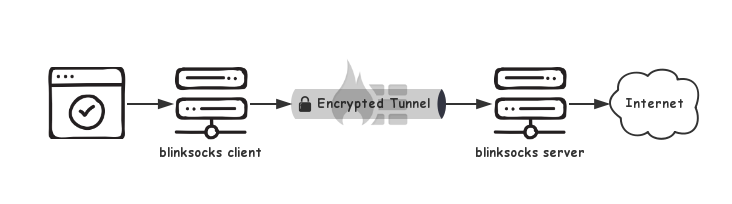blinksocks
A framework for building composable proxy protocol stack.
Features
- Cross-platform: running on Linux, Windows and macOS.
- Lightweight proxy interface for Socks5/Socks4/Socks4a and HTTP(S).
- Transmit data over raw TCP, real TLS or real WebSocket.
- A variety of customizable protocols and functional middlewares: using presets.
- External preset import.
- Easy and powerful Access Control(ACL) and Traffic Control(TC): auto ban, speed(upload/download) limiter.
- Executable versions available: download here.
- Out of the box distribution and deployment.
- Compatible with shadowsocks.
- Compatible with v2ray vmess.
Getting Started
Requirements
blinksocks is built on top of Node.js, if you want to use it in an ordinary way or do some hacking, please install Node.js(v6.x and above) on your operating system.
Install or Upgrade
You can get the latest blinksocks via package manager yarn or npm.
NOTE: Node.js comes with npm installed so you don't have to install npm individually.
latest stable version
$ npm install -g blinksocks
development version
$ npm install -g git+https://github.com/blinksocks/blinksocks.git
$ npm install -g git+https://github.com/blinksocks/blinksocks.git#v2.5.5
Run blinksocks
npm version(require Node.js)
$ blinksocks -c blinksocks.client.json
executable version(Node.js, not GUI)
$ ./blinksocks --help // Linux and macOS
$ blinksocks.exe --help // Windows
You can download precompiled executables for different platforms and launch it directly without having Node.js installed.
For configuring blinksocks, please refer to Configuration.
GUI ready(out-of-date)
For desktop use, you can download official blinksocks-desktop, a cross-platform GUI for blinksocks.
Documents
For Users
For Developers
Contributors
See authors.
License
Apache License 2.0