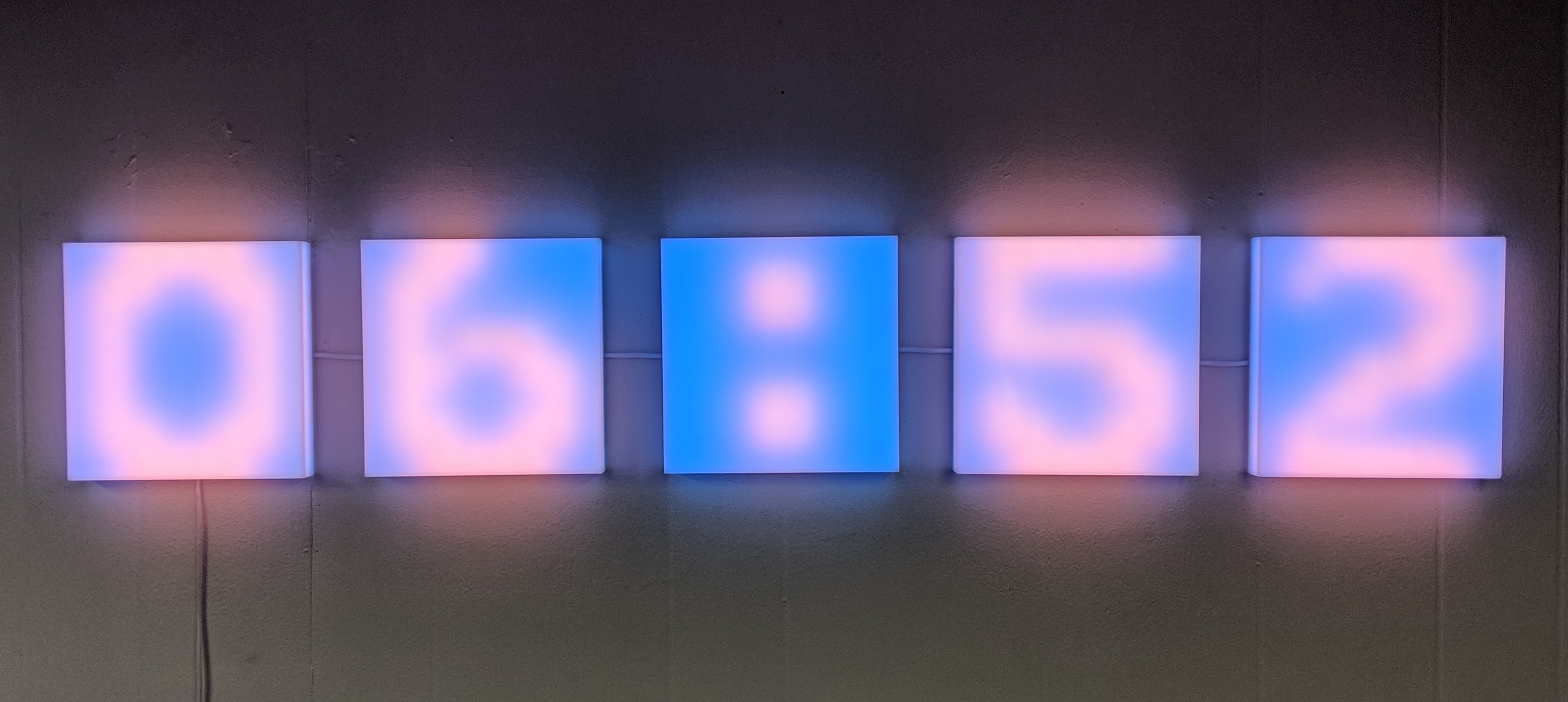This is a program written in Python that will display the time on a Lifx Tile light.
To run this program you will nedd to update the variable that stores the name of your Lifx Tile. Optionally you can provide a client id (you can make this up). By default the program will check the time every second and update the tiles only when the minute digits have changed. You can reduce this to check less frequently if you want it to. It is possible to choose the forground and background colors by providing floating point RGB values ranging from 0 to 1. The center tile can be configured to be ignored, or a colon can be displayed, or the tile can be filled in with either the forground or background color.
This program works by broadcasting to the network on the Lifx port, and requsting that all the bulbs report their Label. As responses come in, the program will check the label against the TILE_NAME I mentioned above. Once the Tile has been identified, it sends the time to the device and updates that every minute.
The way the numbers are drawn on the tiles, is by statically storing a bitmap of the color data for each pixel in an array. When the time needs to be updated, each tile gets sent a single digit as read from the matching bitmap array.
The Program was designed around a linear arrangement of 5 Lifx Tiles with the first tile being on the left and then four more to the right in a straight row.
WARNING: This is an early version of the program and I make no guarentees that it will work for you. But I plan to continue working on it.
PLEASE: Feel free to reach out to me if you try it out and it doesn't work right. Also feel free to suggest changes and improvements.