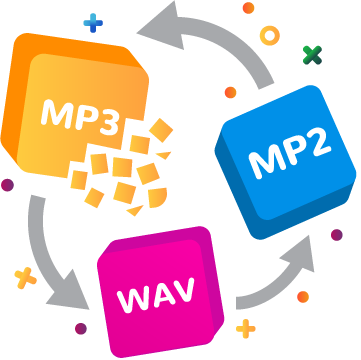LAME is an open-source encoder that encodes and decodes audio to the MP3 file format. For all MP3 needs a Node.js wrapper of the full LAME command line.
The encoder reads WAV-, MP1-, MP2- and MP3-format and encodes it into an MP3 file. The decoder reads MP3-format and decodes it into WAV.
- Linux or MacOS (This package is NOT tested on Windows)
- Lame Installed (View instructions below)
- Node 12.20.* or newer
You can install it with npm:
$ npm install node-lameIf you have not installed LAME yet, please use the following instruction.
$ sudo apt-get install lame$ brew install lame- Go to the the Lame Download Page and download the EXE or ZIP file.
- Navigate to the directory Lame was installed in (most commonly
C:\Program Files (x86)\Lame For Audacity). - Add the directory to your Environment Variables.
const Lame = require("node-lame").Lame;
const encoder = new Lame({
output: "./audio-files/demo.mp3",
bitrate: 192,
}).setFile("./audio-files/demo.wav");
encoder
.encode()
.then(() => {
// Encoding finished
})
.catch((error) => {
// Something went wrong
});const Lame = require("node-lame").Lame;
const encoder = new Lame({
output: "buffer",
bitrate: 192,
}).setFile("./audio-files/demo.wav");
encoder
.encode()
.then(() => {
// Encoding finished
const buffer = encoder.getBuffer();
})
.catch((error) => {
// Something went wrong
});[...]
const Lame = require("node-lame").Lame;
const encoder = new Lame({
"output": "./audio-files/demo.mp3",
"bitrate": 192
}).setBuffer(audioFileBuffer);
encoder.encode()
.then(() => {
// Encoding finished
})
.catch((error) => {
// Something went wrong
});[...]
const Lame = require("node-lame").Lame;
const encoder = new Lame({
"output": "buffer",
"bitrate": 192
}).setBuffer(audioFileBuffer);
encoder.encode()
.then(() => {
// Encoding finished
const buffer = encoder.getBuffer();
})
.catch((error) => {
// Something went wrong
});const Lame = require("node-lame").Lame;
const encoder = new Lame({
output: "buffer",
bitrate: 192,
}).setFile("./audio-files/demo.wav");
encoder
.encode()
.then(() => {
// Encoding finished
})
.catch((error) => {
// Something went wrong
});
const status = encoder.getStatus();const Lame = require("node-lame").Lame;
const encoder = new Lame({
output: "buffer",
bitrate: 192,
}).setFile("./audio-files/demo.wav");
const emitter = encoder.getEmitter();
emitter.on("progress", ([progress, eta]) => {
// On progress of encoding. Progress in percent and estimated time of arrival as mm:ss
});
emitter.on("finish", () => {
// On finish
});
emitter.on("error", (error) => {
// On error
});
encoder
.encode()
.then(() => {
// Encoding finished
})
.catch((error) => {
// Something went wrong
});const Lame = require("node-lame").Lame;
const decoder = new Lame({
output: "./audio-files/demo.wav",
}).setFile("./audio-files/demo.mp3");
decoder
.decode()
.then(() => {
// Decoding finished
})
.catch((error) => {
// Something went wrong
});const Lame = require("node-lame").Lame;
const decoder = new Lame({
output: "buffer",
}).setFile("./audio-files/demo.mp3");
decoder
.decode()
.then(() => {
// Decoding finished
const buffer = decoder.getBuffer();
})
.catch((error) => {
// Something went wrong
});[...]
const Lame = require("node-lame").Lame;
const decoder = new Lame({
"output": "./audio-files/demo.wav"
}).setBuffer(mp3InputBuffer);
decoder.decode()
.then(() => {
// Decoding finished
})
.catch((error) => {
// Something went wrong
});[...]
const Lame = require("node-lame").Lame;
const decoder = new Lame({
"output": "buffer"
}).setBuffer(mp3InputBuffer);
decoder.decode()
.then(() => {
// Decoding finished
const buffer = decoder.getBuffer();
})
.catch((error) => {
// Something went wrong
});const Lame = require("node-lame").Lame;
const decoder = new Lame({
output: "buffer",
}).setFile("./audio-files/demo.mp3");
decoder
.encode()
.then(() => {
// Decoding finished
})
.catch((error) => {
// Something went wrong
});
const status = decoder.getStatus();const Lame = require("node-lame").Lame;
const decoder = new Lame({
output: "buffer",
}).setFile("./audio-files/demo.mp3");
const emitter = decoder.getEmitter();
emitter.on("progress", ([progress]) => {
// On progress of decoder; in percent
});
emitter.on("finish", () => {
// On finish
});
emitter.on("error", (error) => {
// On error
});
decoder
.decode()
.then(() => {
// Decoding finished
})
.catch((error) => {
// Something went wrong
});| Option | Description | Values | Default |
|---|---|---|---|
| output | Output filename | Path | |
| raw | Assume the input file is raw pcm. Sampling rate and mono/stereo/jstereo must be specified. For each stereo sample, LAME expects the input data to be ordered left channel first, then right channel. By default, LAME expects them to be signed integers with a bitwidth of 16. | boolean | false |
| swap-bytes | Swap bytes in the input file or output file when using decoding. For sorting out little endian/big endian type problems. | boolean | false |
| sfreq | Required only for raw PCM input files. Otherwise it will be determined from the header of the input file. LAME will automatically resample the input file to one of the supported MP3 samplerates if necessary. | 8, 11.025, 12, 16, 22.05, 24, 32, 44.1, 48 |
undefined |
| bitwidth | Required only for raw PCM input files. Otherwise it will be determined from the header of the input file. | 8, 16, 24, 32 |
16 |
| signed | Required only for raw PCM input files. Instructs LAME that the samples from the input are signed. | boolean | false; true for 16, 24 and 32 bits raw pcm data |
| unsigned | Required only for raw PCM input files and only available at bitwidth 8. Instructs LAME that the samples from the input are unsigned (the default for 8 bits raw pcm data, where 0x80 is zero). | boolean | undefined |
| little-endian | Required only for raw PCM input files. Instructs LAME that the samples from the input are in little-endian form. | boolean | undefined |
| big-endian | Required only for raw PCM input files. Instructs LAME that the samples from the input are in big-endian form. | boolean | undefined |
| mp2Input | Assume the input file is a MPEG Layer II (ie MP2) file. If the filename ends in ".mp2" LAME will assume it is a MPEG Layer II file. | boolean | undefined |
| mp3Input | Assume the input file is a MP3 file. Useful for downsampling from one mp3 to another. | boolean | undefined |
| mode | Details see LAME man page. | s simple stereo, j joint stereo, f forced MS stereo, d dual mono, m mono, l left channel only, r right channel only |
j or s (see details) |
| to-mono | Mix the stereo input file to mono and encode as mono. The downmix is calculated as the sum of the left and right channel, attenuated by 6 dB. | boolean | false |
| channel-different-block-sizes | Allows the left and right channels to use different block size types. | boolean | false |
| freeformat | Produces a free format bitstream. With this option, you can use bitrate with any bitrate higher than 8 kbps. |
FreeAmp up to 440 kbps, in_mpg123 up to 560 kbps, l3dec up to 310 kbps, LAME up to 560 kbps, MAD up to 640 kbps |
undefined |
| disable-info-tag | Disable writing of the INFO Tag on encoding. | boolean | false |
| comp | Instead of choosing bitrate, using this option, user can choose compression ratio to achieve. | number | undefined |
| scale | Scales input volume by n. This just multiplies the PCM data (after it has been converted to floating point) by n. | number | 1 |
| scale-l | Same as scale, but for left channel only. |
number | undefined |
| scale-r | Same as scale, but for right channel only. |
number | undefined |
| replaygain-fast | Compute ReplayGain fast but slightly inaccurately. Details see LAME man page. | boolean | false |
| replaygain-accurate | Compute ReplayGain more accurately and find the peak sample. Details see LAME man page. | boolean | false |
| no-replaygain | Disable ReplayGain analysis. By default ReplayGain analysis is enabled. Details see LAME man page. | boolean | false |
| clip-detect | Clipping detection. | boolean | false |
| preset | Use one of the built-in presets. Details see LAME man page. | medium, standard, extreme or insane |
undefined |
| noasm | Disable specific assembly optimizations. Quality will not increase, only speed will be reduced. | mmx, 3dnow or sse |
undefined (probably depending on OS) |
| quality | Bitrate is of course the main influence on quality. The higher the bitrate, the higher the quality. But for a given bitrate, we have a choice of algorithms to determine the best scalefactors and Huffman encoding (noise shaping). | 0 (best) to 9 (worst) |
5 |
| bitrate | For MPEG-1 (sampling frequencies of 32, 44.1 and 48 kHz): n = 32, 40, 48, 56, 64, 80, 96, 112, 128, 160, 192, 224, 256, 320; For MPEG-2 (sampling frequencies of 16, 22.05 and 24 kHz): n = 8, 16, 24, 32, 40, 48, 56, 64, 80, 96, 112, 128, 144, 160; For MPEG-2.5 (sampling frequencies of 8, 11.025 and 12 kHz): n = 8, 16, 24, 32, 40, 48, 56, 64 |
See description | 128 for MPEG1 and 64 for MPEG2 |
| force-bitrate | Strictly enforce the bitrate option. This is mainly for use with hardware players that do not support low bitrate mp3. |
boolean | false |
| cbr | Enforce use of constant bitrate. | boolean | false |
| abr | ABR (average bitrate) options. Turns on encoding with a targeted average bitrate of n kbits, allowing to use frames of different sizes. | 8 to 310 |
undefined |
| vbr | Use variable bitrate. | boolean | false |
| vbr-quality | Enable vbr and specifies the value of VBR quality. |
0 (best) to 9 (worst) |
4 |
| ignore-noise-in-sfb21 | LAME ignore noise in sfb21, like in CBR. | boolean | false |
| emp | All this does is set a flag in the MP3 header bitstream. If you have a PCM input file where one of the above types of (obsolete) emphasis has been applied, you can set this flag in LAME. Then the mp3 decoder should de-emphasize the output during playback, although most decoders ignore this flag. | n none, 5 0/15 microseconds, c citt j.17 |
n |
| mark-as-copyrighted | Mark the encoded file as being copyrighted. | boolean | false |
| mark-as-copy | Mark the encoded file as being a copy. | boolean | false |
| crc-error-protection | Turn on CRC error protection.It will add a cyclic redundancy check (CRC) code in each frame, allowing to detect transmission errors that could occur on the MP3 stream. | boolean | false |
| nores | Disable the bit reservoir. Each frame will then become independent from previous ones, but the quality will be lower. | boolean | false |
| strictly-enforce-ISO | With this option, LAME will enforce the 7680 bit limitation on total frame size. | boolean | false |
| lowpass | Set a lowpass filtering frequency in kHz. Frequencies specified one will be cutoff. | number | undefined |
| lowpass-width | Set the width of the lowpass filter in percent. | number | 15 |
| highpass | Set an highpass filtering frequency in kHz. | number | undefined |
| highpass-width | Set the width of the highpass filter in percent. | number | 15 |
| resample | Output sampling frequency (for encoding). If not specified, LAME will automatically resample the input when using high compression ratios. | 8, 11.025, 12, 16, 22.05, 24, 32, 44.1, 48 |
undefined |
| meta | Meta data for MP3. | Object | undefined |
Meta options
| Option | Description | Values | Default |
|---|---|---|---|
| title | Set title tag (max 30 chars for version 1 tag). | String | undefined |
| artist | Set artist tag (max 30 chars for version 1 tag). | String | undefined |
| album | Set album tag (max 30 chars for version 1 tag). | String | undefined |
| year | Set year tag. | String | undefined |
| comment | Set user-defined text (max 30 chars for v1 tag, 28 for v1.1). | String | undefined |
| track | Set track tag, with or without number of total tracks. | String | undefined |
| genre | Set genre tag (max 30 chars for version 1 tag). | String | undefined |
| artwork | Set album artwork image (path to jpeg/png/gif file, v2.3 tag). | String | undefined |
| add-id3v2 | Force addition of version 2 tag. | boolean | false |
| id3v1-only | Add only a version 1 tag. | boolean | false |
| id3v2-only | Add only a version 2 tag. | boolean | false |
| id3v2-latin1 | Add meta options in ISO-8859-1 text encoding. | boolean | false |
| id3v2-utf16 | Add meta options in unicode text encoding. | boolean | false |
| space-id3v1 | Pad version 1 tag with spaces instead of nulls. | boolean | false |
| pad-id3v2 | Same as pad-id3v2-size value 128 |
boolean | false |
| pad-id3v2-size | Adds version 2 tag, pad with extra "num" bytes. | number | undefined |
| ignore-tag-errors | Ignore errors in values passed for tags, use defaults in case an error occurs | boolean | false |
| genre-list | Print alphabetically sorted ID3 genre list and exit | string | undefined |
Option description text from LAME man page. Based on LAME version 3.99.5 from Feb 28, 2012.