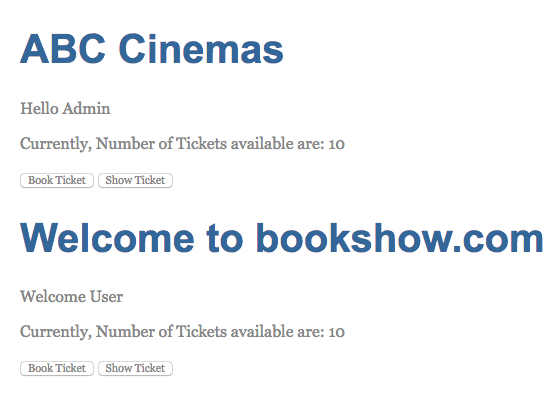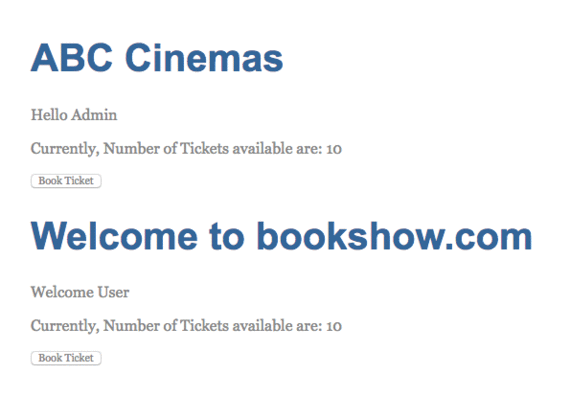Many a time we encounter a situation when we need to update our view real time. By real time I mean that as soon as a component changes the value of a particular variable, all other components should get the updated value.
Let's get deeper into it by the simple example. In of my earlier blogs on Services in Angular2, we had taken an example of a cinema ticket booking scenario where we had:
AppComponent- Parent component of the entire application. Included 2 child components.BookShowComponent- Component used to make booking through web application e.g. bookshow.com.WindowComponent- Component accessed to make booking through cinema window.BookingService- A service accessed by bothWindowComponentandBookShowComponentto get the number of tickets available.
Above components were then joined together to make a simple app. Using this app a user was able to book movie ticket and after each booking, the available ticket count would get updated.
But, this small app had a serious flaw - one component would not know that the other component has updated the ticket till a booking request was made.
See below:
Did you notice the following:
- Initially, total number of available tickets were 10.
- On booking a ticket through cinema window, the number of available tickets became 9, while at bookshow.com, number of available tickets was still 10.
- Similarly, after making a booking through bookshow.com, number of available tickets became 8 as correctly displayed on bookshow.com but cinema window still has the booking count as 9.
To avoid such a situation, we need to do something so that both the components show data consistently. But how?
Well, it would not be wrong if I say, that Angular2 has bought best of all the worlds together and simple solution to the above problem is Observables. We know that Observables are being heavily used in Angular2 just as Promises in Angular 1.x. But unlike Promises, Observables have much bigger role to play. Being based on the Observer Pattern they involve much more than extracting success and error. So, let's see some other useful stuff that Observables can do for us.
If you look at the Services in Angular2 blog, you will notice that our booking-service.ts looks like:
import {Injectable} from "@angular/core";
@Injectable()
export class BookingService {
totalTicketCount:number = 10;
}... and this is the place where we need to make the most important change i.e. making the totalTicketCount a subject.
Well, the above line put up a plethora of questions in front of us so let's try to answer each question one by one:
####Q. What is Subject? Ans: Subject is a class in RxJS library. It inherits both Observable and Observer therefore we can easily say that a subject is both observer and observable. We know that observers subscribe to an observable and if subject is both observer and observable this means that there would be observers subscribing to it and also it subscribing to some other source. A subject simply broadcasts values pushed to it, to all the subscribers subscribing to it. In real life, shopkeeper can be taken as an example of a subject, a shopkeeper is both buyer and a seller. He buys products from a factory and sells products to his customers.
####Q. Are there any different implementations of Subject? Ans: There are basically 3 different implementation of Subject which provide different functionality and can be used on the basis of different use case:
- ReplaySubject - Stores all the values that have been pushed. It emits all the items that were emitted by the source, to all the observers that subscribe to it.
- AsyncSubject - It stores the last value and emits it when the sequence is completed.
- BehaviorSubject - BehaviorSubject is similar to ReplaySubject but it stores only the last value published. Also another difference that distinguishes it from AsyncSubject and ReplaySubject is that it takes default value at the time of initialisation. So an observer subscribing to BehaviorSubject would receive a value as soon as it subscribes to it.
####Q. Which one out of the 3 implementations, we are going to use? Ans: We are going to use BehaviorSubject for our case.
####Q. Can we see some action now?** Ans: Yes Sure, here we go . . . .
So, let's make totalTicketCount a BehaviorSubject as given below:
totalTicketCount:BehaviorSubject<number> = new BehaviorSubject<number>(10);After making this tweak and importing BehaviorSubject, our booking-service.ts now looks as:
import { Injectable } from '@angular/core';
import {BehaviorSubject} from 'rxjs/Rx';
@Injectable()
export class BookingService {
totalTicketCount:BehaviorSubject<number> = new BehaviorSubject<number>(10);
}Now, let's make some tweaks in our book-show.component.ts and window.component.ts and these should be:
-
We first need to subscribe to our
totalTicketCountsubject so that we can start receiving values from it:constructor(private _bookingService:BookingService) { this._bookingService.totalTicketCount.subscribe(totalTicketCount => { this.ticketCount = totalTicketCount }); }
-
Once a user makes a booking we need to update the
totalTicketCount:bookShow = () => { let ticketCount = this.ticketCount - 1; this._bookingService.totalTicketCount.next(ticketCount); }
We have updated the totalTicketCount by notifying the observer about the next value.
After doing the above tweaks in both book-show.component.ts and window.component.ts, they would look like:
book-show.component.ts
import {Component} from '@angular/core';
import {BookingService} from "../common/service/booking-service";
@Component({
selector: 'book-show',
template: `
<div>
<h1>Welcome to bookshow.com</h1>
<span>Welcome User</span>
<p>Currently, Number of Tickets available are: {{ticketCount}}</p>
<button (click)="bookShow()">Book Ticket</button>
</div>
`
})
export class BookShowComponent {
ticketCount:number = 0;
constructor(private _bookingService:BookingService) {
this._bookingService.totalTicketCount.subscribe(totalTicketCount => {
this.ticketCount = totalTicketCount
});
}
bookShow = () => {
let ticketCount = this.ticketCount - 1;
this._bookingService.totalTicketCount.next(ticketCount);
}
}window.component.ts
import {Component} from '@angular/core';
import {BookingService} from "../common/service/booking-service";
@Component({
selector: 'cinema-window',
template: `
<div>
<h1>ABC Cinemas</h1>
<span>Hello Admin</span>
<p>Currently, Number of Tickets available are: {{ticketCount}}</p>
<button (click)="bookTicket()">Book Ticket</button>
</div>
`
})
export class WindowComponent {
ticketCount:number = 0;
constructor(private _bookingService:BookingService) {
this._bookingService.totalTicketCount.subscribe(totalTicketCount => {
this.ticketCount = totalTicketCount
});
}
bookTicket = () => {
this.ticketCount = this.ticketCount - 1;
this._bookingService.totalTicketCount.next(this.ticketCount);
};
}After doing the above tweaks, we should now be able to see the available ticket count real-time as shown in below:
Note: This is a small demo app to show how to make real time client updates. In a real world app, one will have to get the updated data from the server by using things like socket connections(which is not the agenda of this blog).