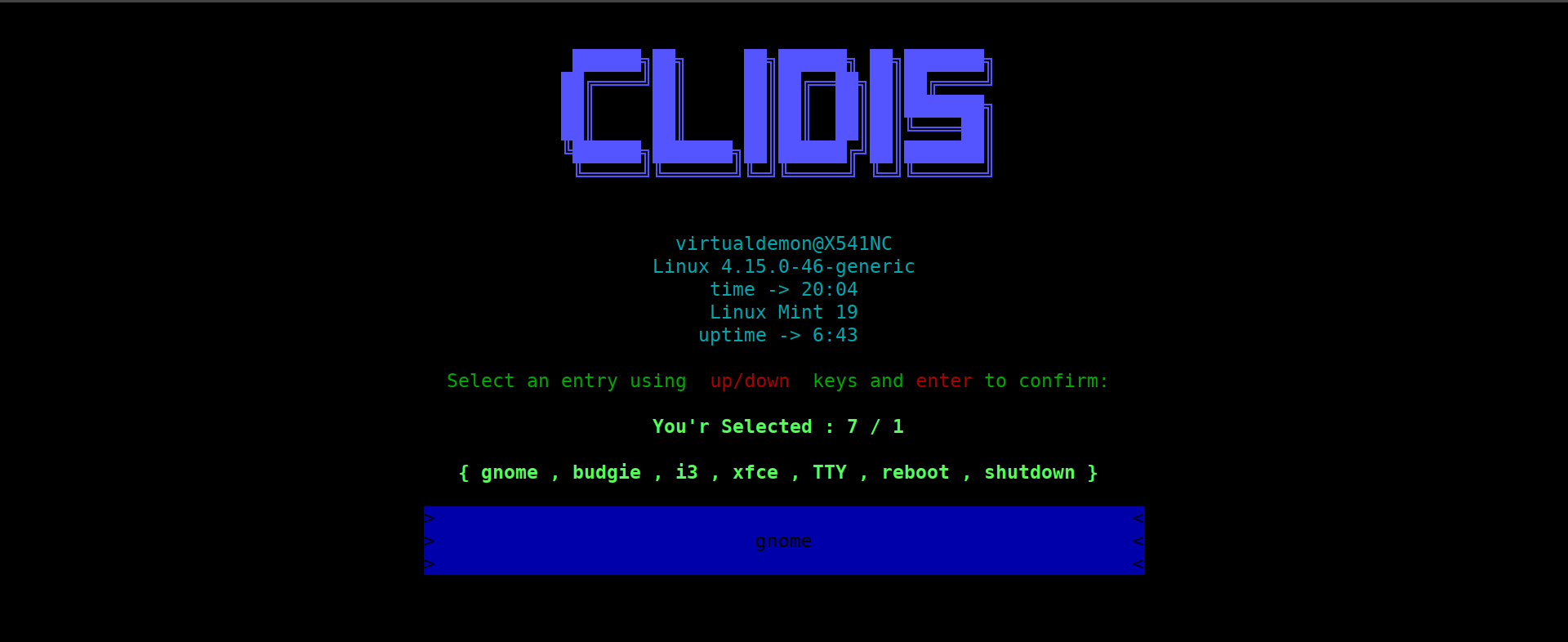An interactive command line display manager!
-
Download the script with
curlorwget:wget https://raw.githubusercontent.com/malijani/clidis/master/clidm/clidis -O clidiscurl https://raw.githubusercontent.com/malijani/clidis/master/clidm/clidis -o clidis -
Change script permission :
chmod +x ./clidis -
Run it with
-ior--installswitch :./clidis -i
Just run it with -u or --uninstall switch : ./clidis -u
After downloading the script you can just use -t or --test-mode to see what it's look like! : ./clidis -t
The clidis configuration is in ~/.config/clidis/config you can tweak clidis a little with defined variables! please don't mess with systemDefaultDisplayManager and lastUserChoice variable!
You can enable or disable showing system status under the clidis logo and tweak them (0 for disable and 1 for enable).
-
Download the script with
curlorwgetinto your home directory :wget https://raw.githubusercontent.com/malijani/clidis/master/clidm/clidis -O ~/.clidiscurl https://raw.githubusercontent.com/malijani/clidis/master/clidm/clidis -o clidis -
Change script permission :
chmod +x ~/.clidis -
Disable your current display manager :
sudo systemctl disable display-manager.service -
Append the following line into your login shell profile (
zsh-> ~/.zprofile |fish-> ~/.config/fish/config.fish |bash-> ~/.bash_profile) :exec bash $HOME/.clidisFor fish shell just run this command :
echo -e "if status --is-login\n\texec bash $HOME/.clidis\nend" >> $HOME/.config/fish/config.fishIf you don't know your login shell, just run this command :
echo $SHELL -
Reboot your system :
reboot
-
Remove $HOME/.clidis :
rm ~/.clidis -
Remove clidis line from your login shell profile :
sed '/clidis/d' /path/to/shell_profile -
Enable your display manager :
sudo systemctl enable YourDisplayManagerService -
Reboot the system :
reboot
-
Added config file
-
Added automatic install and remove option
-
Added test option
-
Added interactive selection menu and ui
-
Script will remember last user choice
-
Added shutdown and reboot options
Special thanks to : MisterH, sudoMicroRobot
Made with ❤️ for cli users!