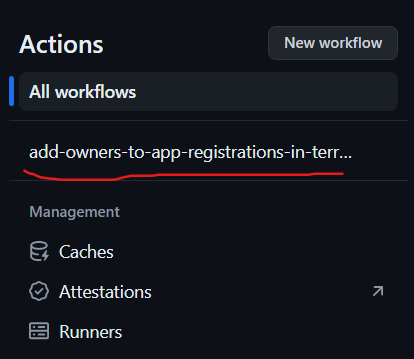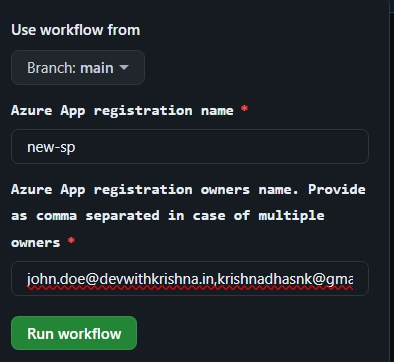add owners to azure app registrations from github workflow
- This repo uses terraform to add owners to a app registration created in Azure.
| input name | description | type | mandatory |
|---|---|---|---|
| app_registration_name | Azure App registration name | string | ✔️ |
| app_registration_owner | App registration owners names | string | ✔️ |
- Clone the repo and switch to the folder
- cd azure-add-owners-to-app-registations-from-ui
- Then run
terraform init - run
terraform validate - then
terraform plan - then
terraform apply
- Need a app registation existing in Azure portal
- We wont be able to add same owner multiple times
- Azure active directory user shuld have a proper mail id available
-
Go to your cloned repo and then to actions tab
-
Choose the workflow
add_owner_to_app_registration.yamlon left side -
Next click on
Run Workflowand enter the input parameters required -
Click on
Run Workflow -
After the job is completedd, The owners will be added to app registration
authentication to azure is done using service principal
env:
ARM_CLIENT_ID: ${{ secrets.OWNER_SP_APP_ID }}
ARM_CLIENT_SECRET: ${{ secrets.OWNER_SP_APP_SECRET }}
ARM_TENANT_ID: ${{ secrets.AZURE_TENANT_ID }}
ARM_SUBSCRIPTION_ID: ${{ secrets.AZURE_SUBSCRIPTION_ID }}
ARM_CLIENT_ID, ARM_CLIENT_SECRET, ARM_TENANT_ID, ARM_SUBSCRIPTION_ID are required Environment variables.
I used Github secrets on the workflow for authentication.
Reference - using-secrets-in-github-actions
####` Refer configuring-the-service-principal-in-terraform