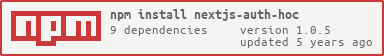A Higher Order Component for restricting page access.
// with npm
npm install nextjs-auth-hoc
// with yarn
yarn add nextjs-auth-hoc
Before using you have to specify some variables in .env of your project:
# Default page to redirect users if user is not authenticated
REDIRECT_IF_NOT_AUTHENTICATED=/auth/signin
# Default page to redirect if user is authenticated
REDIRECT_IF_AUTHENTICATED=/dashboard
# Default page to redirect if action is not authorized
REDIRECT_IF_NO_ACCESS=/dashboard
# Name of cookie key for JWT token storage
JWT_COOKIE_NAME=jwt
# Host of site, only need if your authentication happens on other domain
# It needed to pass "ref" query
REFERER=http://example.com
# Base URL of root endpoint
API_HOST=http://api.example.com/v1
# URL to get user session
# if not specified default will be "/auth/session"
GET_SESSION_URL=/user/profile
Here is a quick example to get you started, it's all you need:
import React from 'react';
import { Auth } from 'nextjs-auth-hoc';
class Posts extends React.Component {
static async getInitialProps() {
return {};
}
render() {
const { user: { token } } = this.props // You also can access user object
return (
<div>List of posts</div>
);
}
}
export default Auth({ action: 'RINA' })(Posts)
There is also a special HOC withUser to access user object, it's all you need:
import React from 'react';
import { withUser } from 'nextjs-auth-hoc';
const Header = (props) => {
return (
<div>{props.user.name}</div>
)
}
export default withUser(Header)
You can restrict accessing page by passing ACL option, it's all you need:
import React from 'react';
import { Auth } from 'nextjs-auth-hoc';
class Dashboard extends React.Component {
static async getInitialProps() {
return {};
}
render() {
const { user: { token } } = this.props // You also can access user object
return (
<div>List of posts</div>
);
}
}
export default Auth({ action: 'RINA', ACL: ['admin'] })(Dashboard)
type: "string"
| value | description |
|---|---|
| RINA | Redirect if not authenticated |
| RIA | Redirect if authenticated |
type: "array"