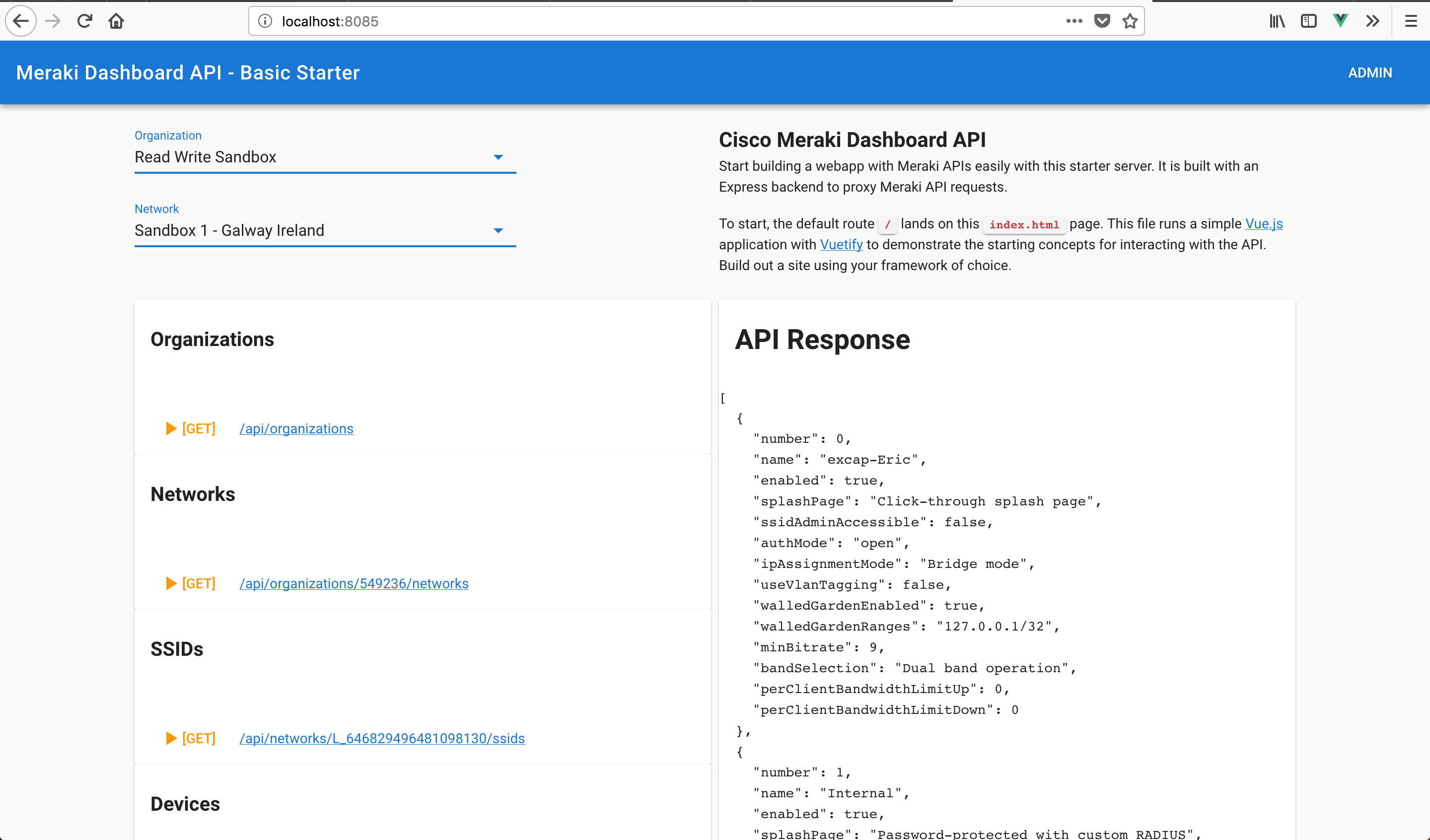- Meraki API Request Handler
- Vue.JS sample static HTML page
This application provides two core functions, host a website and provide a proxy to the Meraki API.
public directory will host any HTML files and supporting assets. A sample Vue JS application was written in a single HTML file for demo purposes. Use your own front end framework of choice or build out a professional Vue application.
server.js file runs the express web server. It proxies the Meraki API requests so that a client browser can interact with the Dashboard API. Doing this directly will result in cross site scripting errors (CORS).
meraki-request file is a request wrapper that follows the Meraki API redirects properly.
configs.js file stores the API key used by the server. Used as the default API key unless specified by client.
- Clone this repository and change into the directory,
- Update your API key in the
configs.jsfile. - Install dependencies and run the server.
$ npm install
$ node server.js
WWW Server: http://::8085/
Meraki API Client Proxy: http://:::8085/api
Meraki API Endpoint: https://api.meraki.com/api/v0
http://localhost:8085/api/organizations
https://meraki-dashboard-api-express.herokuapp.com/
The Vue application demonstrates how to access the Meraki API endpoints.
Update the API key in the Admin menu to get started
You typically need to first call the organizations endpoint and then pull the network list before most calls can be made. This demo provides a selector to define these variables, to then be used in a few API requests.
Each endpoint has a button to display the API responses.
By clicking on the API links provided, you can use the server defined API key as a standalone proxy. You will need to add your own headers to adjust the API key or it will use the defaults.