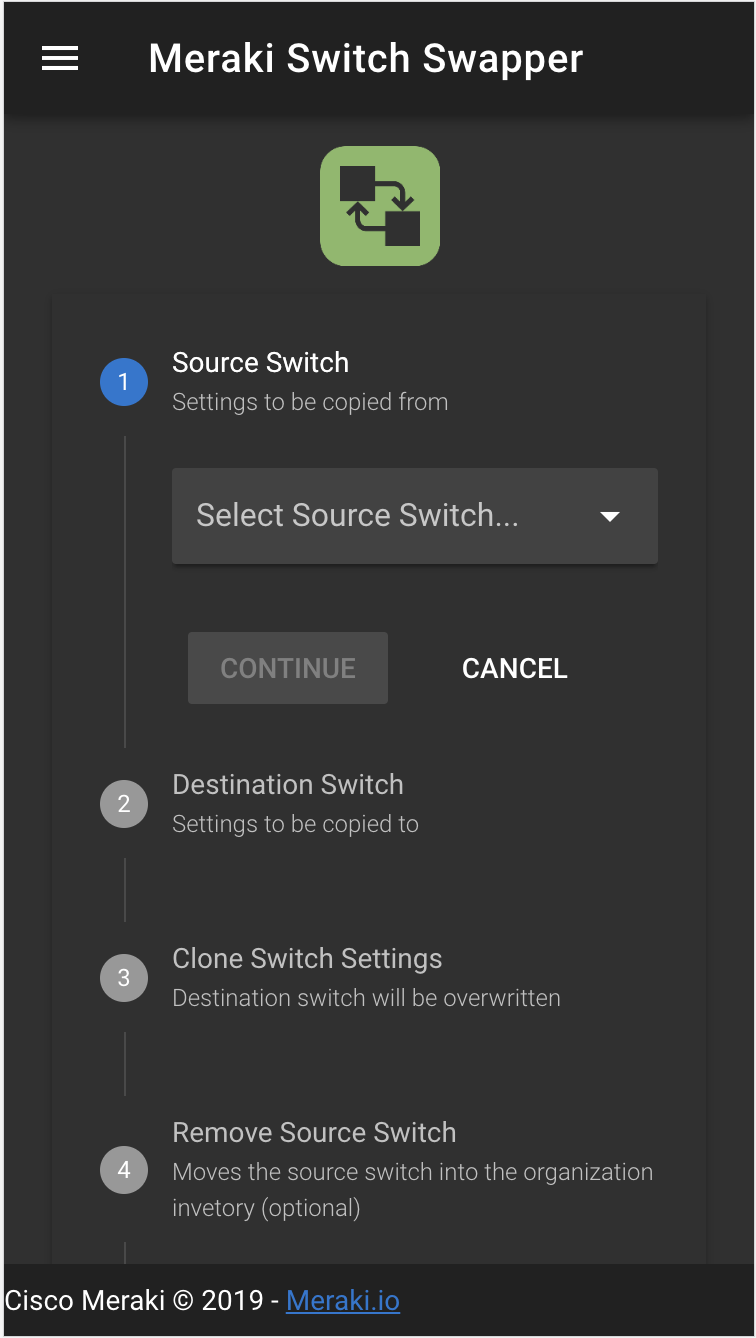A web tool for swapping Meraki switches
This web application is a simple demo tool to streamline replacing Meraki switches with a similar switch. It can also be installed as a PWA for a more native feel on mobile devices.
- Organization selector
- Select source and destination switches
- Add a new switch into the source network from the organization inventory
- Clone switch details and all port settings to destination switch
- Remove source switch from network, which is then returned to the inventory
- All API requests are made server side, avoiding any API keys leaking to the client
# install dependencies
$ yarn install
# serve with hot reload at localhost:3000
$ yarn dev
# serve with API Key and Meraki API base URL
$ NUXT_ENV_API_KEY=<your-api-key> NUXT_ENV_API_URL="https://api.meraki.com/api/v0" yarn dev
# build for production and launch server
$ yarn build
$ yarn start
#generate static project
$ yarn generate# Theme and app configuration
nuxt.config.js
# Meraki API configurations
meraki.config.js
# Pages ~ Start of app and dynamically routed pages
pages/index.vue
# Layout ~ Menu / Toolbar
layouts/default.vue
# Switch Swapper ~ Form and primary logic flow
components/SwapForm.vue
# Components ~ All of the actions and views
components/...
# Routes ~ API Proxy Route for Meraki API
api/routes/meraki.js
The app has been configured to be easily deployed in a few popular free/budget locations.
NUXT_ENV_API_KEY=<APIKEY> NUXT_ENV_API_URL="https://api-mp.meraki.com/api/v0" now
https://nuxtjs.org/faq/heroku-deployment/
# Login to Heroku and Clone your project (create from heroku.com)
heroku login
heroku git:clone -a meraki-swapper
cd meraki-swapper
# Set environment variables, including Meraki API key (or from the website add the environment variable)
heroku config:set NPM_CONFIG_PRODUCTION=false
heroku config:set HOST=0.0.0.0
heroku config:set NODE_ENV=production
heroku config:set NUXT_ENV_API_KEY=<your Meraki API key>
heroku config:set NUXT_ENV_API_URL="https://api.meraki.com/api/v0"
# Deploy Changes
$ git add .
$ git commit -am "make it better"
$ git push heroku masterMerakiSwitchSwapper-screenshot.png