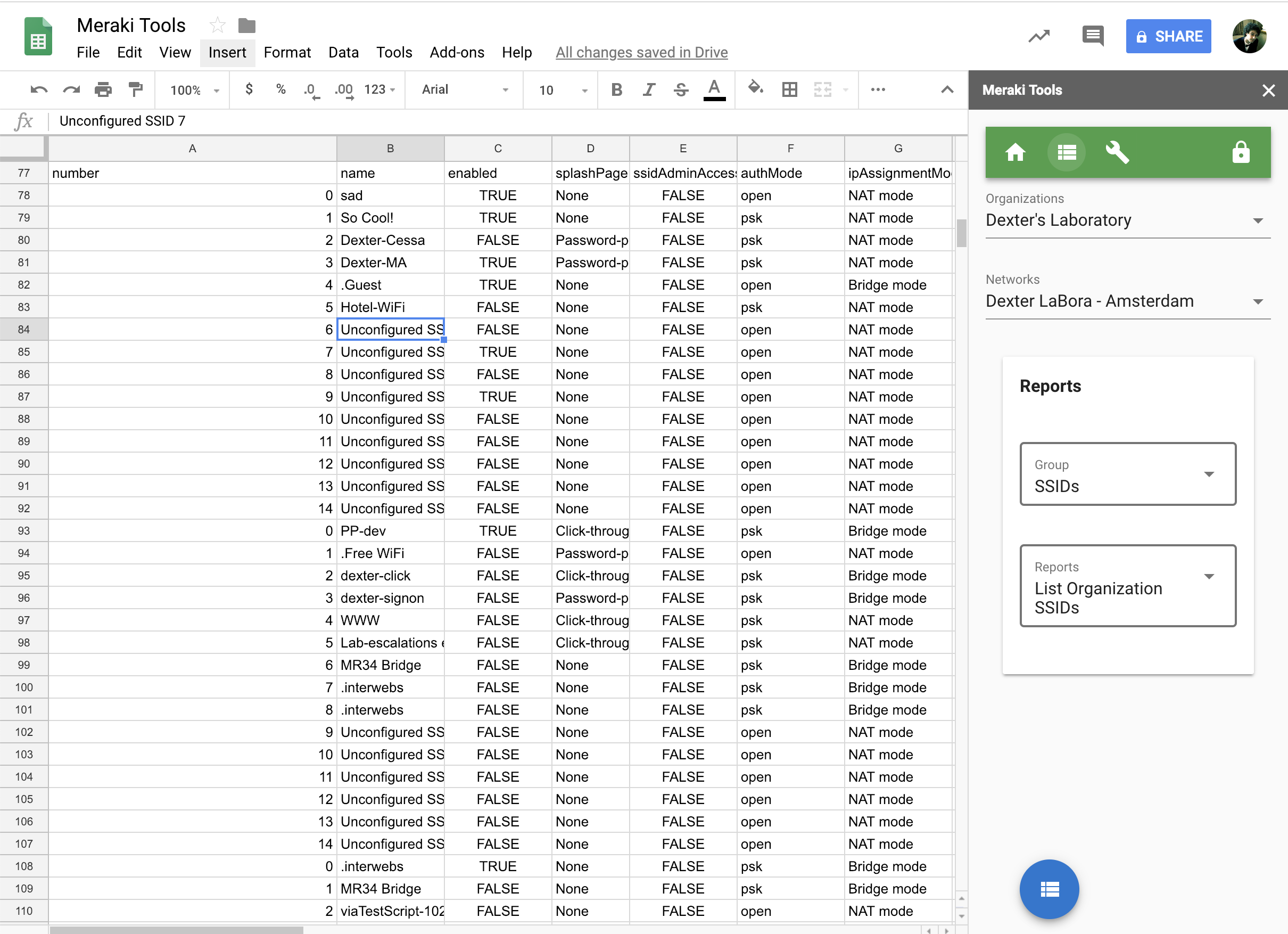Meraki Tools is an application to generate reports and makes adjustments for the Meraki Cloud platform. This version is built to support Google Sheets as a Sidebar Add-on. This allows you to instantly generate reports into a Google Sheet, then take advantage many features of the Sheet such as using the Explore feature to illustrate the Meraki data.
Google Add-on Marketplace Link
- Meraki Dashboard API
- VueJS w/ Vuetify
- Webpack & Google Apps Script (GAS) deploy scripts
- Reports
- 200+ Meraki Dynamic Reports
- Dynamic form selectors (Orgs, Nets, Devices, Clients, etc.)
- Custom Meraki Reports (iterations, enhanced results)
- 200+ Meraki Dynamic Reports
- Custom Tools
- Create Client
- Configure SSIDs
- Configure VLANs
- Claim Order
If you would like to enhance this tool, you could clone this project and deploy your own version to a Google Sheet and even publish your own Add-on.
-
Yarn: Node Package Manager..but with some enhancements
-
Clasp: Utility to push scripts to Google
npm install @google/clasp -g -
Once
claspis installed, you will need to login to Google from the command line. It will prompt you to complete the login via a web page.
clasp login
git clone <this repo>
cd <this repo>
yarn
First, create a blank Google Sheet, then go to Tools --> Script editor.
Save the default script with a name. Then, obtain the scriptId by going to File --> Project settings
Update clasp/.clasp.json, setting scriptId to your Google project's ID
yarn serve
A local development proxy server will run on http://localhost:8080, be sure to update your API Base URL in the running application with your local URL.
This will not only serve a local instance of the application but it will also forward all Meraki API requests where the path begins with /api to the local proxy server. These requests will then be forwarded to https://api.meraki.com/api/v0.
First ensure that you have the Google clasp tool installed.
npm install @google/clasp -g
Then, login to your Google account from the command line within your project.
clasp login
- Create a new Google Sheet
- Create a Script for the sheet (Tools --> Script editor)
- Save blank the sheet & script file.
- Note the Project ID in File --> Project properties --> Script ID
Update the ./clasp.json file with the your Script ID
yarn deploy
This will modify the the native Meraki SDK to use a custom Google App Script helper scripts/api-to-gas.sh to force the Meraki SDK to use Google as the API request resolver as opposed to contacting Meraki directly from the client side appliction. We do this because of the CORS policy enforced by the Meraki cloud.
This app was built using an open source repo for bootstraping Google Apps Scripts
- Google Apps Script A JS based language for interacting with Google Apps.
- Clasp lets you push your entire locally managed project to Google Apps Script project - no more copy and paste! (See https://codelabs.developers.google.com/codelabs/clasp/#1 for installation instructions.)
- TypeScript gives compile-time type-checking
- Vue provides a framework for rapid development of an interactive front-end for the app
- Webpack bundles the backend and frontend code into two bundles of ES5 JavaScript
-
The bundled frontend code goes to
clasp/dist/index.js.htmlwhich is then loaded into the HTML template inclasp/index.html. Unfortunately, Google Apps Script does not let you serve raw JavaScript code - it must be treated as raw HTML. Accordingly, HTML-semantic characters like<and>are escaped which naturally breaks the code. The best and only fix I have found is to wrap the generated bundle in a<script>tag, turning it into valid HTML that does not need to be escaped. This is accomplished with the Webpack Shell Plugin andscripts/wrap-in-script.sh. -
Babble is used to convert modern JavaScript to a common browser supported version.
If you would like to extend or better understand this project, here are the important files and their purpose. Any files not listed, you should only adjust if you know what you are doing. This application is somewhat complicated because of the necessary mechanics to run as a Google Apps Add-on for Sheets. The core concepts, generally located in the /src folder could be run independently or in other environments with a little massaging.
-
/api-to-gas/: Meraki SDK override to support Google Apps Scripts. Used withyarn build/deploy -
/clasp/: template files for Google Apps Script. Used withyarn build/deploy -
/public/: static assets for website -
/scripts/: used withnpm run ...to prepare for build/deploy -
/src: primary VueJS application source filesassets/: static files, images, etc.components/: main application files "business logic"pages/: VueJS pagesreports-auto-oas.vue: Dynamic reports using the OpenAPI spec. The most interesting filereports.vue: Custom reports using Meraki SDKtools: navigation for tool components to make changes on a Meraki networksettings: define the API key & URL and misc. settings.
shared/: Common components used by the app including various Merakiselectorsthat many times query the Meraki API to present available options relative to the current form scope.app.vue: primary layout (nav, reports, tools, settings, etc)main.js: start of application, loads dependencies and launches default componentsnav-menu: top navigationrouter.ts: routes to key features (home., reports, tools, etc.)store.js: manages state of application (apiKey, apiUrl, org, net, etc.)utilities: misc. utility functions used in the app.
-
/: misc core filespackage.js: Application dependenciesvue.config.js: Defines the Meraki API proxy addresswebpack.config.js: Build/Deploy configuration
Cory Guynn - 2019
Github: @dexterlabora
Twitter: @eedionysus