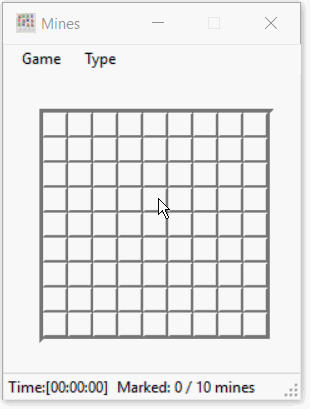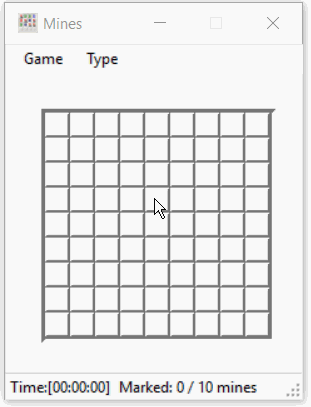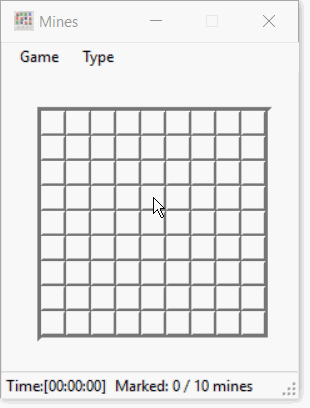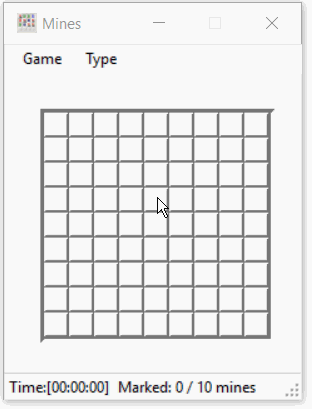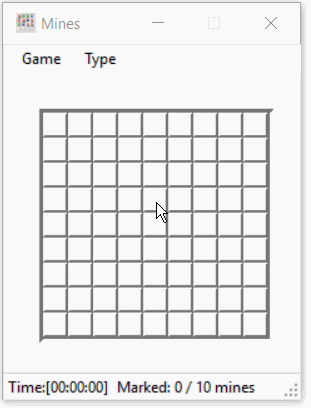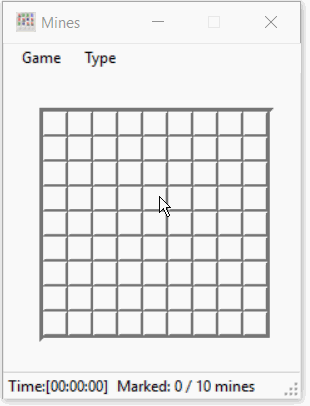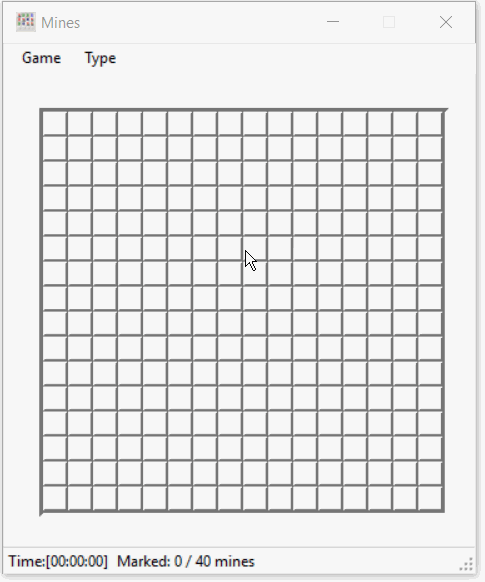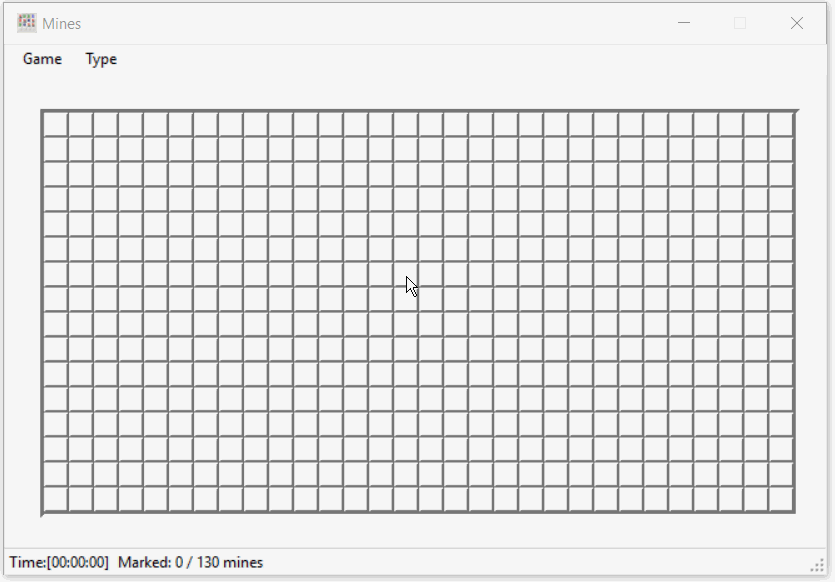MinesweeperLike is a single-player puzzle game. The goal of the game is to uncover all the squares that do not contain mines without being "blown up" by clicking on a square with a mine underneath. The location of the mines is discovered by a process of logic. Clicking on the game board will reveal what is hidden underneath the chosen square or squares (a large number of blank squares may be revealed in one go if they are adjacent to each other). Some squares are blank but some contain numbers (1 to 8), each number being the number of mines adjacent to the uncovered square. To help avoid hitting a mine, the location of a suspected mine can be marked by flagging it with the right mouse button. The game is won once all blank squares have been uncovered without hitting a mine, any remaining mines not identified by flags being automatically flagged by the computer.
However, in the event that a game is lost and the player mistakenly flags a safe square, that square will either appear with a red X covering the mine (denoting it as safe).
These actions are all available from the ‘Game’ menu.
-
Closes the application entirely.
- Click the Game menu, and then click Exit.
MinesweeperLike has three standard boards to choose from, each progressively more difficult.
These boards are all available from the ‘Type’ menu. It's contain a list of preset game settings. Selecting one of these will start a new random game with the parameters specified.
| Width | Height | Mines |
| 9 | 9 | 10 |
| 35 | ||
| 16 | 16 | 40 |
| 99 | ||
| 30 | 16 | 130 |
| 170 |
- Custom board
- Help menu
- Keyboard shortcuts
- Never lose on first click