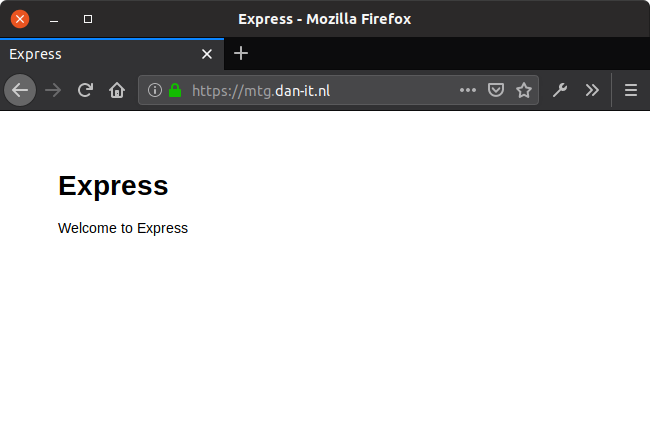This is a simple working example how to automatically secure your NodeJS / whatever application using a NGINX reverse proxy and Certbot.
This makes use of the automatic NGINX proxy and letsencrypt-nginx-proxy-companion.
Development:
- Clone or download this repo
- Modify the
.envlocated in.env.exampleto match your environment. - Run:
docker-compose up --build
Production:
- Clone or download this repo
- Setup DNS on your VPS if you haven't already
- Modify the
.envlocated in.env.exampleto match your environment. - Run:
docker-compose -f docker-compose.yml -f docker-compose.production.yml up --build -dI would recommend this Digital Ocean droplet 😉
By default the generation of the dhparam is disabled, the NGINX proxy will fall back to a default one.
To bypass this, run the command as documented here.
There is a default dhparam-2048.pem provided by this repo, as a workaround for the lack of a working environment
variable provided by the auto-NGINX proxy.
If you only want to try out this demo, you could use the key provided. Otherwise it's highly recommended to follow the instructions here and generate a new key.
- Add support for all the available environment variable provided here.
- Add comments to
.envfile