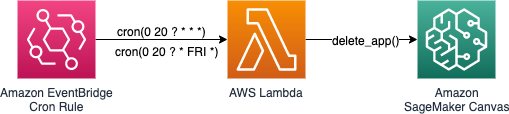⚠️ If you are looking for the official AWS repository: I suggest you read through the "Provision and manage ML environments with Amazon SageMaker Canvas using AWS CDK and AWS Service Catalog | AWS Machine Learning Blog" and refer to the official aws-samples repository on GitHub.
Run this CDK template to automatically shutdown Amazon SageMaker Canvas apps. You can choose whether to shutdown every day at 8PM or on Fridays at 8PM. Default behaviour: Friday at 8PM.
- clone this repository
python3 -m virtualenv .venvsource .venv/bin/activatepip install -r requirements.txtcdk deploy- Enjoy!
- Download the
template.yamlfile - Go to the AWS CloudFormation page to launch a new stack - click here
- Create a new stack with new resources
- Providing the template downloaded, and complete the parameters required - name the stack
ScheduledCanvasShutdown - Enjoy!
Either execute cdk destroy from within this folder, or head over to the AWS CloudFormation stacks page, and delete the ScheduledCanvasShutdown stack.