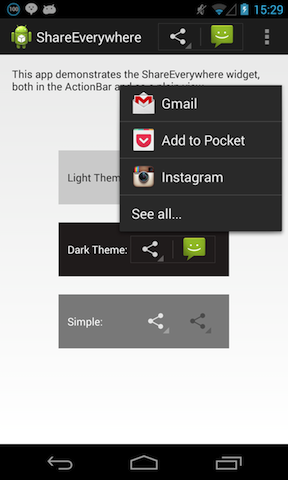This project is the tribute to my favorite Android Widget: the Share button. Share ALL THE THINGS!
You may know about the ShareActionProvider that was introduced in API 14. This project extends the ShareActionProvider in a few very important ways:
- It breaks the Widget free of the ActionBar. It can be used as a standalone View in any layout.
- It allows you to specify multiple share intents, which will be combined when displayed.
- Its default sorting function also uses alphabetical order.
- It can be used (with ActionBarSherlock) on versions of android prior to API 14.
Using this view in a layout is simple:
<com.dgmltn.shareeverywhere.ShareView
android:id="@+id/share_view"
android:layout_width="wrap_content"
android:layout_height="wrap_content" />Then give it an intent (or multiple intents) in your Activity or Fragment:
ShareView shareView = (ShareView) findViewById(R.id.share_view);
shareView.setShareIntent(emailIntent, txtIntent);Its use in the actionbar is the same as http://developer.android.com/reference/android/widget/ShareActionProvider.html
In your menu.xml:
<item
android:id="@+id/action_share"
android:actionProviderClass="com.dgmltn.shareeverywhere.ShareActionProvider"
android:showAsAction="always"
android:title="Share" />Then in your Activity/Fragment:
@Override
public boolean onCreateOptionsMenu(Menu menu) {
getMenuInflater().inflate(R.menu.main, menu);
MenuItem item = menu.findItem(R.id.action_share);
ShareActionProvider shareActionProvider
= (ShareActionProvider) item.getActionProvider();
shareActionProvider.setShareIntent(mSharedIntents);
return true;
}ShareEverywhere is quite styleable, most things that may want to be styled, can. Set this in your theme.xml:
<style name="AppTheme">
...
<item name="shareViewStyle">@style/Widget.ShareView.Dark</item>
</style>Or, style your view explicitly:
<com.dgmltn.shareeverywhere.ShareView
style="@style/Widget.ShareView.Light"
android:layout_width="wrap_content"
android:layout_height="wrap_content" />Create your own style. Styleable elements can be found in res/values/styles.xml.
<style name="Widget.ShareView.Custom" parent="Widget.ShareView">
<item name="sv_buttonDrawable">@drawable/my_share_button</item>
<item name="sv_buttonBackground">@drawable/my_list_selector</item>
<item name="sv_popupTextColor">#f3f3f3</item>
</style>Include in your android project from jcenter, using Gradle:
compile 'com.dgmltn:share-everywhere:1.0.1'- ActionBarSherlock if intended for Android versions prior to API 14
Copyright 2013 Doug Melton
Licensed under the Apache License, Version 2.0 (the "License");
you may not use this file except in compliance with the License.
You may obtain a copy of the License at
http://www.apache.org/licenses/LICENSE-2.0
Unless required by applicable law or agreed to in writing, software
distributed under the License is distributed on an "AS IS" BASIS,
WITHOUT WARRANTIES OR CONDITIONS OF ANY KIND, either express or implied.
See the License for the specific language governing permissions and
limitations under the License.