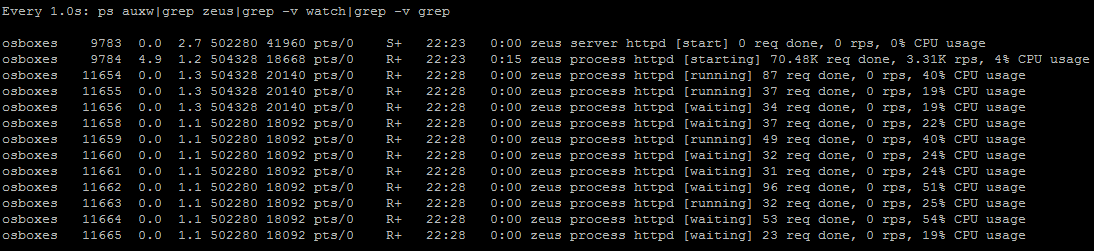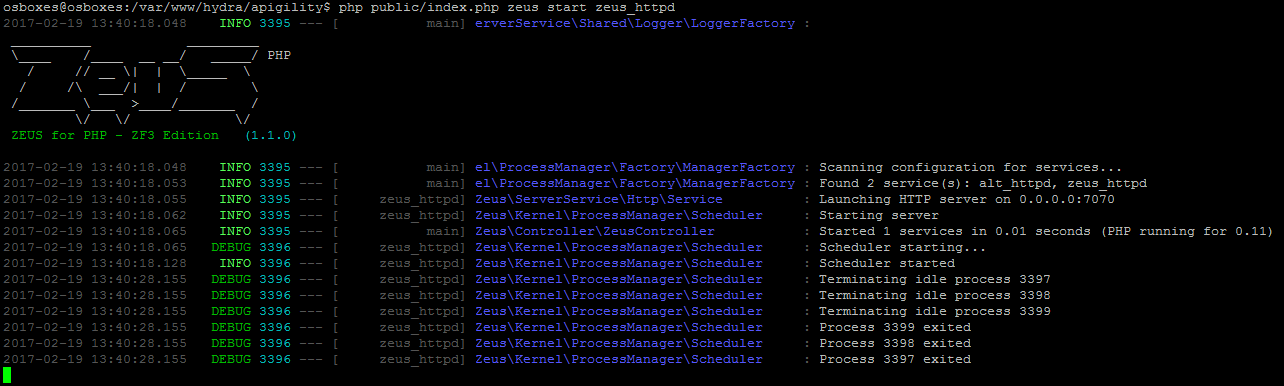ZEUS for PHP is an event-driven, preemptive Multitasking Runtime Environment and Service Management System integrated with Zend Framework 3. It's main purpose is to perform multiple tasks (processes) concurrently.
To guarantee true parallelism and resource isolation ZEUS employs preemptive schedulers and an Inter-Process Communication mechanism to allow its processes to share the data.
ZEUS for PHP is not a standalone service, in order to use it, it must be installed as a module on-top of any Zend Framework application!.
It's designed to be compliant with any ZF3 applications such as Apigility or ZendSkeleton. Custom applications must provide index.php file which starts the Zend Framework MVC Application class.
- Linux/Unix/BSD platform
- Windows platform currently not supported
- PHP 5.6+, HHVM or PHP 7+ recommended for performance reasons (its up to 4x faster, less memory used)
- Posix module installed and enabled
- Pcntl module installed and enabled
- socket functions enabled for IPC purposes
- Zend Framework 3+ application (with the following modules installed:
zend-mvc,zend-mvc-console,zend-console,zend-log,zend-config) - ReactPHP library
ZEUS for PHP can be installed in two different ways:
cd zf3-application-directory
composer require zeus-server/zf3-server`
Source codes can be found in ZIP file under the following URL: https://github.com/artur-graniszewski/ZEUS-for-PHP/archive/master.zip
After downloading, contents of the compressed ZEUS-for-PHP-master directory in ZIP file must be unpacked into a ZF3 zf3-application-directory/module/Zeus directory.
After installation, ZEUS for PHP must be activated in Zend Framework's config/modules.config.php file, like so:
// contents of "zf3-application-directory/config/modules.config.php" file:
return [
'Zend\\Log',
'Zend\\Mvc\\Console',
'...',
'Zeus' // this line should be added
];If ZEUS for PHP is installed correctly, the following terminal command will list its Server Services:
php public/index.php zeus list
ZEUS Web Service is a built-in HTTP server that demonstrates ZEUS capabilities by hosting Zend Framework applications in pure PHP.
By default, it's configured to not to start automatically with ZEUS. To start the service manually, following command must be executed (index.php file must be provided by Zend Framework application):
php public/index.php zeus start zeus_httpd
In its default configuration, Zend Framework 3 web application can be accessed under http://localhost:7070/ URL (hostname may differ if ZEUS is accessed remotely).
ZEUS for PHP is able to report current status of its Server Services to the user. It achieves this by modifying names of the active processes, which in turn, can be watched real-time in tools like top, htop or ps:
Also, since version 1.2.0, a new set of command line options is available:
php public/index.php zeus status
and
php public/index.php zeus start <service name>
Which will show the user-friendly Server Service status:
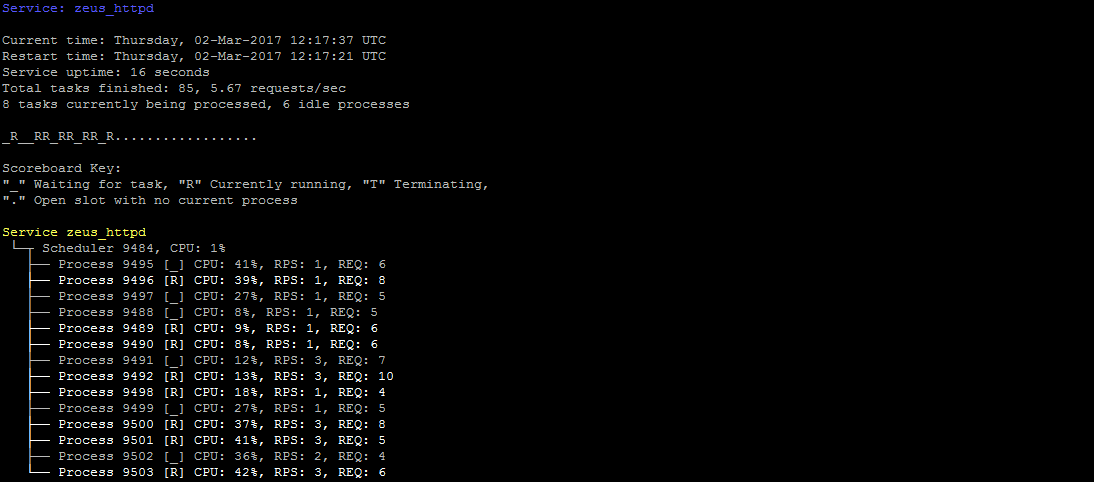
ZEUS for PHP is highly integrated with Zend Framework 3 (ZF3) services such as ServiceManager and EventManager. Thus, most of ZEUS components and classes are declared as ZF3 services and service factories.
Any custom integration with ZEUS should therefore be performed through ZF3 Service Manager and its configuration.
ZEUS Runtime Environment consists of two layers (user mode and kernel mode):
This is a low level set of features needed to implement any multi-tasking service.
Kernel consists of the following components:
In ZEUS, Process is defined as an instance of a PHP application that is being executed.
The execution of a single process must progress in a sequential fashion, therefore to achieve true concurrency, ZEUS may use Process Scheduler to instantiate more than one such process at the same time.
When a process executes, it passes through different states. In ZEUS, a process can have one of the following five states at a time:
Process can use hardware resources in only two states: waiting and running.
The following table describes each state in details:
| State | Description |
|---|---|
| STARTED | An initial state when a process is first created |
| WAITING | Process is in a waiting state if it needs to wait for a resource, such as waiting for network connection, or some data to become available |
| RUNNING | Process sets the state to running just before it starts processing its data |
| TERMINATED | When process is terminated by the Process Scheduler, it is moved to the terminated state where it waits to be removed from the Task Pool |
| EXITED | This state is set when process finishes its execution, and it waits to be removed from the Task Pool |
The Process Scheduler is responsible for removal of running processes* from the CPU and the selection of another processes using the Task-Pool strategy.
It implements the concept of a Server Service, which is treated as a group of processes that can be managed as a whole, share same data and be placed under shared restrictions (such as timeouts, resource usage or effective user privileges). As Process Scheduler has the ability to stop and start processes - it decides how many processes are to run as part of a each Service, and the degree of concurrency to be supported at any one time.
Scheduler is responsible for:
- running Server Services in parallel using preemptive multitasking
- supporting custom Multi-Processing Modules
- managing the number of processes based on a Task-Pool strategy
- handling Process lifecycle
- keeping track of and reporting Process state
Certain multitasking architectures are incompatible or not efficient enough on different operating systems. To remedy this issue, ZEUS provides a Multi-Processing Module interface between an application and the underlying operating system that is designed to hide these differences by providing a consistent platform on which the application is run.
MPM's primary role is to optimize ZEUS for each platform, by providing platform specific architecture implementation that might be more advantageous than others.
ZEUS is shipped with a POSIX compliant process implementation which is well suited for most Unix/Linux operating systems.
Custom made MPMs must implement Zeus\Kernel\ProcessManager\MultiProcessingModule\MultiProcessingModuleInterface
ZEUS provides the mechanisms for multiple processes to communicate with one another and share the data.
By default, ZEUS uses Named Pipes (FIFO) mechanism to communicate with its processes.
The pluggable IPC Server is shipped with four different IPC implementations (FIFO, APCu Shared Memory, SystemV, Socket) that can be enabled in ZEUS configuration depending on the operating system in use, or a developer preference.
If selected IPC implementation is not yet supported or is ineffective on a given platform, plugging a different IPC adapter or writing a new one may be necessary.
This is a higher-level ZEUS layer which provides specific services implementation by using the low level Kernel functionality.
It contains the following components:
In ZEUS Server Service Manager is a component responsible for managing and instantiating ZEUS Server Services*.
It allows to:
- view a list of installed Server Services along with their names, description and configuration
- start and stop a single Server Service
- auto-start multiple Server Services based depending on their configuration
* In ZEUS, Server Service is a set of one or more PHP processes running concurrently in the background. It's code must conform to the interface rules of the Server Service Manager.
To launch all auto_start enabled Server Services, the following command must be used in a user terminal:
php public/index.php zeus start
ZEUS provides a set of components able to record either events that occur in its core services, or messages between different processes.
By default ZEUS log entries are written to STDOUT (standard output stream) and therefore, visible as a user-friendly text in the user terminal.
Custom loggers and output streams can be specified in ZEUS configuration.
ZEUS Web Server is a simple Server Service HTTP/1.1 daemon responsible for hosting Zend Framework 3 web applications in a multi-processing environment.
When serving Zend Framework 3 PHP applications - it's able to outperform other, standalone servers such as Apache HTTPD or NGINX by a margin of up to 30%.
In case of acting as as server for static content such as images or binary files, ZEUS Web Server can be up to 50% slower than the Apache counterpart (but still able to handle more than 16000 static file requests per second on a 3.2Ghz Intel Core i7 processor).
Please note: ZEUS Web Service is not a full-featured web server. In it's current state, it's meant to be used as a development aid or a simple, yet efficient intranet web service without a direct access to a public network.
If required, for increased security and performance, this server can be launched behind a forward proxy such as Varnish, NGINX Proxy or Squid.
This service is not enabled by default, but can be configured to auto-start with ZEUS if needed.
To start the service manually, following command must be executed:
php public/index.php zeus start zeus_httpd
ZEUS for PHP incorporates and utilizes a custom Zend event implementation - Zeus\Kernel\ProcessManager\SchedulerEvent throughout its entire life-cycle process.
Access to this event is public and can used to fully customize ZEUS for PHP behaviour.
By default, the following ZEUS event flow is in effect (events are colored yellow and light-blue):
Both Scheduler and Process instances are isolated from each other and can share their data only through the Inter-Process Communication messages. The same applies to ZEUS events: Scheduler events (yellow) can't be intercepted by the Process instances, as well as Process events (light-blue) by a Scheduler instance.
Multiple Process Schedulers can be configured in a regular Zend Framework 3 configuration file, like so:
// contents of "zf3-application-directory/config/some-config.config.php" file:
return [
'zeus_process_manager' => [
'schedulers' => [
'scheduler_1' => [
'scheduler_name' => 'sample_scheduler',
'multiprocessing_module' => PosixProcess::class,
'max_processes' => 32,
'max_process_tasks' => 100,
'min_spare_processes' => 3,
'max_spare_processes' => 5,
'start_processes' => 8,
'enable_process_cache' => true
]
]
]
];The table below describes the configuration parameters:
| Parameter | Required | Description |
|---|---|---|
| scheduler_name | yes | Unique name of the scheduler configuration |
| multiprocessing_module | yes | Specifies a MultiProcessingModuleInterface implementation to be used in a Scheduler |
| start_processes | yes | Specifies the number of processes that will initially launch with each Server Service |
| max_processes | yes | Maximum number of running/waiting processes of each Server Service |
| max_process_tasks | yes | Maximum number of tasks performed by each process before its exit |
| enable_process_cache | yes | Controls whether pre-forking mechanism should be used for increased performance |
| min_spare_processes | yes | Minimal number of processes in a waiting state when process cache is enabled |
| max_spare_processes | yes | Maximum number of waiting processes when the process cache is enabled |
Multiple Server Services can be configured in a regular Zend Framework 3 configuration file, like so:
// contents of "zf3-application-directory/config/some-config.config.php" file:
return [
'zeus_process_manager' => [
'services' => [
'service_name_1' => [
'auto_start' => false,
'service_name' => 'some_service_name',
'scheduler_name' => 'sample_scheduler',
'service_adapter' => 'CustomZendFrameworkServiceName',
'logger_adapter' => LoggerInterface::class
'service_settings' => [
'service_custom_data' => 'value'
]
]
]
]
];The table below describes the configuration parameters:
| Parameter | Required | Description |
|---|---|---|
| service_name | yes | Unique name of this Server Service |
| scheduler_name | yes | Specifies which Scheduler configuration should be used to run this service |
| service_adapter | yes | Specifies which Zeus\ServerService\ServiceInterface implementation should be launched |
| logger_adapter | no | Allows to use a custom Zend\Log\LoggerInterface implementation for service logging |
| auto_start | yes | Instructs Server Service Manager to run this service automatically on ZEUS startup |
| service_settings | no | Allows to pass a set of custom parameters to the Server Service factory |
If no logger_adapter is specified, ZEUS injects its own Logger instance to the service.
Different output streams, as well as custom Logger adapters can be provided through a Zend Framework ServiceManager and its configuration files, like so:
// contents of "zf3-application-directory/config/some-config.config.php" file:
return [
'zeus_process_manager' => [
'logger' => [
'reporting_level' => \Zend\Log\Logger::DEBUG,
'output' => 'php://stdout',
'show_banner' => true,
'logger_adapter' => 'CustomLoggerServiceName'
]
]
];The table below describes the configuration parameters:
| Parameter | Required | Description |
|---|---|---|
| reporting_level | no | Minimum severity required to log the event (see Zend\Log\Logger::*, default: DEBUG) |
| output | no | Specifies where to write the logs, used only by default ZEUS logger, default: STDOUT |
| show_banner | no | Controls whether default ZEUS logger should render its banner on startup or not |
| logger_adapter | no | Allows to use a custom Zend\Log\LoggerInterface implementation for service logging |
Every Server Service needs to implement Zeus\ServerService\ServiceInterface.
To speed up the development process, ZEUS is shipped with the following classes and factories that can be used as a base for new services:
Zeus\ServerService\Shared\AbstractServerService- a very crude boilerplate for new Server ServicesZeus\ServerService\Shared\Factory\AbstractServerServiceFactory- an abstract Zend Framework factory that creates Server Services if they don't use their own factories.
Each service must be listed in the services section of zeus_process_manager configuration entry and point to a valid Scheduler configuration (or specify its own implementation in ZEUS schedulers section), like so:
// contents of "zf3-application-directory/config/some-config.config.php" file:
return [
'zeus_process_manager' => [
'services' => [
'service_name_1' => [
'auto_start' => false,
'service_name' => 'some_service_name',
'scheduler_name' => 'sample_scheduler',
'service_adapter' => 'CustomZendFrameworkServiceName',
'logger_adapter' => LoggerInterface::class
'service_settings' => [
'service_custom_data' => 'value'
]
]
],
'schedulers' => [
'scheduler_1' => [
'scheduler_name' => 'sample_scheduler',
'multiprocessing_module' => PosixProcess::class,
'max_processes' => 32,
'max_process_tasks' => 100,
'min_spare_processes' => 3,
'max_spare_processes' => 5,
'start_processes' => 8,
'enable_process_cache' => true
]
]
]
];The above configuration parameters have been described in the Process Scheduler and Server Service Manager documentation chapters.
- Improvement of ZEUS documentation
- Tutorials and How-to's
- Code refactor and HTTP performance improvements
- Performance improvements in Application dispatcher when handling Zend Framework applications
- Removing dependency on ReactPHP
- More configuration options
- Various code improvements in IPC adapters
- Introduction of IPC strategy that will choose the most efficient IPC implementation depending on a platform.
- Additional
EventManagerevents covering full application lifecycle - More advanced Service reporting and control tools for terminal and remote use
- Add a plugin that drops user privileges on start of the Server Service
- Configurable, more robust scheduling strategies (like terminating processes that handled the largest amount of request, etc)*[]:
- More automatic tests
- Adding support for threads in PHP
- NGINX like connection pooling in ZEUS Web Server (performance improvement)
- Abstract Server Service classes that will speed up the development of other types of connection pooling services
- Database connection pooling (?)
- Add possibility to execute Server Services in isolated PHP instances
- Allow ZEUS Web Server to host FastCGI/FPM applications
- Redis Server Service implementation PoC
- More features introduced to ZEUS Web Server
- [Tests improvements] Improved code coverage
- [Improvement] Documentation improvements and enhancements
- [Fix] Quickfix for potential Task Pool exhaustion issue when using slow HTTP keep-alive connections
- [Fix] POSIX Process MPM now uses
SchedulerEventjust like the rest of ZEUS Scheduler's code - [Fix] Scheduler Status View console command now properly shows status of Processes in TERMINATED state
- [Fix] Configured Travis builds to not to use phpunit 6.x
- [Feature] Heavy refactoring of
Schedulerevents - [Feature] Improved
ProcessandSchedulerlife cycle. - [Feature] New
SchedulerEventintroduced. - [Feature] Now its possible to provide text description along the process status
- [Feature] Console Server Service status command shows extended status descriptions
- [Feature] From now on each HTTP keep-alive request handled by ZEUS Web Server will reduce the TTL of entire process.
- [Feature] Introduced
ON_PROCESS_CREATEDevent toScheduler - [Feature] Now its possible to intercept
ON_SCHEDULER_STOPevent beforeexit() - [Fix] Fixed various
ON_SCHEDULER_STOPevent triggering inconsistencies - [Fix] Added
ext-pcntlto Composer as required PHP extension - [Tests improvements] Improved code coverage + dead code removed
- [Feature] Added
StreamLogFormatterand basic strategy that chooses betweenStreamLogFormatterandConsoleLogFormatterdepending on stream type. - [Fix] Added
zendframework/zend-consoleas required Composer package - [Tests improvements] Improved code coverage
- [Fix] Renamed status names reported by a Service Status command to be inline with those reported by Proces Title functionality
- [Feature] Added new commandline options
index.php zeus statusandindex.php zeus status <service_name> - [Fix] Fixed Scheduler's
ON_SERVER_STARTandON_SCHEDULER_STARTevent triggering inconsistency - [Fix] Refactor of
FixedCollectioniterator code for improved HHVM compatibility - [Fix] Fixed request counter in ZEUS Web Server
- [Tests improvements] Improved code coverage
- [Feature] Added MIME type detection to ZEUS Web Server's
StaticFileDispatcher - [Tests improvements] Code coverage for
StaticFileDispatcher - [Fix] ZEUS Web Server returned 404 HTTP status code instead of 400 when attempting to list a directory
- [Fix] Fixed compatibility between
FixedCollectionand HHVM - [Fix] Resolved issue wih invalid handling of first element in
FixedCollection
- [Fix] Fixed read/write indexing in
ApcAdapter - [Fix] Performance fix in HTTP hosts cache (ZEUS Web Server)
- [Tests improvements] Code coverage tests moved from PHP 5.6 to 7.1
- [Tests improvements] Enabled APCu tests in Travis
- [Fix] Various fixes for IpcAdapters:
MsgAdapter,ApcAdapter,FifoAdapter - [Fix] Fixed permissions of some PHP files
- [Feature] New event
Zeus\Kernel\ProcessManager\SchedulerEvent::PROCESS_EXITintroduced - [Feature] Improved console help
- [Unclassified] Dead code removal, README tweaks
- [Tests improvements] More
Schedulertests added
- [Unit tests fix] Fix for division by zero error in PHP 5.6 unit tests in
ProcessTitleclass - [Tests improvements] Added test class for Scheduler, increased tests code coverage
- [Fix] Fixed PHP 5.6 compatibility in
Schedulergarbage collection mechanism
- [Feature] Enabled travis build and improved phpunit configuration
- [Unit tests fix] Fix for failing phpunit tests due to the recent changes in ZEUS Web Server classes and interfaces
- [Security fix] Fixed ZEUS Web Server logger throwing fatal exception and leaving open connection when HTTP request was corrupted
- [Unclassified] Various
composer.jsonfixes and tweaks
- [Composer fix] Corrected PSR4 installation path in
composer.jsonfile - [Documentation] Updated road-map
- [Composer fix] Specified ZEUS license type in
composer.json - [Documentation fix] Fixed command syntax that installs ZEUS via Composer
- [Performance fix] ZEUS Web Server uses a custom React PHP
Bufferimplementation to overcome severefwriteperformance penalty when serving large files through a keep-alive connection - [Security fix] ZEUS Web Server counts the number of keep-alive requests and closes connection when the requests limit is reached.
- [Feature] Implemented
IpcLoggerInterfaceandIpcLoggerWriterto send logs through IPC to a Scheduler which will act as as a logger sink. - [Feature] Service name is now reported by a built-in logger processor
- Initial revision