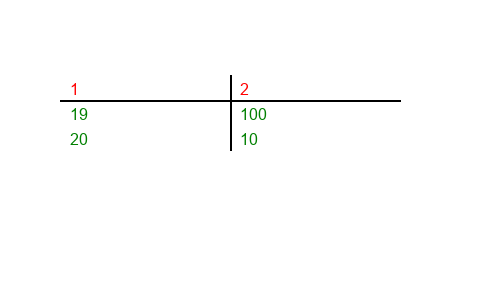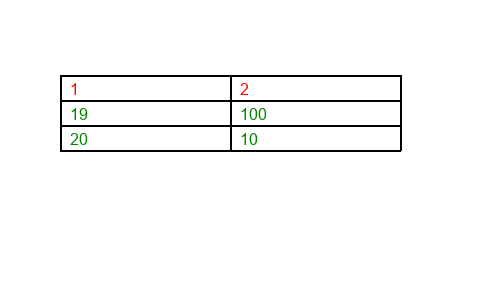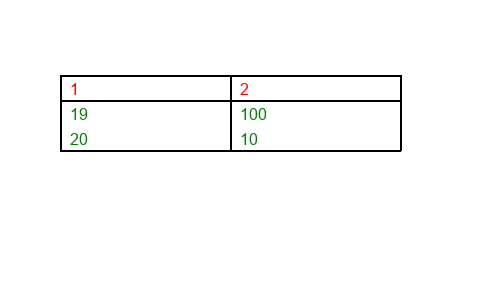It used to draw a table in your pillow image by taking data, coordinates font etc
pip install pillowdrawtable
Formats
- data format = [(1,0,1),(10,2,5)]
- font_path is a path of downloaded font from open resource
import PIL
text_font = PIL.ImageFont.truetype("arial.ttf", 16) #PIL.ImageFont.truetype(FONT_PATH,FONTSIZE)
header_font = PIL.ImageFont.truetype("arial.ttf", 16)
tdata= [("1",'2'),("19",100),("20",10)]
table = Drawtable(data=tdata,
x=60,
xend=400,
y=80,
font=text_font,
line_spacer=10,
margin_text=10,
image_width=500,
image_height=300,
frame=True,
grid=True,
columngrid=False,
rowgrid=False,
header=True,
text_color='green',
header_color='red',
headerfont=header_font,
save="outputtable2.png"
)
table.draw_table()Copyright (c) 2022 Dhanush Nayak