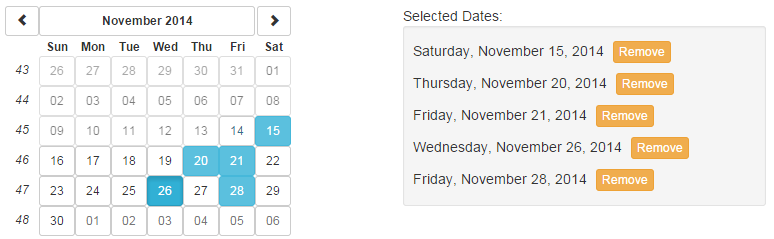gm.datepickerMultiSelect is an AngularJS module that extends UI Bootstrap's Datepicker directive to allow for multiple date selections.
##Install from Bower
$ bower install gm.datepicker-multi-select --save
##Usage
Once the script is included in your html file, simply include the module in your app:
angular.module('myApp', ['ui.bootstrap', 'gm.datepickerMultiSelect']);
And use the included 'multiSelect' directive thusly:
<datepicker ng-model='activeDate' multi-select='selectedDates'><datepicker>
The directive binds an array holding any dates selected in the Datepicker to the specified property on the controller (or its scope).
Tested in AngularJS 1.2.25 and 1.3.1, and UI Bootstrap 0.11.x.
Also supports toggling.
NOTE: Selected dates are stored as an array of time values, not date objects. Any time values pushed into the multiSelect array programmatically must correspond to midnight on the desired date. This can be done using the Date object's "setHours" function, which conveniently returns a time value. For example, the following code would select today's date:
selectedDates.push(new Date().setHours(0, 0, 0, 0));
##Date Ranges
You can change the selection mode from individual dates to a date range by setting the select-range attribute to a truthy value or expression (that isn't a string equal to "false"):
<datepicker ng-model='activeDate' multi-select='selectedDates' select-range='true'><datepicker>
After selecting a range, clicking a new date will reset the selection.
##Demo