- progress report 1: https://docs.google.com/presentation/d/1a1noWDl2Q8BtTN-QjLv9B6lB9XAHVoiMkznkSdKGMHo/edit#slide=id.g24fa5f57760_0_5
- system preliminary sketch:
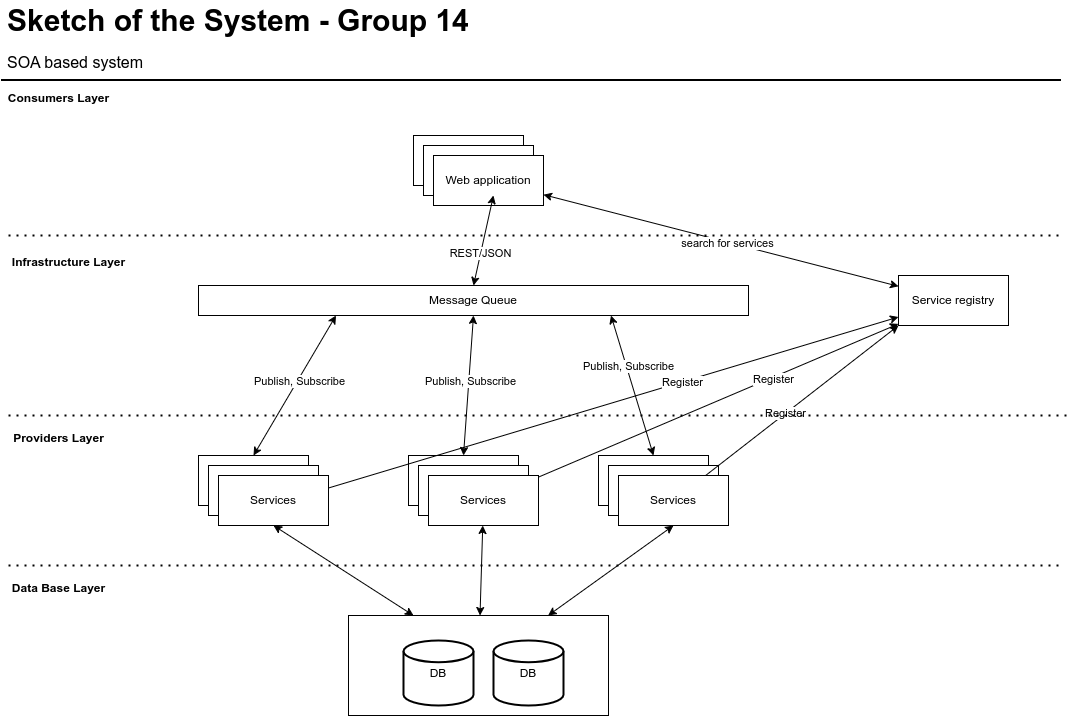
- gantt chart: https://app.smartsheet.com/sheets/7V7r996fhwxhQVQmcVPr347QMqv8M8Vcqc3PGw21?view=gantt
- open multiple terminals, using
python3 user_service.pyto start services - using
python3 client.pyto open an client connect and invoke the service
Using python with Flask, AWS EC2 instances, Nginx, we will be able to deployed the local service to a server
- create EC2 instance, create security group, modify the inbound rules to let the ports for service accessible
- using scp to transfer files to server, and then runing the service on a server locallly (localhost of server)
- setup Nginx server to transfer public HTTP request to server's localhost
- modify the public ip of the remote_client.py, and then run it locally to see the result.
- make sure EC2 instance has the right inbound rule for the port opening for tcp connection (use hello-world.py to test nginx)
- create nginx server rule accordingly, below is an example, modify the 8500 to your port!
server {
listen 8500;
listen [::]:8500;
# SSL configuration
#
# listen 443 ssl default_server;
# listen [::]:443 ssl default_server;
#
# Note: You should disable gzip for SSL traffic.
# See: https://bugs.debian.org/773332
#
# Read up on ssl_ciphers to ensure a secure configuration.
# See: https://bugs.debian.org/765782
#
# Self signed certs generated by the ssl-cert package
# Don't use them in a production server!
#
# include snippets/snakeoil.conf;
root /home/ubuntu;
location / {
# First attempt to serve request as file, then
# as directory, then fall back to displaying a 404.
proxy_pass http://127.0.0.1:5000;
proxy_set_header Host $host;
proxy_set_header X-Real-IP $remote_addr;
}
# pass PHP scripts to FastCGI server
#
#location ~ \.php$ {
# include snippets/fastcgi-php.conf;
#
# # With php-fpm (or other unix sockets):
# fastcgi_pass unix:/var/run/php/php7.4-fpm.sock;
# # With php-cgi (or other tcp sockets):
# fastcgi_pass 127.0.0.1:9000;
#}
# deny access to .htaccess files, if Apache's document root
# concurs with nginx's one
#
#location ~ /\.ht {
# deny all;
#}
}- restart the nginx to make the rules take into effect
# root previlage to edit the server rule
sudo vim /etc/nginx/sites-available/user_service_app
# create a soft link of the rule
sudo ln -s /etc/nginx/sites-available/user_service_app /etc/nginx/sites-enabled/
# reload the nginx server to make the rules take into effect
sudo service nginx reload
sudo systemctl restart nginx
# test nginx rules
sudo nginx -t- After setting up the EC2 instance and nginx rules, using ssh to connect to the servers
- using
python3 xxx.pyto start the service - open a terminal locally, modify the remote_client.py to use the public IP that you set up
- using
python3 remote_client.pyto start a local service, if it is successful, you should be able to see below output
--> python3 remote_client.py
start!
Created User: {'user_id': 2}
Retrieved User: {'email': 'john@example.com', 'username': 'john_doe'}
Created Product: {'product_id': 2}
Retrieved Product: {'name': 'Example Product', 'price': 19.99}Note: Hello world program is provided, to test public access through HTTP request
- code deployment, auto scaling etc: https://www.youtube.com/watch?v=_EUZss7ZAS8
- create EC2: https://www.youtube.com/watch?v=0Gz-PUnEUF0 (Note: only Ubuntu is free tier! and Ubuntu20.04LTS is recommanded!)
- using Linux connect to the EC2 instances: https://www.youtube.com/watch?v=hnBLu8wwOVA