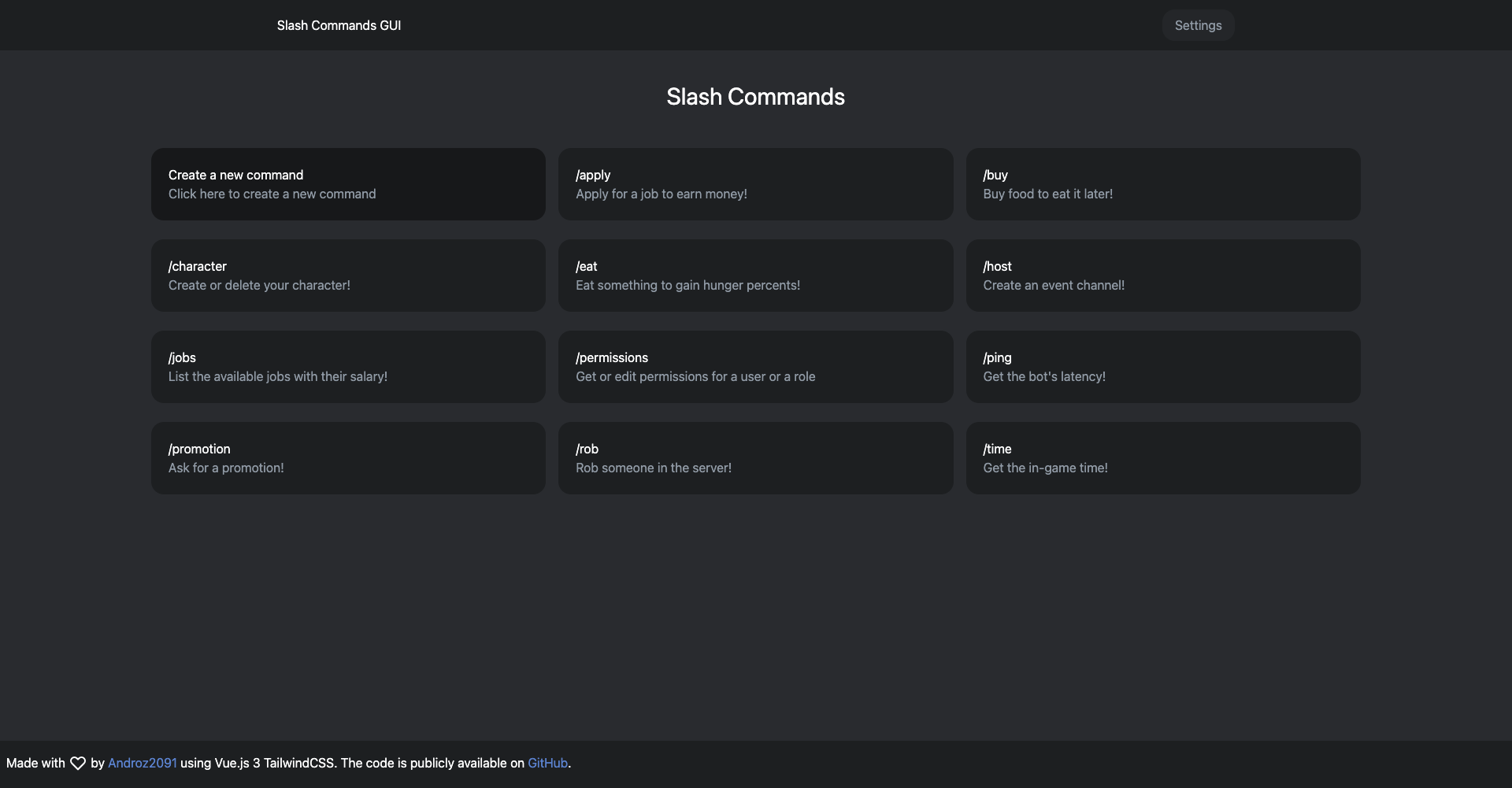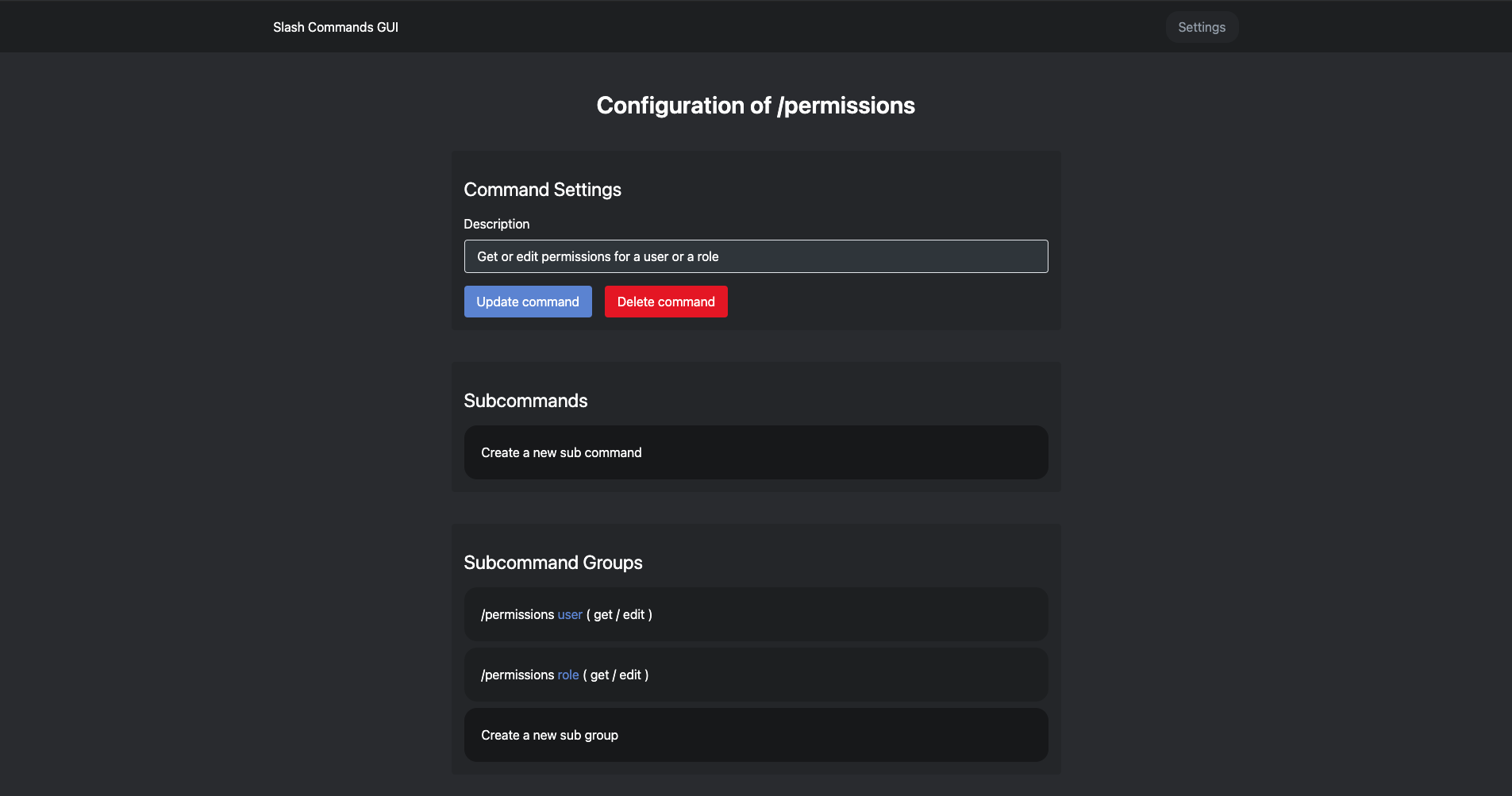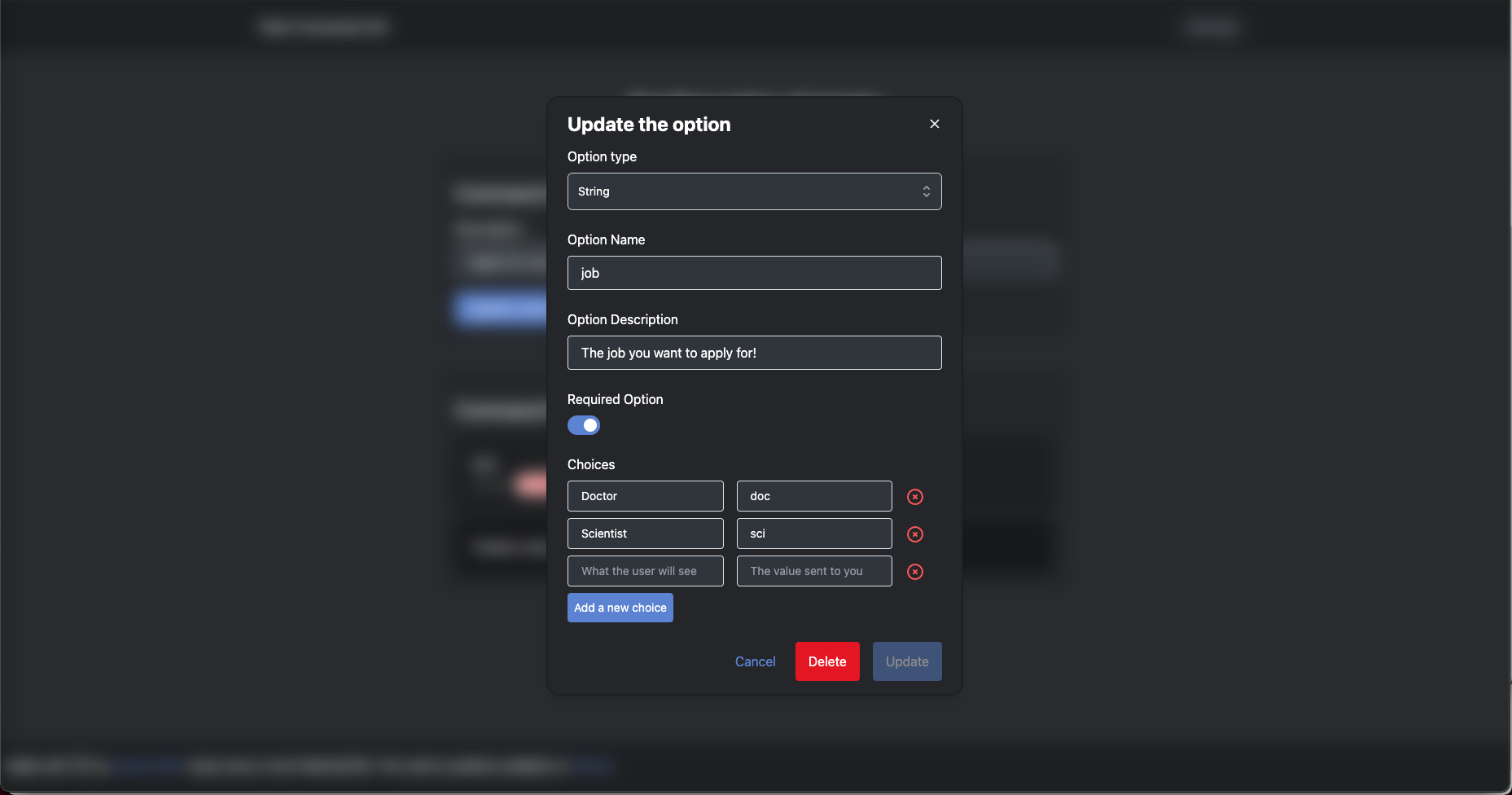Graphical User Interface to explore Slash Commands of your bot, built on Vue 3 and TailwindCSS 🚀
Everything you can do with HTTP requests you can also do with Slash Commands GUI.
Its goal is to provide a simple interface that allows you to better understand Slash Commands and modify them simply, without going through requests, sometimes complex.
- Add popups once commands are deleted or added.
- Add a way to update command permissions once #2315 is closed.
- Add a way to duplicate commands.
- Export commands to CURL (to create them on another guild for example).
- Generate a commands tree using canvas so we can easily see all the commands, their parameters, etc.
- Clone the repository. (
git clone https://github.com/Androz2091/slash-commands-gui) - Install the dependencies. (
npm installoryarn install) - Start
viteusingnpm run devoryarn dev!
👋 Contributions to the project are appreciated so feel free to try to add cool stuff!
Authentication was one of the difficult things to do in this application. In v0.0.1, users had to enter their bot tokens. After talking with API contributors to get their opinion, it was removed in favor of authentication using the client ID and the client secret. This allows the application to generate and store an oAuth2 token with the scope applications.commands.update only, without having to store the bot token. Note that in any case, this application does not need a backend to work. All requests are made with the client, so the risk of token hacking is almost null (someone would have to install a virus on your computer, and they would then only have access to an oauth token with the scope applications.commands.update).