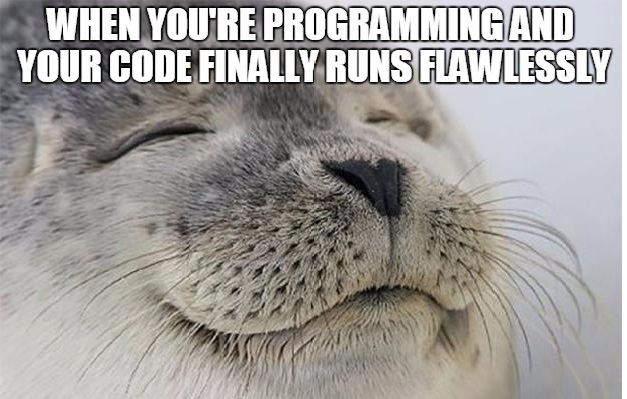Starter Code For Building a Node Project With Express, Knex, and Postgres
Fork this repo to create your own project.
npm ito installexpress,dotenv,knex, andpgnpm i -D nodemonfor running the server with hot-reload
- Create a PostgreSQL DB for your project.
- Make a copy of the
template.envfile called.envand add your postgres configuration data.
Run npx knex migrate:make migration_name to set up your database schema. See Knex Migrations & Seeds for guidance.
The examples in this README use a table called
userswithidandusernamecolumns.
Run npx knex migrate:latest to run your schema.
Run npx knex seed:make seed_name to create a seed file. See Knex Migrations & Seeds for guidance.
Run npx knex seed:run to run your seed file.
npm start
In src/db/models/, create a new file for your model (or modify the template model.js file). It should define an interface for making SQL queries to your PostgreSQL database. Remember to require('../knex') and to use try/catch for each of your knex.raw calls.
Example:
const knex = require('../knex');
class User {
async findUserByUsername(username) {
try {
const result = await knex.raw(`
SELECT *
FROM users
WHERE username=?
`, [username]);
return result.rows[0];
} catch (err) {
console.error(err);
return null;
}
}
}
module.exports = User;Test out your model's methods before moving on.
Before continuing on, design which URL endpoints your API will provide.
GET /api/todos - returns all todos
GET /api/todos/:id - returns a single todo by id
GET /api/users/:username - returns a single user by username
POST /api/todos - creates a new todo
POST /api/users - creates a new user
etc...
💡 Tip: We recommend starting your API's endpoints with
/apias it differentiates it from the static front-end assets that your server will send to the client when they are navigating your client-side application.
In src/middleware/add-models.js, import your models. Then, modify the addModels middleware function to attach your models to each incoming req object.
Example:
const usersModel = require('../db/models/users');
const addModels = (req, res, next) => {
req.Users = usersModel;
next();
};
module.exports = addModels;When your controllers are invoked, they will now have access to the models within the req object (ex: req.Users or req.Todos).
In src/controllers/ create a new file for the controllers for your model. For each URL endpoint that your API will provide, define a method that:
- processes the incoming request
- interacts with the database model
- and sends back a response.
Example:
const findUserByUsername = async (req, res) => {
const { Users, params: { username } } = req;
const user = await Users.findUserByUsername(username);
if (!user) res.status(404).send({ msg: 'User Not Found' });
res.send(user);
};In src/routes.js, import your controllers (either individually or using a barrel file). Then, define the URL endpoints that your API will provide and and assign the appropriate controller to each endpoint.
Example:
const userControllers = require('./controllers/users');
const router = express.Router();
router.use(addModels);
router.get('/api/users/:username', userControllers.findUserByUsername);Test out your endpoints in your browser or with Postman before moving on.
Based on your API endpoints, create a client-side application in the public/ folder that provides a user-interface for interacting with your server.
Example:
Build an HTML form:
<!-- public/index.html -->
<body>
<form id="get-user-form">
<label style='display:none' for="username-input">Username</label>
<input type="text" name="username-input" id="username-input" placeholder="username">
<input type="submit" value="Find User">
</form>
<p id="username-display"></p>
</body>Use fetch calls like the one below:
/* public/index.js */
const userForm = document.querySelector("#get-user-form");
const usernameInput = document.querySelector('#username-input');
const usernameDisplay = document.querySelector('#username-display');
const findUserByUsername = async (e) => {
e.preventDefault();
const username = usernameInput.value;
const response = await fetch(`/api/users/${username}`);
const data = await response.json();
usernameDisplay.innerText = data.username || 'User Not Found';
e.target.reset();
};
userForm.addEventListener('submit', findUserByUsername);