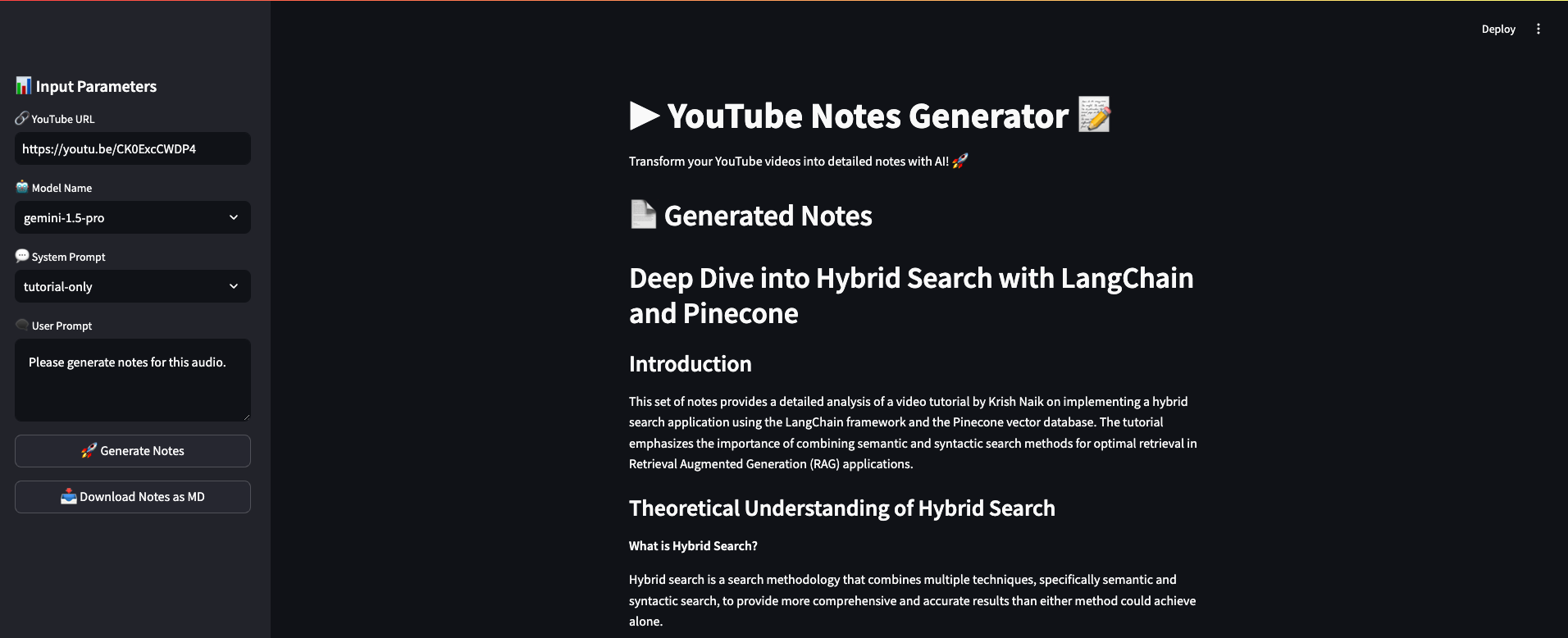Generate detailed high quality and comprehensive notes from YouTube videos using Gemini-1.5-Pro or Gemini-1.5-Flash.
- Generates comprehensive notes from YouTube videos
- Uses audio understanding instead of transcripts for better context
- Powered by state-of-the-art LLMs: gemini-1.5-pro or gemini-1.5-flash
- User-friendly interface built with Streamlit
- Two specialized system prompts:
- TUTORIAL_ONLY: Allows to notes for tutorial based YouTube videos
- CLASS_LECTURE: Allows to notes for academic lecture YouTube contents
-
Install ffmpeg:
sudo apt-get install ffmpeg
-
Clone the repository:
git clone https://github.com/di37/youtube-notes-generator.git cd youtube-notes-generator -
Create and activate a Conda environment:
conda create -n yt_notes_generator python=3.11 conda activate yt_notes_generator
-
Install dependencies:
pip install -r requirements.txt
-
Run the application:
streamlit run app.py
-
Open your web browser and navigate to the URL provided by Streamlit (usually
http://localhost:8501). -
Enter a YouTube URL and click "Generate Notes" to create detailed notes for the video.
Contributions are welcome! Feel free to submit a Pull Request.
If you find this project useful, please consider giving it a star on GitHub!
For any questions or feedback, please open an issue on GitHub.