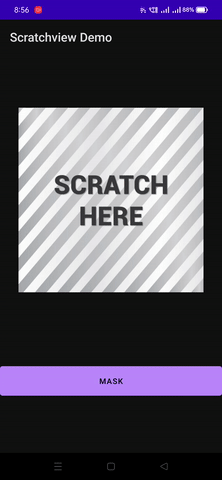This repo is build over https://github.com/sharish/ScratchView
isRevealed()- tells whether the view has been revealed.reveal()- reveals the view if not revealed yet.mask()- masks the view again and removes the existing scratches.setRevealListener(IRevealListener)- a callback listener interface which gets called back when user reveals the view through onReveal() method.
ScratchView acts as an overlay over other views. Scratching the view makes it transparent so that the views below it are visible. Wrap all the layers in a RelativeLayout and put ScratchView above it.
<com.anupkumarpanwar.scratchview.ScratchView
android:id="@+id/scratch_view"
android:layout_width="300dp"
android:layout_height="300dp"
app:overlay_image="@drawable/scratch_card"
app:tile_mode="CLAMP"
app:overlay_width="300dp"
app:overlay_height="300dp"
/>
ScratchView scratchView = findViewById(R.id.scratch_view);
scratchView.setRevealListener(new ScratchView.IRevealListener() {
@Override
public void onRevealed(ScratchView scratchView) {
Toast.makeText(getApplicationContext(), "Reveled", Toast.LENGTH_LONG).show();;
}
@Override
public void onRevealPercentChangedListener(ScratchView scratchView, float percent) {
if (percent>=0.5) {
Log.d("Reveal Percentage", "onRevealPercentChangedListener: " + String.valueOf(percent));
}
}
});<RelativeLayout xmlns:android="http://schemas.android.com/apk/res/android"
xmlns:app="http://schemas.android.com/apk/res-auto"
xmlns:tools="http://schemas.android.com/tools"
android:layout_width="match_parent"
android:layout_height="match_parent"
android:gravity="center"
tools:context=".MainActivity">
<ImageView
android:gravity="center"
android:layout_width="300dp"
android:layout_height="300dp"
android:src="@drawable/anup"/>
<com.anupkumarpanwar.scratchview.ScratchView
android:id="@+id/scratch_view"
android:layout_width="300dp"
android:layout_height="300dp"
app:overlay_image="@drawable/scratch_card"
app:tile_mode="CLAMP"
app:overlay_width="300dp"
app:overlay_height="300dp"
/>
</RelativeLayout>
| Attribute | Description | Values |
|---|---|---|
app:overlay_image |
The pattern or image to cover the view. | @drawable/scratch_card |
app:tile_mode |
https://developer.android.com/reference/android/graphics/Shader.TileMode | CLAMP / MIRROR / REPEAT |
app:overlay_width |
Width of the overlay pattern | 300dp |
app:overlay_height |
Height of the overlay pattern | 300dp |
- Add the following configuration in your build.gradle file.
repositories {
jcenter()
maven { url "https://jitpack.io" }
}
dependencies {
implementation 'com.github.AnupKumarPanwar:ScratchView:1.3'
}- Anup Kumar Panwar - 1anuppanwar@gmail.com