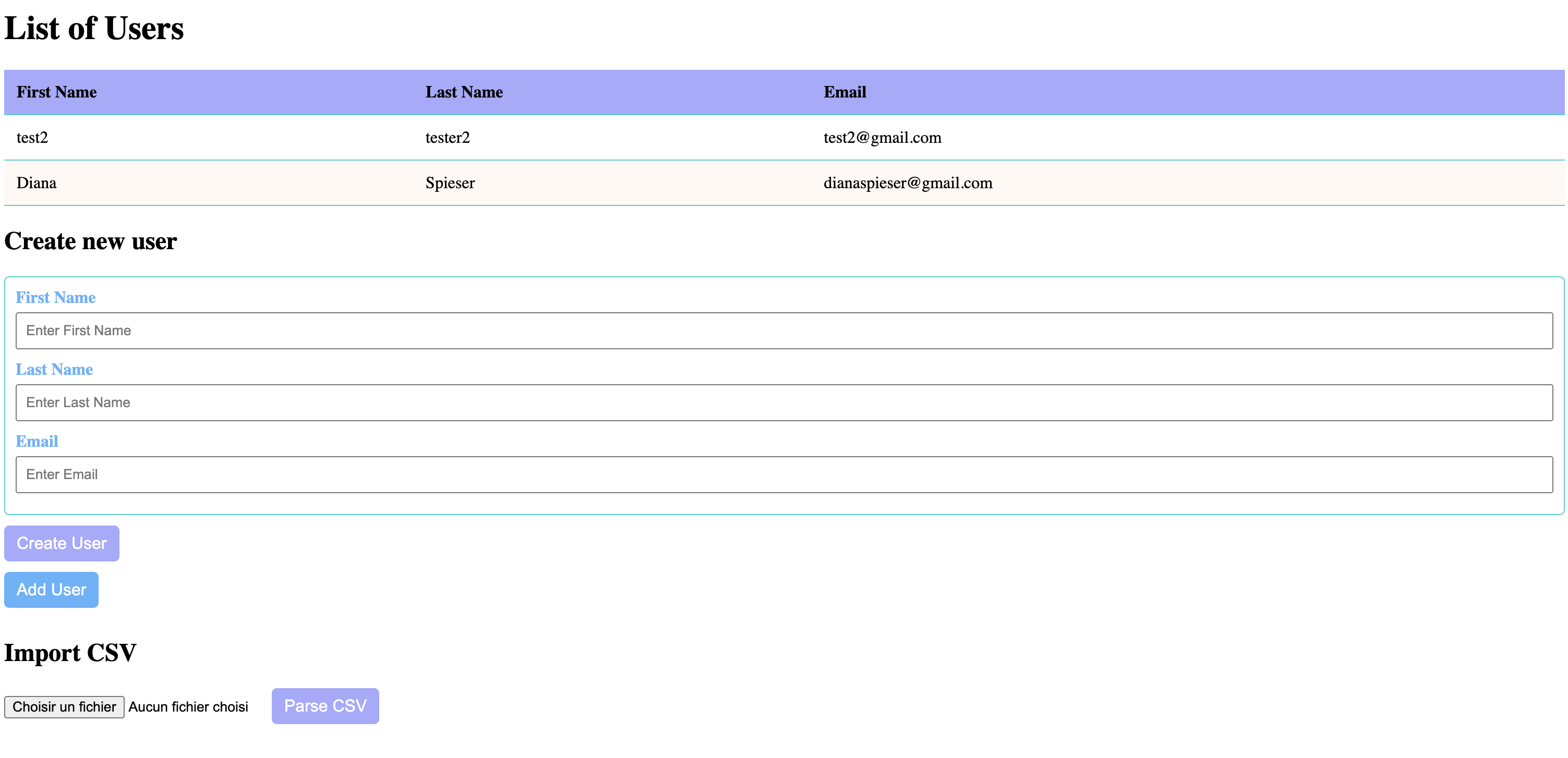To add a new user, fill in the required fields in the "Create new user" section and click the "Create User" button.
Click the "Import CSV" section.
- Choose a CSV file using the provided file input.
- Click the "Parse CSV" button to dynamically add users based on the CSV data.
The list of users is displayed in a table format, showing their first name, last name, and email.
To add multiple users at once, use the "Add User" button to create additional input fields dynamically.
The application uses a simple and clean design with color variables for easy customization. You can adjust the color scheme by modifying the variables in the :root section of the included style.
:root {
--text: #140901;
--background: #fff9f5;
--primary: #5bb3fb;
--secondary: #a5aafd;
--accent: #05d1c7;
}