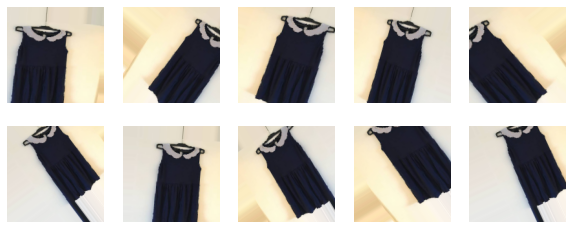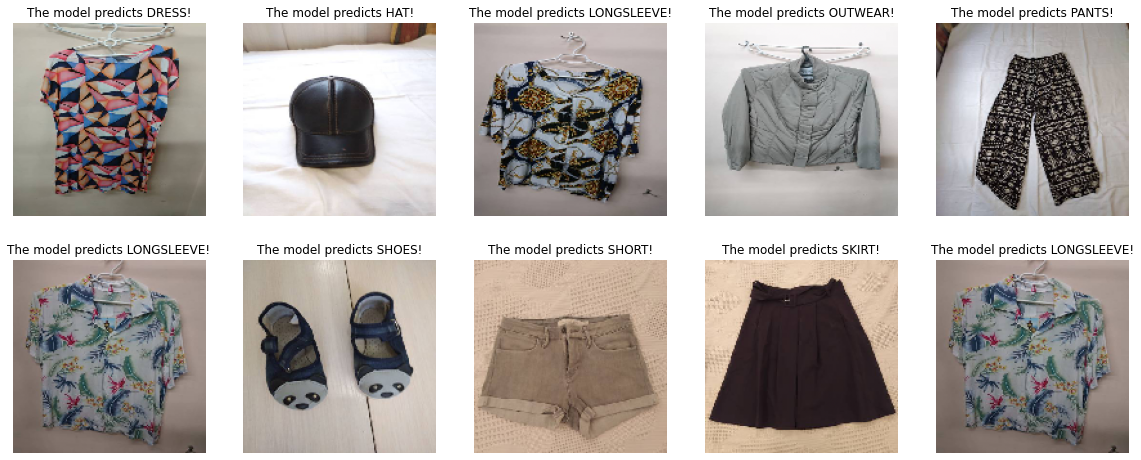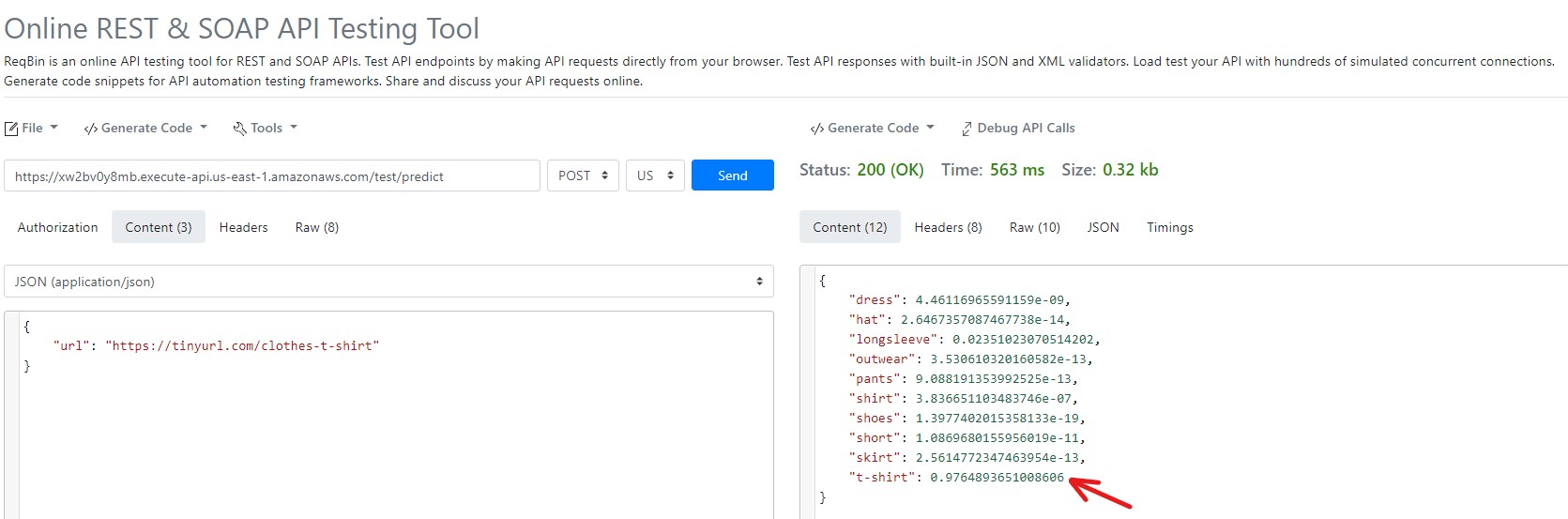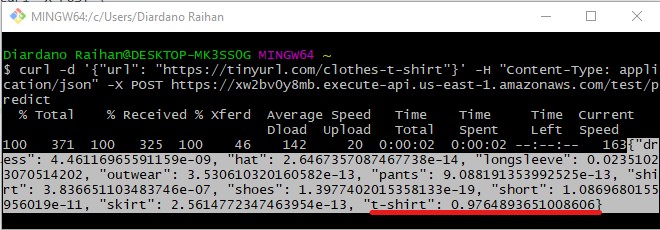A Personal Data Science Capstone Project (inspired by Jovian.ai).
Build an end-to-end deep learning model to classify real-world clothes images using TensorFlow, TensorFlow Lite, Docker, and AWS Lambda with API Gateway.
- Publication: Towards Data Science
- Author: Diardano Raihan
- Email: diardano@gmail.com
- Social Media: LinkedIn, Medium
Imagine we need to deal with lots of real-world clothes images and your responsibility is to create an automated image classifier for an e-commerce company. As a result, the challenge is not only to build a robust deep learning model, but also to deploy it as a serverless app. We can combine the AWS Lambda and API Gateway for hosting this serverless APIs.
In this project, we will learn together how to:
- train a deep learning model to classify images using TensorFlow.
- convert the model into a more size-efficient format using TensorFlow Lite.
- deploy the model locally on our machine using Docker.
- deploy the model as a REST API using AWS Lambda and API Gateway.
The dataset contains 3781 clothes images with the top 10 most popular categories, divided into the train, test, and validation sets. We can access the data here.
| Label | Dataset Size | Train Size | Test Size | Validation Size |
|---|---|---|---|---|
dress |
288 | 241 | 15 | 32 |
hat |
149 | 123 | 12 | 14 |
longsleeve |
576 | 455 | 72 | 49 |
outwear |
246 | 184 | 38 | 24 |
pants |
559 | 468 | 42 | 49 |
shirt |
345 | 290 | 26 | 29 |
shoes |
297 | 198 | 73 | 26 |
shorts |
257 | 202 | 30 | 25 |
skirt |
136 | 112 | 12 | 12 |
t-shirt |
928 | 795 | 52 | 81 |
| TOTAL | 3781 | 3068 | 372 | 341 |
The image samples from each class are shown below:
We will build a deep learning model using the transfer learning method and image augmentation to achieve a good performance and prevent overfitting. The pre-trained model we use is InceptionV3, but feel free to experiment with another model as well.
You can see the process in 1_Model_Training.ipynb
- The sample result of an image being augmented is shown below.
-
Model training:
- Classification accuracy on test dataset: 90.59%
- Gap accuracy between test and training dataset: 3.04% (test acc > training acc)
- Test loss: 0.273
- Avoid overvitting: YES
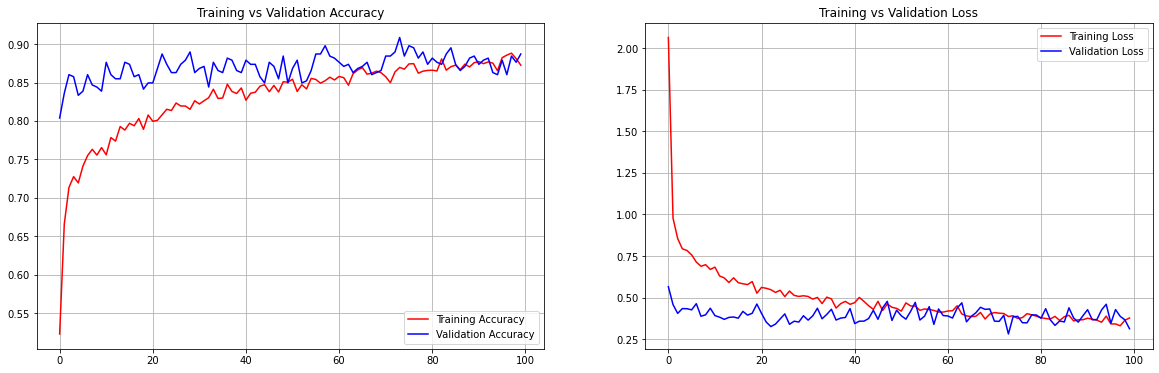
-
Test the Model:
After we build the model using TensorFlow, we will soon notice that the file size is too large and not optimized for deployment, especially on mobile or edge devices. This is where TensorFlow Lite (TFLite) comes into play. TFLite will help us convert the model to a more efficient format in .tflite. This will generate a small binary-sized model that is lightweight, low-latency and having a minor impact on accuracy.
You can see the process in 2_Model_Conversion.ipynb
In this final step, we will deploy the model using Docker, AWS Lambda, and AWS API Gateway. You can see the process in 3_Model_Deployment.ipynb
Here are the screenshots of running the model locally with Docker:
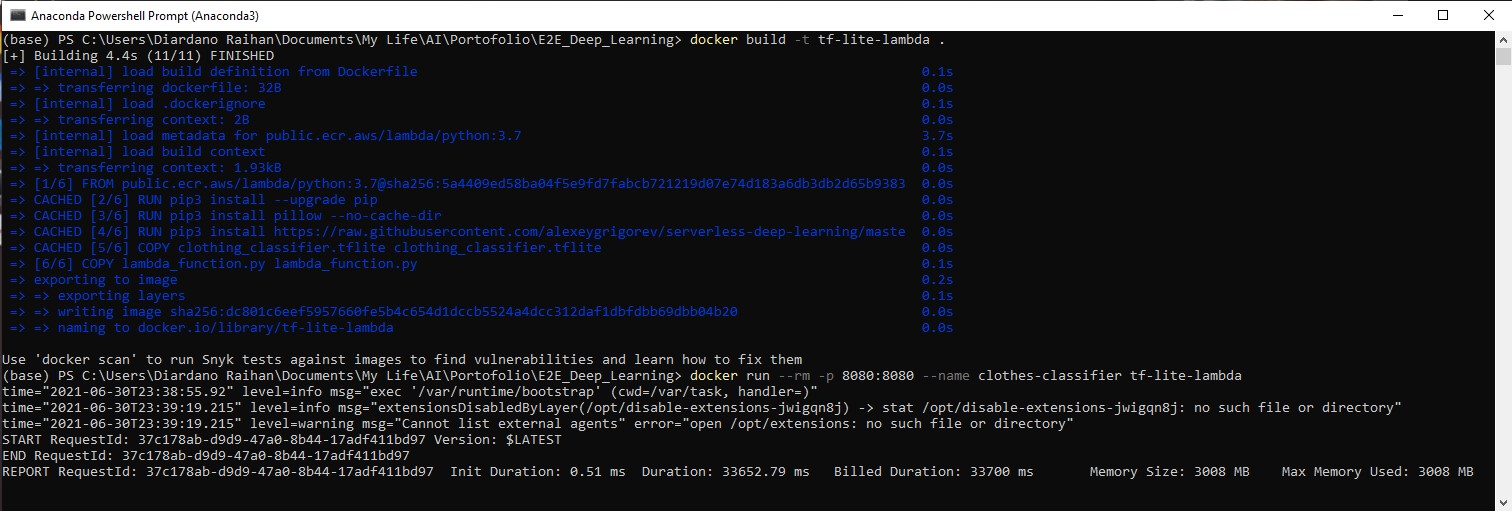
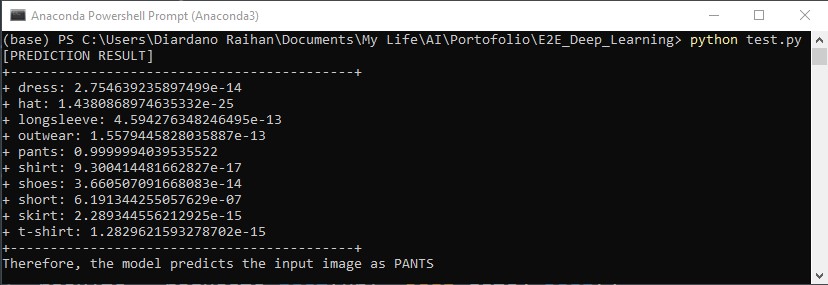
- The URL to make an HTTP API call: https://xw2bv0y8mb.execute-api.us-east-1.amazonaws.com/test/predict
- Image data to be sent as a POST request:
{
"url": "https://tinyurl.com/clothes-t-shirt"
}
- To make a prediction, we can use Postman app, Reqbin, or via terminal (i.e. Git Bash):
$ curl -d '{"url": "https://tinyurl.com/clothes-t-shirt"}' \
-H "Content-Type: application/json" -X POST \
https://xw2bv0y8mb.execute-api.us-east-1.amazonaws.com/test/predict
Conducting an end-to-end deep learning project can be challenging due to the many procedures to follow. However, thanks to the rich features of TensorFlow, we can build and deploy the model with ease. The presence of services such as Docker and AWS helps data scientists to quickly deliver the app either offline or online to solve business problems.
Using the serverless clothes image classifier as an example, I hope this project gives you a basic idea of how to deal with a similar case in the future. Keep inspiring!
Thank you,
Diardano Raihan